Coby MP620 Support Question
Find answers below for this question about Coby MP620.Need a Coby MP620 manual? We have 1 online manual for this item!
Question posted by suJess on April 14th, 2014
How To Adjust Volume On Coby 620 Mp3 Player
The person who posted this question about this Coby product did not include a detailed explanation. Please use the "Request More Information" button to the right if more details would help you to answer this question.
Current Answers
There are currently no answers that have been posted for this question.
Be the first to post an answer! Remember that you can earn up to 1,100 points for every answer you submit. The better the quality of your answer, the better chance it has to be accepted.
Be the first to post an answer! Remember that you can earn up to 1,100 points for every answer you submit. The better the quality of your answer, the better chance it has to be accepted.
Related Coby MP620 Manual Pages
User Manual - Page 2
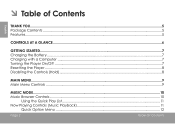
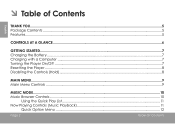
ÂÂ Table of Contents
English
Thank You...5 Package Contents...5 Features...5
Controls at a Glance...6
Getting Started...7 Charging the Battery...7 Charging with a Computer...7 Turning the Player On/Off...7 Resetting the Player...8 Disabling the Controls (Hold)...8
Main Menu...9 Main Menu Controls...9
Music Mode...10 Music Browser Controls...10
Using the Quick Play List...11 Now...
User Manual - Page 5
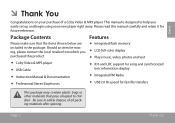
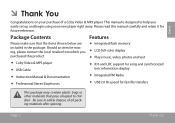
... full-color display Plays music, video, photos and text
Coby Video & MP3 player USB Cable Instruction Manual & Documentation Professional Stereo...Contents
Features
Please make sure that pose a hazard to safely dispose of a Coby Video & MP3 player. This manual is designed to help you purchased this manual carefully and retain it...
User Manual - Page 6
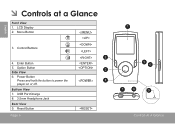
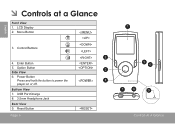
Option Button Side View
3
6. English
ÂÂ Controls at a Glance
Front View 1. Menu Button
3. Power Button
Press and hold the button to power the
4
player on or off. LCD Display 2. USB Port/Charge 8. 3.5mm Headphone Jack
Rear View 9. Bottom View 7. Reset Button
Page 6
1
56
7
8
9
Reset
Controls At A Glance Control Buttons
2
4. ...
User Manual - Page 7
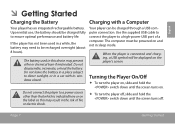
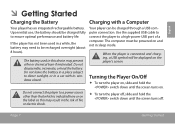
...performance and battery life. The computer must be displayed on .
To turn the player on, slide and hold the switch down until the screen turns off , slide and hold the ...a place subject to a high-power USB port of fire or electric shock.
Turning the Player On/Off
To turn the player off .
Do not leave the battery in a while, the battery may present a fire...
User Manual - Page 8
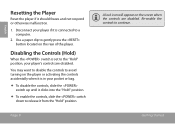
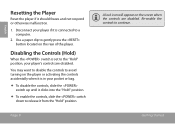
...143; To enable the controls, slide the switch down to the "Hold" position, your player's controls are disabled. Disconnect your pocket or bag.
To disable the controls, ...respond or otherwise malfunction.
1.
Page 8
A lock icon will appear on the rear of the player. Use a paper clip to continue. Re-enable the controls to gently press the button located on the...
User Manual - Page 9
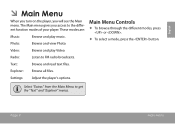
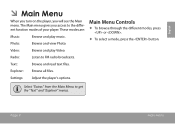
... the button.
The Main menu gives you will see the Main menu. Video:
Browse and play music.
Page 9
Main Menu
Explorer: Browse all files. Settings: Adjust the player's options. Photo:
Browse and view Photo.
These modes are:
Music:
Browse and play Video.
English
ÂÂ Main Menu
When you turn on the...
User Manual - Page 10
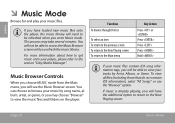
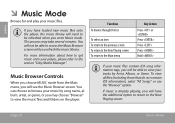
... not contain ID3 information), select "All Songs" or use the "Browser" option. English
ÂÂ Music Mode
Browse for and play your player, please refer to the section "Coby Media Manager". This process may choose "Browser" to be refreshed when you may take several minutes. Music Browser Controls
When you choose MUSIC...
User Manual - Page 12
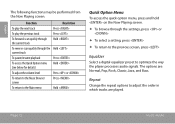
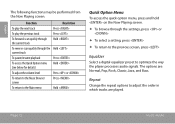
... playback
Press
To access the Quick Option menu Hold (see below for details)
To adjust the volume level
Press or
To return to the Music Browser screen
Press
To return to the...setting, press
To return to the previous screen, press
Equalizer
Select a digital equalizer preset to adjust the order in which tracks are : Normal, Pop, Rock, Classic, Jazz, and Bass. Page 12
Music...
User Manual - Page 14
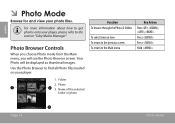
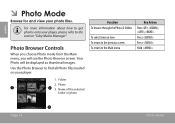
Folder
2. Photo
1
2 3. English
ÂÂ Photo Mode
Browse for and view your player, please refer to the section "Coby Media Manager".
Name of the selected
folder or photo
Function To browse through the Photo & folders
To select/view an item To return to the ...
User Manual - Page 16
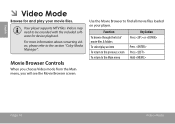
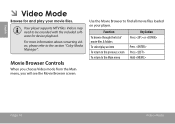
... all movie files loaded on your movie files. Function To browse through the list of movie files & folders To select/play your player.
Use the Movie Browser to the section "Coby Media Manager". English
ÂÂ Video Mode
Browse for device playback.
Movie Browser Controls
When you choose Video mode from the...
User Manual - Page 17
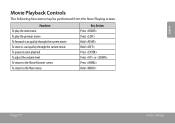
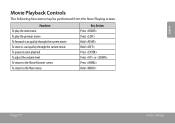
... play the previous movie To forward-scan quickly through the current movie To reverse-scan quickly through the current movie To pause/resume playback To adjust the volume level To return to the Movie Browser screen To return to the Main menu
Key Action Press Press Hold Hold Press Press or Press...
User Manual - Page 18
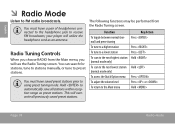
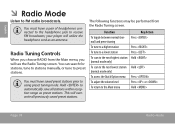
...Hold
Page 18
Radio Mode This will utilize the headphone cord as preset stations. your player will overwrite all stations within reception range as an antenna.
Function
To toggle between normal...to the next lowest station (normal mode only) To access the Quick Option menu To adjust the volume level To return to preset stations. English
ÂÂ Radio Mode
Listen to receive FM...
User Manual - Page 19
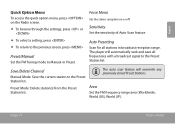
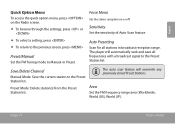
... 19
Radio Mode Sensitivity
Set the sensitivity of Auto-Scan feature. Save/Delete Channel
Manual Mode: Save the current station to Manual or Preset.
The player will overwrite any previously stored Preset Stations. English
Quick Option Menu
To access the quick option menu, press on or off.
Auto Presetting
Scan for...
User Manual - Page 21
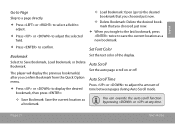
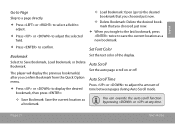
...
Skip to a page directly.
Press or to select a field to adjust.
Press or to adjust the selected field.
—— Load Bookmark: Open (go to) the desired bookmark...scroll on or off. Bookmark
Select to adjust the amount of the display.
You can override the auto-scroll function by pressing or at any time. The player will display the previous bookmark(s) after you...
User Manual - Page 23
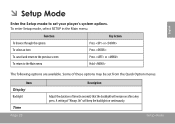
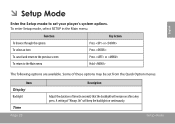
Item Display Backlight
Time
Page 23
Description
Adjust the duration of time (in the Main menu. A setting of these options may be set your player's system options.
English
ÂÂ Setup Mode
Enter the Setup mode to the Main menu
Key Action Press or Press Press or Hold
The following ...
User Manual - Page 25
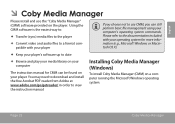
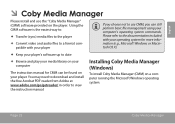
... use CMM, you can be found on your computer's operating system commands. Installing Coby Media Manager (Windows)
To install Coby Media Manager (CMM) on the player. Please refer to the documentation included with your player
If you choose not to use the "Coby Media Manager" (CMM) software provided on a computer running the Microsoft Windows operating...
User Manual - Page 26
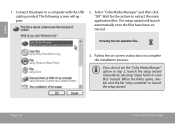
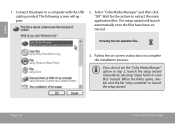
Page 26
Coby Media Manager Connect the player to launch the setup wizard. When the folder opens, double-click the file "coby-cometlite" to a computer with the USB cable provided. Follow the on-screen instructions to extract the main application files.
Wait for the system to complete ...
User Manual - Page 27
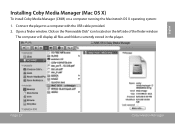
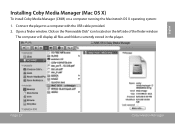
... cable provided. 2.
English
Page 27
Coby Media Manager Open a finder window. The computer will display all files and folders currently stored in the player.
Click on the 'Removable Disk" icon located on a computer running the Macinstosh OS X operating system:
1. Installing Coby Media Manager (Mac OS X)
To install Coby Media Manager (CMM) on the left...
User Manual - Page 33
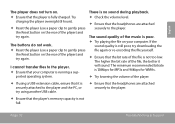
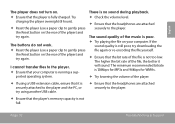
.... The buttons do not work. Reset the player (use a paper clip to the player. Ensure that the player is fully charged. ported operating system.
The minimum recommended bitrate is 128kbps for MP3s and 96kbps for WMAs.
Try lowering the volume of the music is poor. Try playing...
User Manual - Page 38


... or repairs to protect their respective owners unless indicated otherwise. is a registered trademark of Coby Electronics Corporation.
e) if the product has been dropped or damaged in proper operating condition.... replacement parts specified by the manufacturer or have the same characteristics as improper adjustment of other controls may result in damage and will not be situated away from...

