Coby MP620 Support Question
Find answers below for this question about Coby MP620.Need a Coby MP620 manual? We have 1 online manual for this item!
Question posted by weiniu61 on January 24th, 2012
Very Important I Have A Problem On My Coby!!i Need Help!
It's very important , my problem is I can't put a video or a movie on my COBY MP620-8G.My friends and I had try to copy and paste on "movie" a video but it doesn't work, can you help me ?
Current Answers
There are currently no answers that have been posted for this question.
Be the first to post an answer! Remember that you can earn up to 1,100 points for every answer you submit. The better the quality of your answer, the better chance it has to be accepted.
Be the first to post an answer! Remember that you can earn up to 1,100 points for every answer you submit. The better the quality of your answer, the better chance it has to be accepted.
Related Coby MP620 Manual Pages
User Manual - Page 2
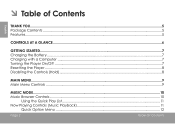
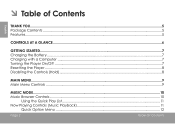
ÂÂ Table of Contents
English
Thank You...5 Package Contents...5 Features...5
Controls at a Glance...6
Getting Started...7 Charging the Battery...7 Charging with a Computer...7 Turning the Player On/Off...7 Resetting the Player...8 Disabling the Controls (Hold)...8
Main Menu...9 Main Menu Controls...9
Music Mode...10 Music Browser Controls...10
Using the Quick Play List...11 Now...
User Manual - Page 4
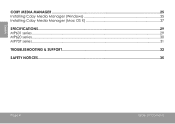
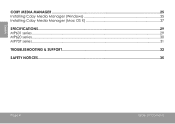
English
Coby Media Manager...25 Installing Coby Media Manager (Windows 25 Installing Coby Media Manager (Mac OS X 27
Specifications...29 MP601 series...29 MP620 series...30 MP707 series...31
Troubleshooting & Support 32
Safety Notices...35
Page 4
Table Of Contents
User Manual - Page 5
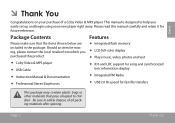
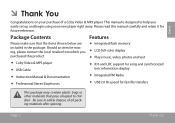
... sure that pose a hazard to children. Be sure to help you purchased this manual carefully and retain it for fast file... Integrated flash memory LCD full-color display Plays music, video, photos and text
Coby Video & MP3 player USB Cable Instruction Manual & Documentation Professional Stereo Earphones
...
User Manual - Page 7
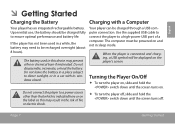
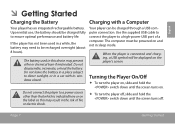
... and hold the switch down until the screen turns on the label as this device may need to ensure optimal performance and battery life. Page 7
Getting Started
Use the supplied USB cable to connect the player to direct sunlight, or in a place subject to a high-power USB port of fire or electric...
User Manual - Page 10
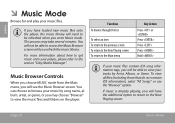
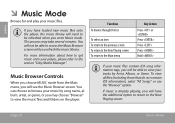
...contain ID3 song information tags, you have the additional option to return to the section "Coby Media Manager". For more information about how to get music onto your player, please refer to the Now Playing screen. You can choose to browse your tracks by...
Key Action
Press or Press Press Press Hold
If your music files.
If you will need to view the music files and folders on the...
User Manual - Page 12
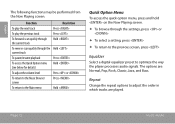
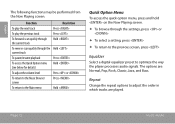
... to adjust the order in which tracks are : Normal, Pop, Rock, Classic, Jazz, and Bass.
Repeat
Change the repeat options to optimize the way the player processes audio signals. Page 12
Music Mode English
The following functions may be performed from the Now Playing screen.
User Manual - Page 14
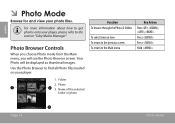
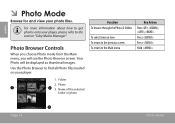
... the Photo & folders
To select/view an item To return to the previous screen To return to the section "Coby Media Manager". English
ÂÂ Photo Mode
Browse for and view your player.
1. Use the Photo Browser to find all Photo files loaded on your photo files. Photo
1
2 3. For more information about...
User Manual - Page 16
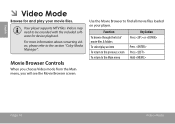
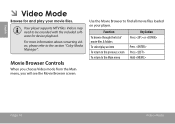
... to find all movie files loaded on your movie files. Videos may need to be encoded with the included software for and play an item To return to the previous screen To return to the section "Coby Media Manager".
Function To browse through the list of movie files & folders To select/play your player. Movie Browser Controls
When...
User Manual - Page 18
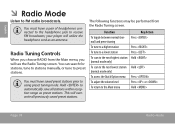
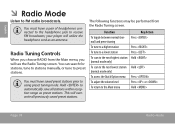
... (normal) and preset tuning
Key Action Press
To tune to preset stations. You must have saved preset stations prior to using preset tuning mode. your player will utilize the headphone cord as preset stations. This will see the Radio Tuning screen.
You can search for stations, tune to stations manually, or...
User Manual - Page 25
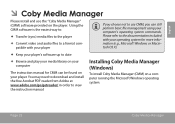
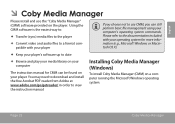
... the player
Convert video and audio files to a format compatible with your operating system for more information (e.g., Microsoft Windows or Macintosh OS X).
Keep your player's software... basic file management using your player. Installing Coby Media Manager (Windows)
To install Coby Media Manager (CMM) on the player.
You may need to download and install the free...
User Manual - Page 26
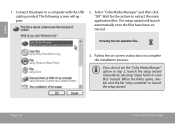
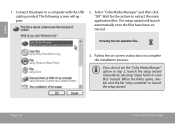
Connect the player to view files" instead. Select "Coby Media Manager" and then click "OK". If you do not see the "Coby Media Manger" option in step 2, launch the setup wizard manually by selecting "Open folder to a computer with the USB cable provided. When the folder opens, double-click the file "coby-cometlite" to extract...
User Manual - Page 27
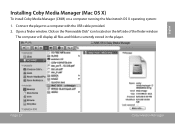
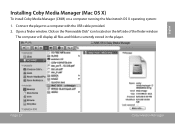
... Macinstosh OS X operating system:
1.
Installing Coby Media Manager (Mac OS X)
To install Coby Media Manager (CMM) on the left side of the finder window. Open a finder window. The computer will display all files and folders currently stored in the player. English
Page 27
Coby Media Manager
Connect the player to a computer with the USB cable...
User Manual - Page 28


Navigate to complete the installation process.
Follow the on-screen instructions to the MAC OS X Coby Media Manager folder, then double-click the file "coby-mediamanager-2009b0602.dmg". English
4. Page 28
Coby Media Manager The setup wizard will launch. 3.
User Manual - Page 30
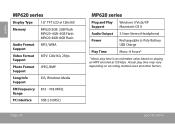
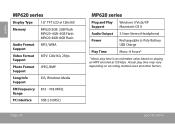
... time is an estimated value based on encoding method used and other factors.
Specifications English
MP620 series
Display Type 1.8" TFT LCD @ 128x160
Memory
MP620-2GB: 2GB Flash MP620-4GB: 4GB Flash MP620-8GB: 8GB Flash
Audio Format MP3, WMA Support
Video Format MTV: 128x160, 25fps Support
Photo Format JPEG, BMP Support
Song Info Support
ID3, Windows...
User Manual - Page 32
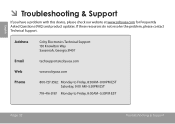
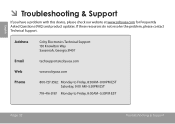
... contact Technical Support. English
ÂÂ Troubleshooting & Support
If you have a problem with this device, please check our website at www.cobyusa.com for Frequently Asked Questions (FAQ) and product updates. Address
Coby Electronics Technical Support 150 Knowlton Way Savannah, Georgia 31407
Email Web Phone
[email protected]
www.cobyusa.com
800...
User Manual - Page 33
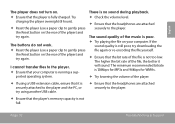
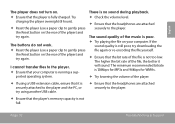
... that it will sound. I cannot transfer files to the player. The minimum recommended bitrate is 128kbps for MP3s and 96kbps for WMAs.
Try lowering the volume of the player) and try again. ported operating system. The buttons do not work. Reset the player (use a paper clip to gently press the Reset button on...
User Manual - Page 35
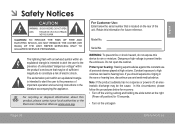
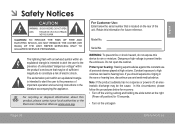
Model No. Serial No. Dangerous high voltage is intended to alert the user to the presence of important operation and servicing instructions in the ears or hearing loss, discontinue use of the unit. The exclamation point within the product's enclosure that is located ...
User Manual - Page 36
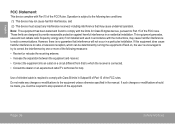
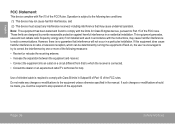
... received, including interference that may cause harmful interference to comply with the limits for help
Use of shielded cable is no guarantee that to which can radiate radio frequency energy... does cause harmful interference to radio or television reception, which the receiver is encouraged to try to Part 15 of the FCC Rules. Note: This equipment has been tested and found...
User Manual - Page 37


... rack unless proper ventila- Use of fire or electric shock.
11. Power Sources: This product should be retained for future reference.
3. tion is damaged; English
Important Safety Instructions
1. Retain Instructions: The safety and operating instructions should be blocked by the manufacturer. Read Instructions: All the safety and operating instructions should never...
User Manual - Page 38


...of this product will expose you will often require extensive work by certain intellectual property rights of SRS Labs, Inc...licenses. This device uses WMDRM software to play or copy protected content. Coby is a trademark of Microsoft. f) when the product ...service technician to perform safety checks to this indicates a need for protected content, you to upgrade WMDRM to cause cancer...
Similar Questions
How To Put Video On A Coby Mp3 Player Mp620 Without The Usb 2.0 Cable
(Posted by vvazta 10 years ago)

