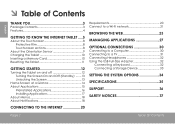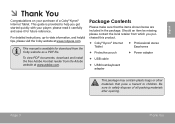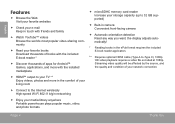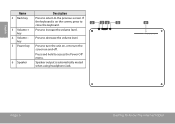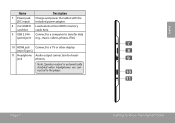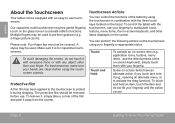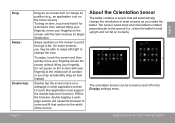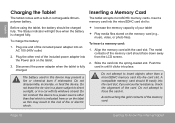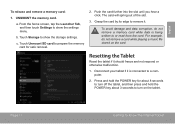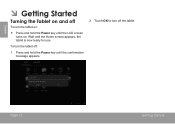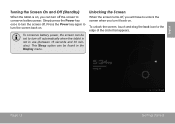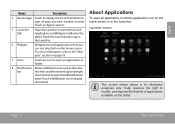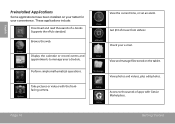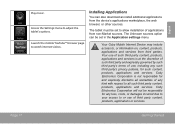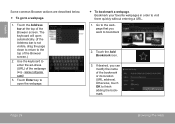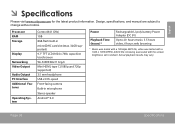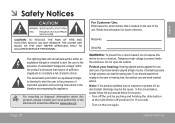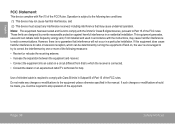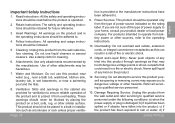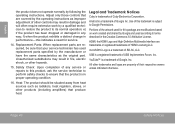Coby MID9742 Support Question
Find answers below for this question about Coby MID9742.Need a Coby MID9742 manual? We have 1 online manual for this item!
Question posted by neilallenponce619 on August 8th, 2013
Power Key Not Working
my coby kyros MID7011-tv's power key is not working, i mean it can be turned off and on, but when i simply press it. its supposed to go on stand by right? but mine is not..
can you please help me with it?
Current Answers
Related Coby MID9742 Manual Pages
Similar Questions
Can I Set Order That Photos Are Shown For Coby Dp1052 Digital Picture Frame
I am trying to find out if it is possible to set the order that photos are shown on a Coby DP1052 di...
I am trying to find out if it is possible to set the order that photos are shown on a Coby DP1052 di...
(Posted by ajdcooper 9 years ago)
My Coby Kyros Mod # Mid9742,lock-up,unable To Re-set,please Call Me
(Posted by Anonymous-129412 10 years ago)
Can I Download Photos Directly From My Computer Onto My Digital Picture Frame?
I would like to put pictures that are already on my computer onto my Coby DP-768 digital photo frame...
I would like to put pictures that are already on my computer onto my Coby DP-768 digital photo frame...
(Posted by dianabales88 10 years ago)
Coby Kyros Mid9742 Is Dead:(
My mid9742 will not power up or take a charge. Ive only used it a few times. So far im not real happ...
My mid9742 will not power up or take a charge. Ive only used it a few times. So far im not real happ...
(Posted by Copper10 10 years ago)