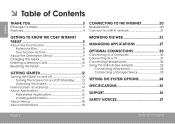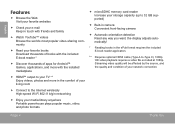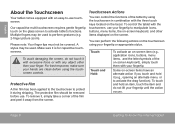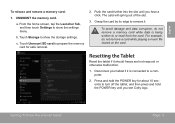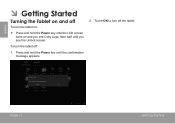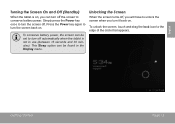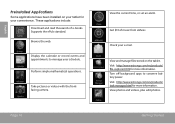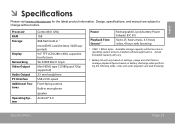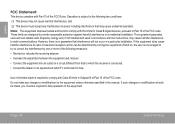Coby MID9042 Support Question
Find answers below for this question about Coby MID9042.Need a Coby MID9042 manual? We have 1 online manual for this item!
Question posted by aishaporter82 on January 4th, 2015
Http://www.cobyusa.com/files/manuals/mid9042
My coby is lock with pass code how do I get it unlock plus its frozen now and want let me put my pass code in
Current Answers
Answer #1: Posted by waelsaidani1 on January 5th, 2015 10:34 AM
1. With the pad OFF depress the "-" key on the volume control and the power button at the same time and HOLD them down until the “Coby” splash screen comes up. 2. KEEP HOLDING THE “-“ key down and RELEASE the power button until an android is displayed lying on its back. 3. RELEASE the “-“ key and press the “ ” key on the volume control You should see the Android system recovery options on the screen. 4. After the menu appears, select the “wipe data/factory reset > Yes “ menu item by pressing the “-“ key until the cursor is on the line 5. Press power button to select 6. After it goes through resetting, using the volume key to navigate to the “reboot system now” menu item 7. Select the menu item by pressing the power button to select 8. Your mid9042 will now boot to an unprotected screen, BUT you will have lost any applications you downloaded. You will, however, save all pictures, etc. you have loaded.
Related Coby MID9042 Manual Pages
Similar Questions
Can I Set Order That Photos Are Shown For Coby Dp1052 Digital Picture Frame
I am trying to find out if it is possible to set the order that photos are shown on a Coby DP1052 di...
I am trying to find out if it is possible to set the order that photos are shown on a Coby DP1052 di...
(Posted by ajdcooper 9 years ago)
Can I Download Photos Directly From My Computer Onto My Digital Picture Frame?
I would like to put pictures that are already on my computer onto my Coby DP-768 digital photo frame...
I would like to put pictures that are already on my computer onto my Coby DP-768 digital photo frame...
(Posted by dianabales88 10 years ago)
I Put An 4 Gb Micro Sd Card In My Colby Kryos Mid9042- 8 Tablet Is That Right?
is that enough storage and it is not storing my stuff on it.
is that enough storage and it is not storing my stuff on it.
(Posted by mneathery81 11 years ago)
Stock Recovery Rom (coby Mid9042)
Hello, I accidentally rooted MID9742 ROM in my MID9042. Now the screen behaves wierdly and the devi...
Hello, I accidentally rooted MID9742 ROM in my MID9042. Now the screen behaves wierdly and the devi...
(Posted by anant0902 11 years ago)