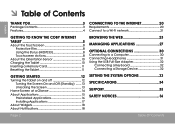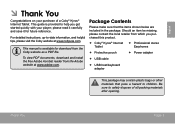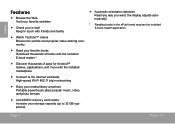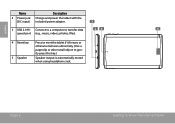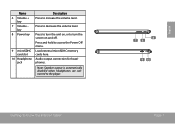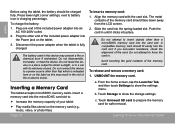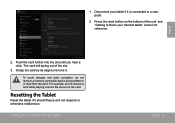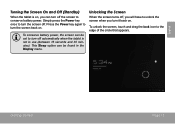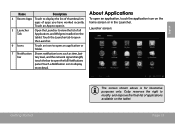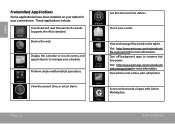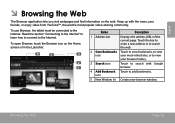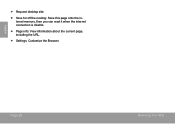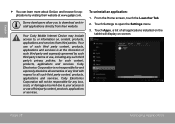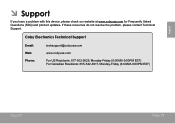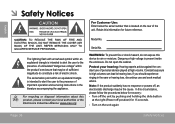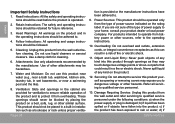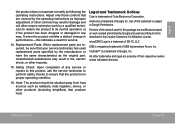Coby MID7033 Support Question
Find answers below for this question about Coby MID7033.Need a Coby MID7033 manual? We have 1 online manual for this item!
Question posted by davisre1984 on December 10th, 2012
My Coby Kyros Mid 7033 Wont Go Past The Coby Splash Screen After Charging All Da
i plugged it in for the night. went to power it on and it just stays on the COBY splash screen. I have to hit the reset button to turn it off. I've tried to recover it from what i have read was the power and -volume button at the same time. It didn't work. I tried other button combo's that didn't work either. What should i do next. This is only the 3rd time ive used it!
Current Answers
Related Coby MID7033 Manual Pages
Similar Questions
What Should I Do If My Kyros Mid 7012 Wont Turn On And I Charged It For A Long
time
time
(Posted by jmhcdar 9 years ago)
How To Add The Android Market On A Coby Kyros Mid 7033
(Posted by Renbrittl 10 years ago)
How To Charge A Kyros Mid 7033 Using A Cell Phone Charger
(Posted by nahapstr 10 years ago)
Kyros Mid 7033
How do I get my apps on the home screen? I just can't figure the darn thing out!
How do I get my apps on the home screen? I just can't figure the darn thing out!
(Posted by ahamilton1999 11 years ago)