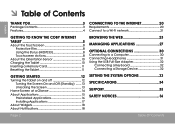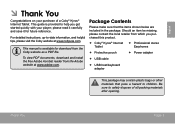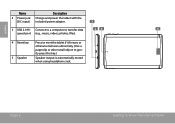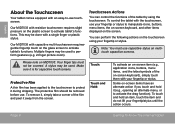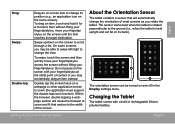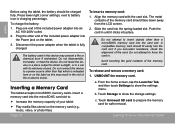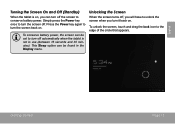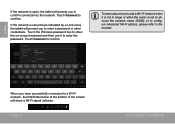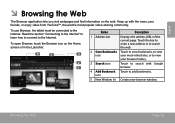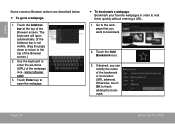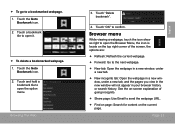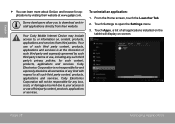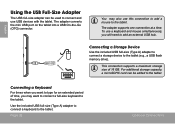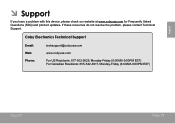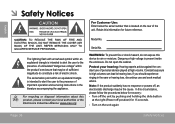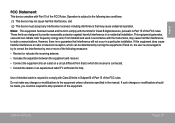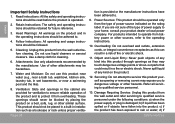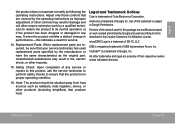Coby MID7033 Support Question
Find answers below for this question about Coby MID7033.Need a Coby MID7033 manual? We have 1 online manual for this item!
Question posted by nahapstr on December 29th, 2013
How To Charge A Kyros Mid 7033 Using A Cell Phone Charger
The person who posted this question about this Coby product did not include a detailed explanation. Please use the "Request More Information" button to the right if more details would help you to answer this question.
Current Answers
Related Coby MID7033 Manual Pages
Similar Questions
My Coby Kyros Mid 7033 Wont Go Past The Coby Splash Screen After Charging All Da
i plugged it in for the night. went to power it on and it just stays on the COBY splash screen. I ha...
i plugged it in for the night. went to power it on and it just stays on the COBY splash screen. I ha...
(Posted by davisre1984 11 years ago)
Kyros Mid 7033
How do I get my apps on the home screen? I just can't figure the darn thing out!
How do I get my apps on the home screen? I just can't figure the darn thing out!
(Posted by ahamilton1999 11 years ago)