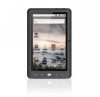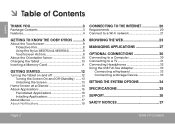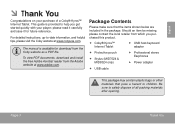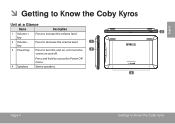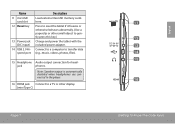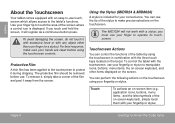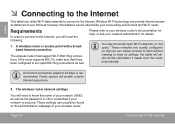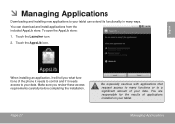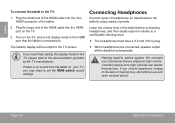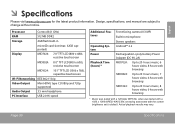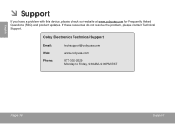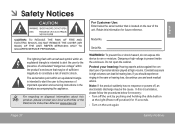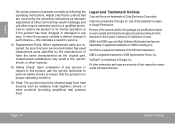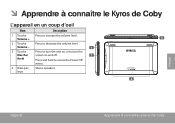Coby MID7024 Support Question
Find answers below for this question about Coby MID7024.Need a Coby MID7024 manual? We have 1 online manual for this item!
Question posted by roccobuyer on August 21st, 2014
Please Give Me A Phone Number So I May Speak With A Representative.
I need questions about my remote answered.
Current Answers
Related Coby MID7024 Manual Pages
Similar Questions
Will A Copy Mp3 Communicate At All With Itunes???
I got one folder to download. Also, it shades out the delete button and I cannot delete unwanted mus...
I got one folder to download. Also, it shades out the delete button and I cannot delete unwanted mus...
(Posted by rlluttrell5863 9 years ago)
Can't Get The Tv Remote To Work With Direct Remote. Codes Won't Work. Help
Can't get my coby remote to pair with direct remote. Tried all the codes and direct said they can't ...
Can't get my coby remote to pair with direct remote. Tried all the codes and direct said they can't ...
(Posted by budandshirley 10 years ago)
How Can I Unlock The Pattern Of My Kyros Mid7024
how can i unlock the pattern of my kyros mid7024 i had forgot and i don't remember
how can i unlock the pattern of my kyros mid7024 i had forgot and i don't remember
(Posted by dmota10269 12 years ago)