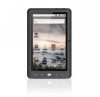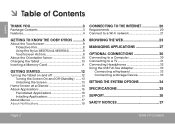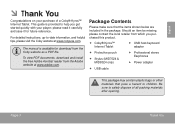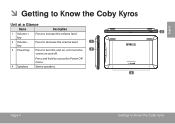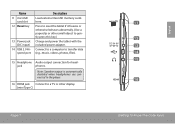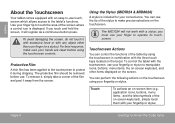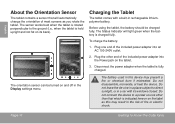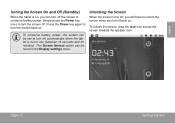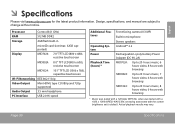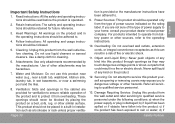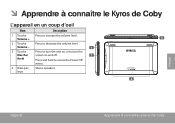Coby MID7024 Support Question
Find answers below for this question about Coby MID7024.Need a Coby MID7024 manual? We have 1 online manual for this item!
Question posted by cainticangel on April 17th, 2013
Not Charging
Current Answers
Answer #1: Posted by tintinb on April 17th, 2013 9:45 AM
If you have more questions, please don't hesitate to ask here at HelpOwl. Experts here are always willing to answer your questions to the best of our knowledge and expertise.
Regards,
Tintin
Related Coby MID7024 Manual Pages
Similar Questions
coby kryus tablet wont take a charge for over 3 hrs right out of the box
SO last night, my tablet stopped charging. I tried at least 30 different sockets to charge it. I NEE...
I have just brought a Coby NBPC1023 netbook, after some time, maybe a 3 weeks afterward, i found tha...