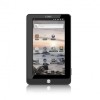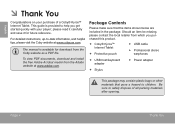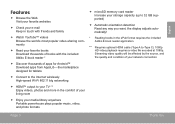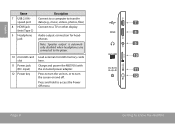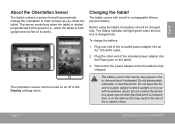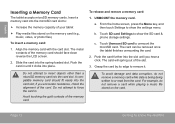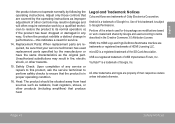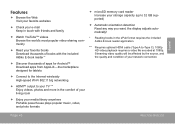Coby MID7016 Support Question
Find answers below for this question about Coby MID7016.Need a Coby MID7016 manual? We have 1 online manual for this item!
Question posted by nrosen on January 16th, 2014
Repair/ Replacement Part On Dvd Player
the cover of the dvd part felll off and got lost. is there any way to repair/ replace that/
Current Answers
Related Coby MID7016 Manual Pages
Similar Questions
I Have An Older Dvd Player By Coby And I No Longer Have The User Manuel. I Want
i have an older dvd player by coby and i no longer have the user manual. I wanted to know if i can h...
i have an older dvd player by coby and i no longer have the user manual. I wanted to know if i can h...
(Posted by leehansen777 9 years ago)
I Need To Replace My Dvd Remote #224 For By Dvd Player.
(Posted by acostaam2006 10 years ago)
I Have A Widescreen Kitchen Lcd Atsc/ntsc Tv With Dvd Player And Am/fm Tuner.
Whenever I turn it on it defalts to the DVD screen and wondered if there is a way to have it defalt ...
Whenever I turn it on it defalts to the DVD screen and wondered if there is a way to have it defalt ...
(Posted by mar8den 10 years ago)
I Got A Coby Dvd Player When I Put Disc In Mode Not Supported Comes On The Scree
(Posted by Anonymous-123994 10 years ago)