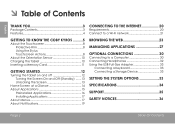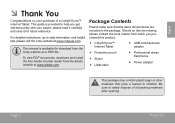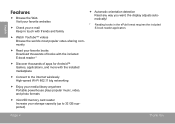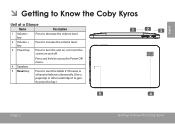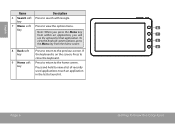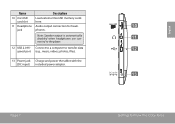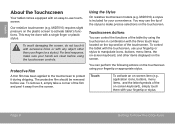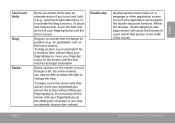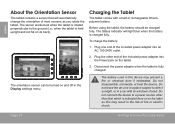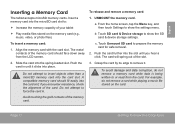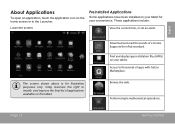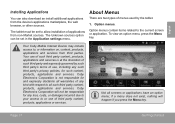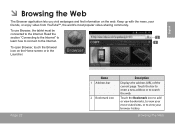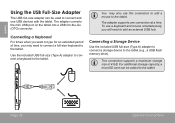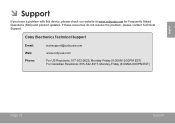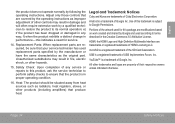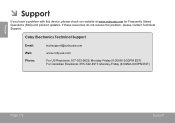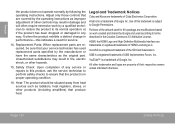Coby MID7012 Support Question
Find answers below for this question about Coby MID7012.Need a Coby MID7012 manual? We have 1 online manual for this item!
Question posted by gritaceja on September 25th, 2022
Coby Kyros Mid 7012 Doen{t Open Web Sites
I have this old table that I want to use to read e-books. When I try to open a site to discharge e-books it does not open it. Shown me error ¨"data connectivity trouble". I understant that android version is old, 2.3 or something like it but I hope someone can have ab abswer to solve it.Thanks
Current Answers
Answer #1: Posted by Technoprince123 on September 25th, 2022 10:49 AM
https://www.ifixit.com/Answers/View/348178/Why+isn't+my+tablet+turning+on
https://www.fixya.com/support/t11051627-website_not_available_coby_mid7012
Please response if this answer is acceptable and solw your problem thanks
Answer #2: Posted by SonuKumar on September 25th, 2022 8:56 PM
If your Coby Kyros is completely unresponsive attempt to turn it off and back on again. If it does not respond to the power button, attempt a hard reset using the reset button located on the back of the tablet.
https://www.youtube.com/watch?v=YteR7XI3JWU
reset
Please respond to my effort to provide you with the best possible solution by using the "Acceptable Solution" and/or the "Helpful" buttons when the answer has proven to be helpful.
Regards,
Sonu
Your search handyman for all e-support needs!!
Related Coby MID7012 Manual Pages
Similar Questions
How To Fix Coby Kyros Mid 7012 Touch Screen Not Working
(Posted by chevamatthe 10 years ago)
My Colby Kyros Mid 7012 Will Not Connect To Wifi Through My Belkin Router.
It worked for a short period of time and now it scans but does not connect to Belkin. I am in the sa...
It worked for a short period of time and now it scans but does not connect to Belkin. I am in the sa...
(Posted by nakdbur 10 years ago)