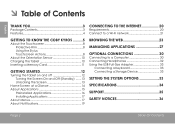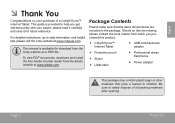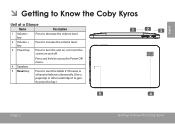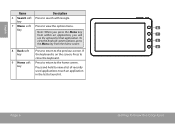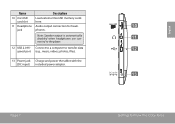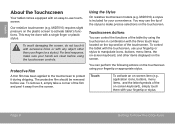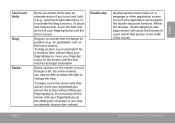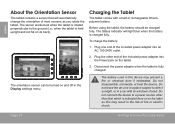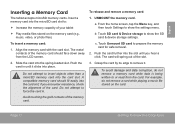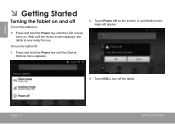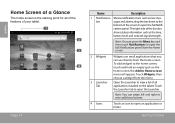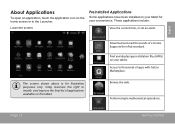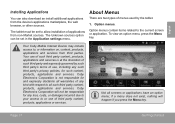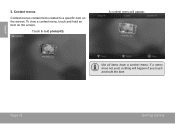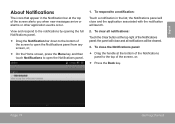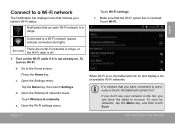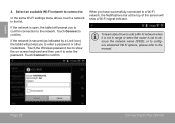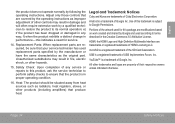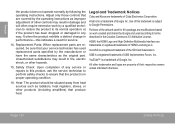Coby MID7012 Support Question
Find answers below for this question about Coby MID7012.Need a Coby MID7012 manual? We have 1 online manual for this item!
Question posted by chevamatthe on September 24th, 2013
How To Fix Coby Kyros Mid 7012 Touch Screen Not Working
The person who posted this question about this Coby product did not include a detailed explanation. Please use the "Request More Information" button to the right if more details would help you to answer this question.
Current Answers
Related Coby MID7012 Manual Pages
Similar Questions
How Can I Unlock My Coby Kyros Mid 7012 Screen Locked Out
(Posted by tectra 10 years ago)
My Colby Kyros Mid 7012 Will Not Connect To Wifi Through My Belkin Router.
It worked for a short period of time and now it scans but does not connect to Belkin. I am in the sa...
It worked for a short period of time and now it scans but does not connect to Belkin. I am in the sa...
(Posted by nakdbur 10 years ago)
Can My Coby Kyros Mid 7012 Get Fix With A Crack In The Screen Can It Get Fix
(Posted by biancadimmie 12 years ago)