Coby MID7012 Support Question
Find answers below for this question about Coby MID7012.Need a Coby MID7012 manual? We have 1 online manual for this item!
Question posted by Billjunesm on December 29th, 2013
Fix Kyros Mid7012 Wont Power Up
The person who posted this question about this Coby product did not include a detailed explanation. Please use the "Request More Information" button to the right if more details would help you to answer this question.
Current Answers
There are currently no answers that have been posted for this question.
Be the first to post an answer! Remember that you can earn up to 1,100 points for every answer you submit. The better the quality of your answer, the better chance it has to be accepted.
Be the first to post an answer! Remember that you can earn up to 1,100 points for every answer you submit. The better the quality of your answer, the better chance it has to be accepted.
Related Coby MID7012 Manual Pages
User Manual - Page 2
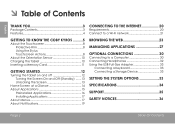
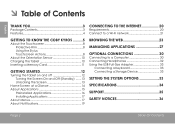
English
ÂÂ Table of Contents
Thank You 3
Package Contents 3 Features 4
Getting to Know the Coby Kyros...........5
About the Touchscreen 8 Protective Film 8 Using the Stylus Touchscreen Actions 8
About the Orientation Sensor 10 Charging the Tablet 10 Inserting a Memory Card 11
Getting Started ...
User Manual - Page 3
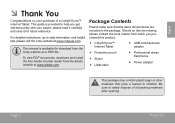
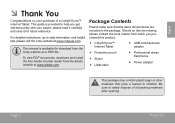
...;
For detailed instructions, up-to help you purchased this product.
Coby® Kyros™ Internet Tablet
USB host/keyboard adapter
Protective pouch &#...; Stylus USB cable
Professional stereo Earphones
Power adapter
This package may contain plastic bags or other materials that the items shown below are...
User Manual - Page 5
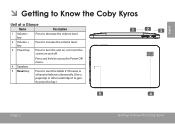
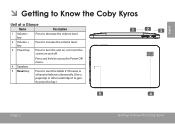
...
Press to turn the screen on , or to Know the Coby Kyros
Unit at a Glance
Name
Description
1 Volume - English
ÂÂ Getting to turn the unit on and off. Press and hold to access the Power Off menu.
4 Speakers
5 Reset key
Press to reset the tablet if it freezes or otherwise behaves...
User Manual - Page 6
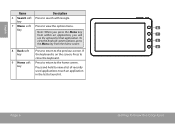
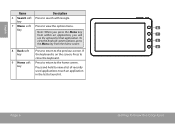
... key
Press to return to the previous screen.
Key
6
Note: When you will
7
see the options for that application. Page 6
Getting To Know The Coby Kyros To
view the Android system options, press
8
the Menu key from within an application, you press the Menu key from the home screen.
9
8 Back soft...
User Manual - Page 7
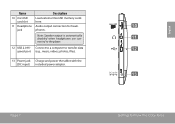
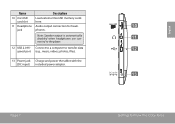
... the player.
12 USB 2.0 Hi-
Note: Speaker output is automatically disabled when headphones are connected to transfer data speed port (e.g., music, videos, photos, files).
13 Power jack Charge and power the tablet with the (DC input) included power adapter.
10 11 12
DC IN 5V
13
Page 7
Getting To Know The Coby...
User Manual - Page 8
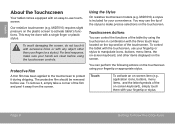
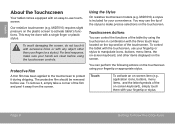
... the screen, do not touch it away from the screen. To control the tablet with the touchscreen, use touchscreen.
Page 8
Getting To Know The Coby Kyros
You may be removed before using the touchscreen in combination with your fingertip or appropriate stylus. English
About the Touchscreen
Your tablet comes equipped with...
User Manual - Page 9
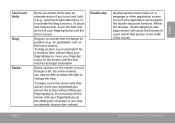
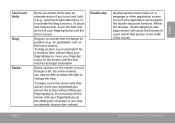
... activate the drag function). On some screens, you may be able to swipe left/right to change the view.
Page 9
Getting To Know The Coby Kyros
To swipe, touch the screen and then quickly move your fingertip/stylus across the screen without lifting your fingertip/stylus, move your fingertip/stylus. Do...
User Manual - Page 10
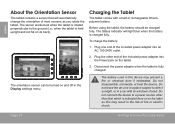
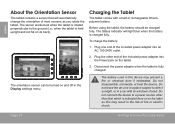
... device to a power source other end of the included power adapter into the Power jack on and ...off in this may present a fire or chemical burn if mistreated.
Plug the other than that will light blue when the battery is charged fully. Do not leave the de-vice in rechargeable lithiumpolymer battery.
Page 10
Getting To Know The Coby Kyros...
User Manual - Page 11
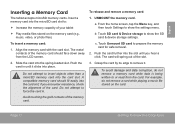
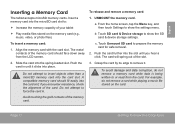
... removal.
2. Avoid touching the gold contacts of the slot.
3. a. The card will spring out of the memory card.
Page 11
Getting To Know The Coby Kyros
User Manual - Page 12
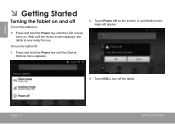
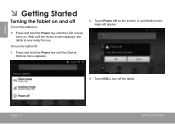
...screen appears;
Page 12
Getting Started Touch OK to turn the tablet off:
1. Press and hold the Power key until the LCD screen turns on. A confrmation message will appear.
3. English
ÂÂ ... on and off
To turn the tablet on:
Press and hold the Power key until the Device Options menu appears.
2. the tablet is now ready for use. To turn off on the ...
User Manual - Page 13
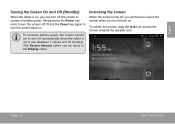
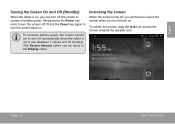
... found in use (between 1 minute and 30 minutes). To conserve battery power, the screen can be set to conserve battery power. To unlock the screen, drag the lock icon across the screen towards ...the speaker icon. Simply press the Power key once to turn the screen back on .
Page 13
Getting Started
Press the Power key again to turn off . Unlocking the Screen
...
User Manual - Page 16
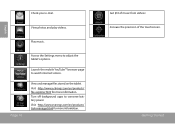
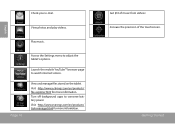
.... Getting Started Page 16
Access the Settings menu to watch internet videos.
Play music.
English
Check your e-mail. Turn off background apps to conserve battery power. Visit http://www.estrongs.com/en/products/ file-explorer.html for more information. Visit http://www.estrongs.com/en/products/ task-manager.html for more...
User Manual - Page 34
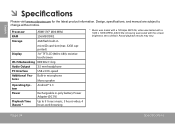
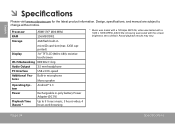
... kbps MP3 file; Actual playback results may vary. Storage
4GB flash built-in microphone
tures
Mono speaker
Operating System
Android™ 2.3
Power
Playback Time (hours) *
Rechargeable Li-poly battery Power Adapter (DC 5V)
Up to change without notice. English
ÂÂ Specifications
Please visit www.cobyusa.com for the latest product information...
User Manual - Page 36
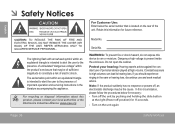
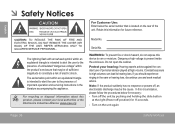
.... Dangerous high voltage is located on the rear of personal stereos played at the right (Power off position) for 15 seconds.
• Turn on the unit again
Page 36
Safety Notices... in the literature accompanying the appliance. Note: If the product suddenly has no response or powers off, an electrostatic discharge may be the cause. The exclamation point within the product's enclosure...
User Manual - Page 38
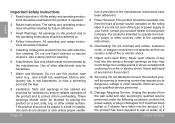
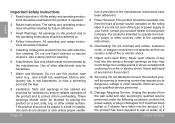
... Do not use this product near water (e.g., near a swimming pool and the like).
8. Power Sources: This product should be read before cleaning. c) if the product has been exposed to...to the operating instructions.
10. Damage Requiring Service: Unplug this product from battery power or other similar surface. English
Important Safety Instructions
1. Heed Warnings: All warnings on...
User Manual - Page 39
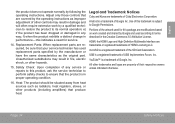
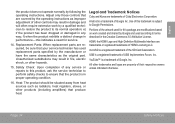
... Corporation. HDMI, the HDMI Logo and High-Definition Multimedia Interface are trademarks of Google, Inc.
Page 39
Safety Notices Legal and Trademark Notices
Coby and Kyros are trademarks or registered trademarks of Google Inc.
YouTube™ is a trademark of HDMI Licensing LLC. f) when the product exhibits a distinct change in performance-this...
User Manual - Page 117
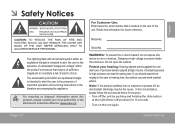
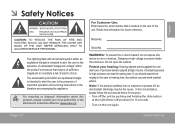
...intended to alert the user to constitute a risk of personal stereos played at the right (Power off position) for 15 seconds.
• Turn on the rear of important operation and servicing...against the constant use and seek medical advice.
Note: If the product suddenly has no response or powers off the unit by pushing and holding the slide button
at high volume. For recycling or disposal ...
User Manual - Page 118
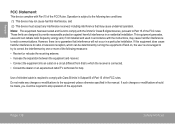
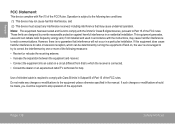
... cause harmful interference to radio or television reception, which the receiver is connected. • Consult the dealer or an experienced radio/TV technician for Class B digital devices, pursuant to comply with Part 15 of the FCC Rules. Operation is required to Part 15 of the FCC rules. However, there is encouraged...
User Manual - Page 119
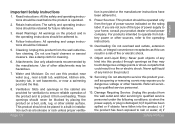
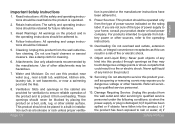
....
6. Follow Instructions: All operating and usage instructions should never be operated only from battery power or other similar surface. Use of any kind on a bed, sofa, rug, or other... Moisture: Do not use liquid cleaners or aerosol cleaners. Page 119
tion is damaged; Power Sources: This product should be followed.
5. Attachments: Use only attachments recommended by placing the...
User Manual - Page 120
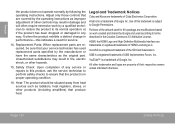
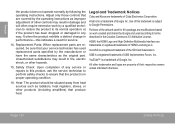
... terms described in fire, electric shock, or other hazards.
15. Unauthorized substitutions may result in proper operating condition.
16. Legal and Trademark Notices
Coby and Kyros are trademarks or registered trademarks of any way;
Safety Check: Upon completion of HDMI Licensing LLC.
Replacement Parts: When replacement parts are property of Google...
Similar Questions
My Coby Kyros Mid7012 Wont Update
How do you get the latest updates for coby kyros 7012 internet tablet? i've tried going to settings ...
How do you get the latest updates for coby kyros 7012 internet tablet? i've tried going to settings ...
(Posted by adriantruett 12 years ago)

