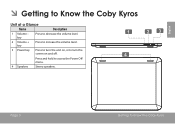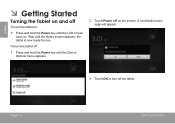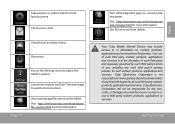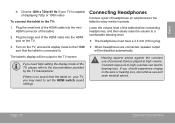Coby MID1126 Support Question
Find answers below for this question about Coby MID1126.Need a Coby MID1126 manual? We have 1 online manual for this item!
Question posted by shroyer28537 on March 3rd, 2013
Why Cant I Download Google Play On My Coby Kyros 1126-4g Tablet
Current Answers
Answer #1: Posted by tintinb on March 4th, 2013 1:54 AM
http://www.pctabz.com/2012/04/how-to-enable-google-play-access-in-coby-kyros-tablet/
Please follow the steps properly and consider reading the user's manual. Here's the link:
http://www.helpowl.com/manuals/Coby/MID1126/122691
If you have more questions, please don't hesitate to ask here at HelpOwl. Experts here are always willing to answer your questions to the best of our knowledge and expertise.
Regards,
Tintin
Related Coby MID1126 Manual Pages
Similar Questions
coby kyros tablet mid 1126 wont charge it stay charged for about 10 sec
I need help on deciding which brand name wireless router Wi-Fi 802.11b/g to purchase for my Coby Kyr...