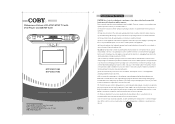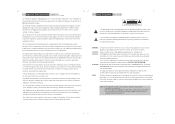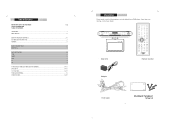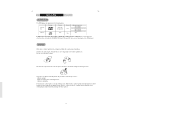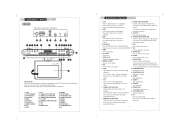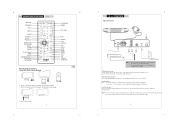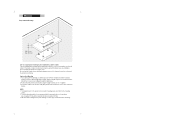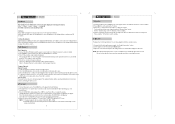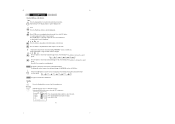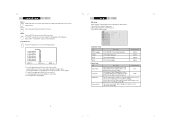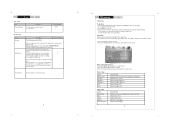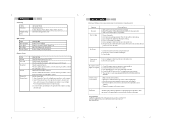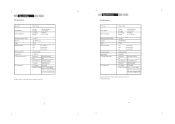Coby KTFDVD1093 Support Question
Find answers below for this question about Coby KTFDVD1093 - DVD LCD TV Kitchen Clock Radio.Need a Coby KTFDVD1093 manual? We have 1 online manual for this item!
Question posted by june76 on February 20th, 2020
Repair Parts
Current Answers
Answer #1: Posted by emamulhaque007 on February 21st, 2020 7:14 AM
go through this link to buy onlinehttps://www.amazon.co.uk/Coby-KTFDVD1093-10-2-Inch-Under-Cabinet/dp/B0013O80NQ
Related Coby KTFDVD1093 Manual Pages
Similar Questions
Why can't I play my 32 Colby tv audio thru the cd player auxiliary?
I cannot get the Xfinity remote to work on the Coby KTF-DVD 1093 TV/DVD. I have tried many codes inc...
I have a USB cable with RCA plugs, and I can't get DVD's to play on the TV
bought this new and when installed everything is fine except clocks advances in 3 second intervals !...
I perform TV channel scan before in screw into bottom of cabinet. I get 5 channels with scan. I then...