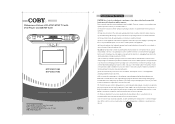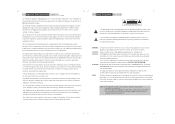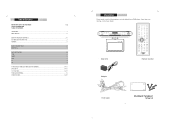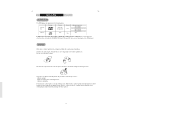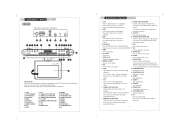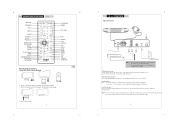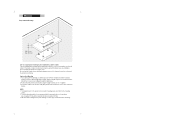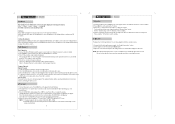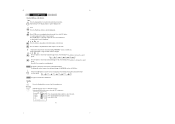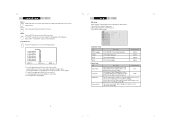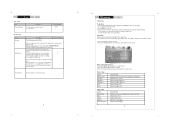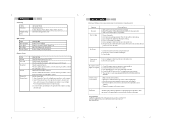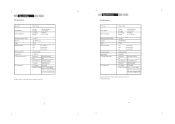Coby KTFDVD1093 Support Question
Find answers below for this question about Coby KTFDVD1093 - DVD LCD TV Kitchen Clock Radio.Need a Coby KTFDVD1093 manual? We have 1 online manual for this item!
Question posted by vak0181 on December 22nd, 2012
How Do I Reach The Channel Scan Menu - The Manual Is Hopeless.
The person who posted this question about this Coby product did not include a detailed explanation. Please use the "Request More Information" button to the right if more details would help you to answer this question.
Current Answers
Related Coby KTFDVD1093 Manual Pages
Similar Questions
Coby Under Cabinet Tv Manual Turned Tv On As Usual And Said No Signal
(Posted by ceolsm 9 years ago)
Xfinity Remote
I cannot get the Xfinity remote to work on the Coby KTF-DVD 1093 TV/DVD. I have tried many codes inc...
I cannot get the Xfinity remote to work on the Coby KTF-DVD 1093 TV/DVD. I have tried many codes inc...
(Posted by lilliehook 11 years ago)
Directions And Exact Steps To Take To Run Auto Channel Scan On New Coby Tftv792
7"TV. please help.
7"TV. please help.
(Posted by konakoffiekid 12 years ago)
Coby Ktf-dvd 1093
I perform TV channel scan before in screw into bottom of cabinet. I get 5 channels with scan. I then...
I perform TV channel scan before in screw into bottom of cabinet. I get 5 channels with scan. I then...
(Posted by stevensm2525 13 years ago)