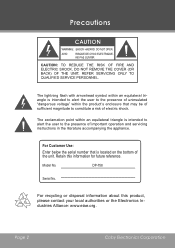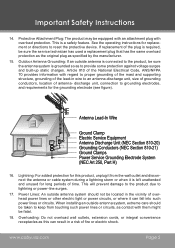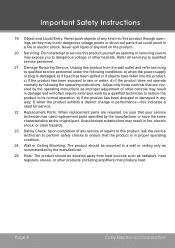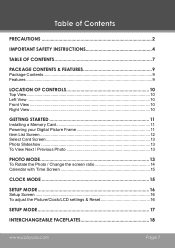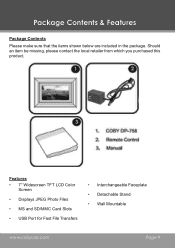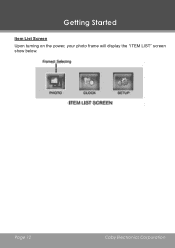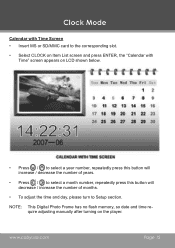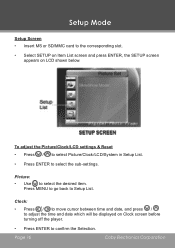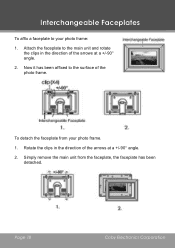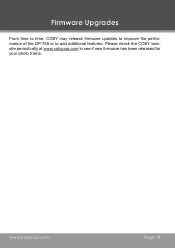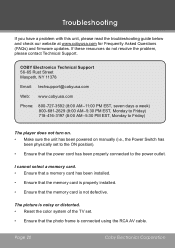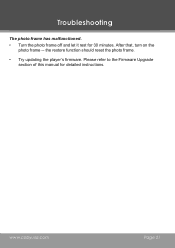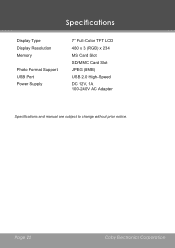Coby DP 758 Support Question
Find answers below for this question about Coby DP 758 - Digital Photo Frame.Need a Coby DP 758 manual? We have 1 online manual for this item!
Question posted by broomfielda2004 on October 7th, 2011
Cracked Screen, Can I Get It Fixed And Where?
I cracked my screen and I would like to fix it or send it some where to get it fixed. can you tell me who to contact or where to get the things i need to fix it.
Current Answers
Related Coby DP 758 Manual Pages
Similar Questions
Pictures Constantly Loading
All at once the picture frame doesnt recognize the thumb drive ...which was tested in a computer and...
All at once the picture frame doesnt recognize the thumb drive ...which was tested in a computer and...
(Posted by Irishlassohara 4 years ago)
I Need A Copy Of The User Manual For The Coby Digital Photo Frame Dp 1452. Might
Hello, I need a copy of the user manual for the Coby Digital Photo Frame DP 1452. Might you know whe...
Hello, I need a copy of the user manual for the Coby Digital Photo Frame DP 1452. Might you know whe...
(Posted by barndancer 6 years ago)
Dp-758 Photo Frame Gets Stuck After A Couple Or Several Pictures
DP-758 photo frame displays a couple, or up to ten or so pictures, then freezes. Have tried using di...
DP-758 photo frame displays a couple, or up to ten or so pictures, then freezes. Have tried using di...
(Posted by woodwardterre 8 years ago)
Colby Dp-888 8' Digital Photo Frame
How do I get a replacement remote control for the Colby DP-888 8" Photo Frame?
How do I get a replacement remote control for the Colby DP-888 8" Photo Frame?
(Posted by dluvlelady 8 years ago)
How To Download The Pictures?
Do you have to leave the flash drive connected to the frame or can you download directly to frame an...
Do you have to leave the flash drive connected to the frame or can you download directly to frame an...
(Posted by sarahnewson 13 years ago)