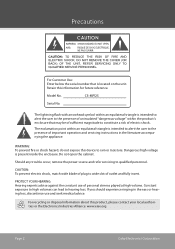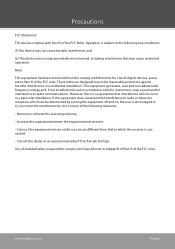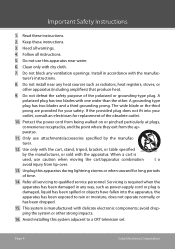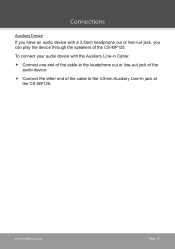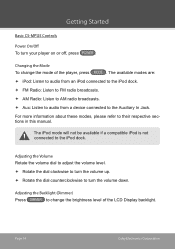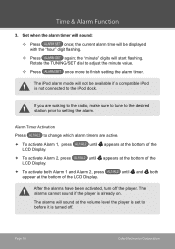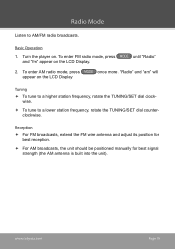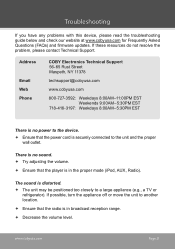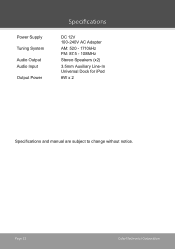Coby CS-MP125 Support Question
Find answers below for this question about Coby CS-MP125.Need a Coby CS-MP125 manual? We have 2 online manuals for this item!
Question posted by Timliford on October 16th, 2011
Csmp125 Will Only Play One Radio Station Regardless Of The Tuning Setting
The person who posted this question about this Coby product did not include a detailed explanation. Please use the "Request More Information" button to the right if more details would help you to answer this question.
Current Answers
Related Coby CS-MP125 Manual Pages
Similar Questions
How Do You Set The Time For The Alarms?
(Posted by marylou91757 2 years ago)
How Do I Set The Time And Alarm
no manual-pls help me set time and alarm
no manual-pls help me set time and alarm
(Posted by lynfos 5 years ago)
Can This Station Dock And Play Music From A Iphone As Well As An Ipod Touch?
(Posted by mmhuffman 11 years ago)
How Do I Set Clock?
(Posted by nyfmp 11 years ago)
Cra1087 Digital Alarm Clock
MY ALARM CLOCK IS FROZE DOESN'T LET ME SET TIME OR ALARM. IT HAS ON THE SCREEN IP:C8 OR G8 NOT SURE
MY ALARM CLOCK IS FROZE DOESN'T LET ME SET TIME OR ALARM. IT HAS ON THE SCREEN IP:C8 OR G8 NOT SURE
(Posted by LISI3471 12 years ago)