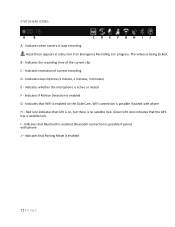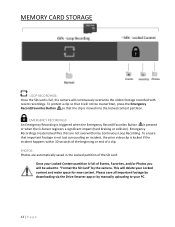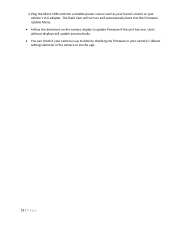Cobra SC 201 Support Question
Find answers below for this question about Cobra SC 201.Need a Cobra SC 201 manual? We have 6 online manuals for this item!
Question posted by veitchmartin on November 29th, 2022
Police Warning
do you need to be using map app for the warning to alert you of a police ra
Current Answers
Answer #1: Posted by SonuKumar on November 29th, 2022 9:22 AM
Yes, You have to keep using Maps for the same.
Please respond to my effort to provide you with the best possible solution by using the "Acceptable Solution" and/or the "Helpful" buttons when the answer has proven to be helpful.
Regards,
Sonu
Your search handyman for all e-support needs!!
Related Cobra SC 201 Manual Pages
Similar Questions
Cobra Ssr 80
hi what beater to setup ?City mode orHaiway mode ?and maybe can i geat a video how she working?
hi what beater to setup ?City mode orHaiway mode ?and maybe can i geat a video how she working?
(Posted by gycka406 5 years ago)
Cobra
U have the cobra XRS 9370 and I pass the police and it didn't go off
U have the cobra XRS 9370 and I pass the police and it didn't go off
(Posted by kenburricks 8 years ago)
How Do You Turn Off The Audio Sound Of The Call Button, So It Does Not Sound.
Using the Cobra Microtalk CXT545 radios in a closed quiet location, and need the radios to remain qu...
Using the Cobra Microtalk CXT545 radios in a closed quiet location, and need the radios to remain qu...
(Posted by howdy457 8 years ago)
My Cobra Spx 6700 Is Not Detecting Radar Any More.
I have passed by several police with radar guns pointed directly at my truck but my detector won't p...
I have passed by several police with radar guns pointed directly at my truck but my detector won't p...
(Posted by dgd7540 8 years ago)
When Switching On Audio Says System Ready But No Visual Display
(Posted by robbie4 10 years ago)