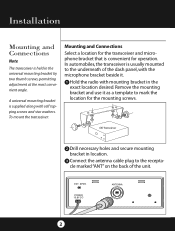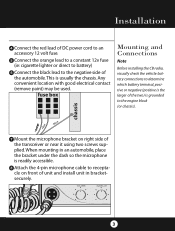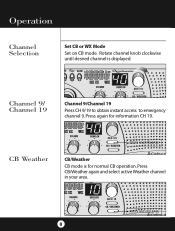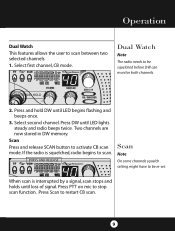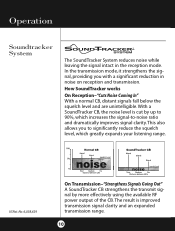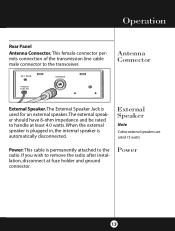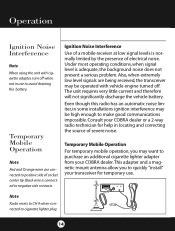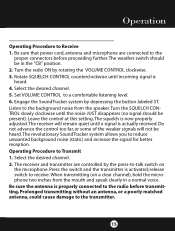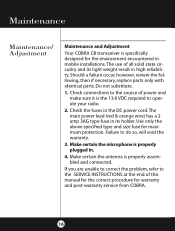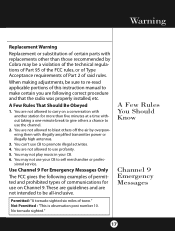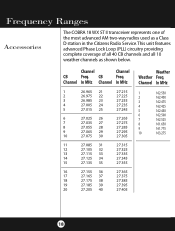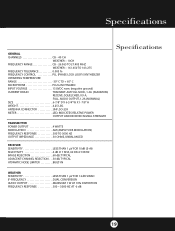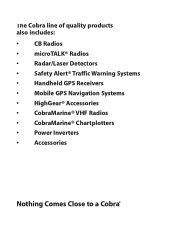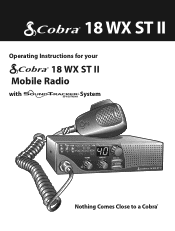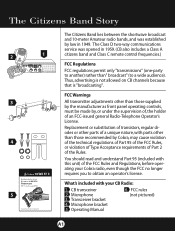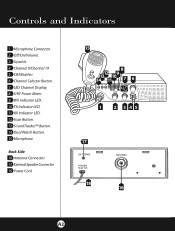Cobra 18 WX ST II Support Question
Find answers below for this question about Cobra 18 WX ST II.Need a Cobra 18 WX ST II manual? We have 2 online manuals for this item!
Question posted by dasnyder64 on April 29th, 2023
Peek And Tune
Requests for more information
More details
Current Answers
Answer #1: Posted by SonuKumar on April 30th, 2023 10:21 AM
Tampering with the internal components of a CB radio, such as the output power, modulation, or frequency range, can cause interference with other radios or emergency communication systems, and can result in heavy fines or legal penalties.
It is important to note that operating a CB radio in an unauthorized way can pose a danger to public safety, as emergency services may rely on the same frequencies used by CB radios.
Please respond to my effort to provide you with the best possible solution by using the "Acceptable Solution" and/or the "Helpful" buttons when the answer has proven to be helpful.
Regards,
Sonu
Your search handyman for all e-support needs!!
Related Cobra 18 WX ST II Manual Pages
Similar Questions
What pods on a Cobra 148 gtl adjust the wattage and modulation