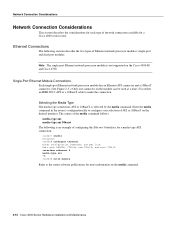Cisco WS-X4548-GB-RJ45-RF Support Question
Find answers below for this question about Cisco WS-X4548-GB-RJ45-RF - Line Card Expansion Module.Need a Cisco WS-X4548-GB-RJ45-RF manual? We have 1 online manual for this item!
Question posted by olorunfemiadesola984 on August 1st, 2012
Ws-x4548-gb-rj45v= Module Down
Hello i have a WS-X4548-GB-RJ45V= on slot 3 of my cisco 4500 series core switch, even though i have been using the module for sometime now, i just discovered that the module went down and all the LED indicator on the 48 ethernet ports just went amber, please what can be the cause of this and what solution can be made to rectify the problem.
Current Answers
Related Cisco WS-X4548-GB-RJ45-RF Manual Pages
Similar Questions
Air-lap1252ag-e-k9 All Leds Are Red
Hello.I have one AIR-LAP1252AG-E-K9 all working via PoE. Last week we had problems with electricity ...
Hello.I have one AIR-LAP1252AG-E-K9 all working via PoE. Last week we had problems with electricity ...
(Posted by eafontalvo72886 6 years ago)
Replacement Parts
I have several WAP54GPE's. The Data/Power plug in goes out regularly. I can by pass and run an ether...
I have several WAP54GPE's. The Data/Power plug in goes out regularly. I can by pass and run an ether...
(Posted by jrrartist 11 years ago)
How To Resolve Port Suspended Issue On Nme-16es-1g?
Cisco NME (NME-16-ES-1G) card fatst ethernet port goes down after soem idel tiem. due to this the po...
Cisco NME (NME-16-ES-1G) card fatst ethernet port goes down after soem idel tiem. due to this the po...
(Posted by mmsundara 14 years ago)