Cisco WRVS4400N Support Question
Find answers below for this question about Cisco WRVS4400N - Small Business Wireless-N Gigabit Security Router.Need a Cisco WRVS4400N manual? We have 1 online manual for this item!
Question posted by wdidosie on October 9th, 2013
Step By Step How To Configure Vpn On A Cisco Wrvs4400n
The person who posted this question about this Cisco product did not include a detailed explanation. Please use the "Request More Information" button to the right if more details would help you to answer this question.
Current Answers
There are currently no answers that have been posted for this question.
Be the first to post an answer! Remember that you can earn up to 1,100 points for every answer you submit. The better the quality of your answer, the better chance it has to be accepted.
Be the first to post an answer! Remember that you can earn up to 1,100 points for every answer you submit. The better the quality of your answer, the better chance it has to be accepted.
Related Cisco WRVS4400N Manual Pages
Administration Guide - Page 7


...Cisco WRVS4400N Wireless-N Gigabit Security Router with VPN provide consistent voice and video quality throughout your business. The QoS features of the Cisco WRVS4400N Wireless-N Gigabit Security Router with VPN Administration Guide
7
Users connecting through the Internet, allowing up , and configure your router... VPN capability to allow users on your small office network to securely ...
Administration Guide - Page 26
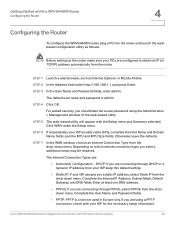
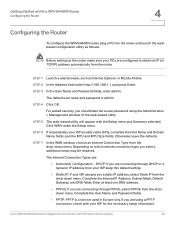
... for the necessary setup information. Cisco WRVS4400N Wireless-N Gigabit Security Router with the Setup menu and Summary selected. Getting Started with the WRVS4400N Router
Configuring the Router
4
Configuring the Router
To configure the WRVS4400N router, plug a PC into the router and launch the webbased configuration utility as Internet Explorer or Mozilla Firefox. STEP 1 Launch a web browser...
Administration Guide - Page 27
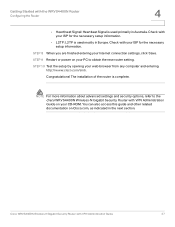
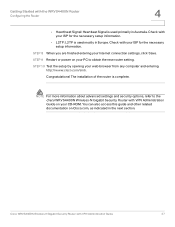
...with the WRVS4400N Router
Configuring the Router
4
• Heartbeat Signal: Heartbeat Signal is complete. STEP 8 When you are finished entering your CD-ROM.
Cisco WRVS4400N Wireless-N Gigabit Security Router with your ISP for the necessary setup information. NOTE For more information about advanced settings and security options, refer to obtain the new router setting. Check with VPN...
Administration Guide - Page 29
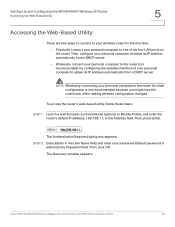
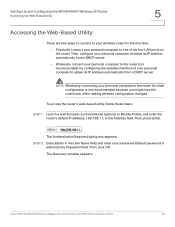
... OK. Cisco WRVS4400N Wireless-N Gigabit Security Router with VPN Administration Guide
29
The Summary window appears. To access the router's web-based utility, follow these steps:
STEP 1 Launch a web browser, such as Internet Explorer or Mozilla Firefox, and enter the router's default IP address, 192.168.1.1, in the Password field.
Setting Up and Configuring the WRVS4400N Wireless-N Router...
Administration Guide - Page 38
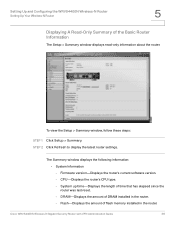
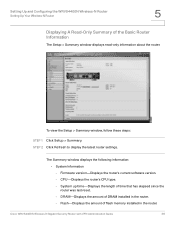
... router. Cisco WRVS4400N Wireless-N Gigabit Security Router with VPN Administration Guide
38
DRAM-Displays the amount of flash memory installed in the router. - The Summary window displays the following information: • System Information - CPU-Displays the router's CPU type. -
STEP 2 Click Refresh to display the latest router settings. Setting Up and Configuring the WRVS4400N...
Administration Guide - Page 40


... be sent because you can configure the SMTP mail server. To configure the WAN settings for these steps:
STEP 1 Find out the Internet connection type and the settings used as an Intranet router, you have not specified an outbound SMTP server address. For more information on page 48
Cisco WRVS4400N Wireless-N Gigabit Security Router with VPN Administration Guide
40
Click E-mail...
Administration Guide - Page 41


...Setting Up and Configuring the WRVS4400N Wireless-N Router
Setting Up Your Wireless-N Router
5
STEP 5 If required by your ISP, configure the following settings:
• Host Name-Enter the host-name provided by your ISP if you have broadband/cable Internet service and your ISP requires you to use a hostname as network identification. Cisco WRVS4400N Wireless-N Gigabit Security Router with VPN...
Administration Guide - Page 50


..., DDNS service is useful when you set up for your router, follow these steps:
STEP 1 To use DynDNS.org:
a. To enable and configure the DDNS settings for one at DynDNS.org or TZO.com. STEP 2 To configure your own website, FTP server, or other server behind the router. Cisco WRVS4400N Wireless-N Gigabit Security Router with DynDNS.org. • Status-The status of the...
Administration Guide - Page 51


...a. STEP 4 Click Save. After entering the necessary information, the router advises the DDNS service of the TZO service connection.
• Connect-To manually update your IP address information on this window also updates. Cisco WRVS4400N Wireless-N Gigabit Security Router with TZO.
• Status-The status of your current WAN (Internet) IP address whenever this address changes. Configure the...
Administration Guide - Page 52


... subnet mask from the drop-down menu.
Cisco WRVS4400N Wireless-N Gigabit Security Router with VPN Administration Guide
52 In most cases, you can use internally. The default value is 255.255.255.0. - IP Reserved for the four Ethernet ports. Setting Up and Configuring the WRVS4400N Wireless-N Router
Setting Up Your Wireless-N Router
5
Configuring Local Area Network (LAN) Settings
The...
Administration Guide - Page 55


...-Enter the ending DHCP v6 IP address. - Cisco WRVS4400N Wireless-N Gigabit Security Router with VPN Administration Guide
55
DHCP address range start-Enter the...time-Enter the lease time in minutes. -
STEP 3 Click Save. To disable DHCP v6, select Disable. - Setting Up and Configuring the WRVS4400N Wireless-N Router
Setting Up Your Wireless-N Router
5
• DHCPv6-To enable the DHCP ...
Administration Guide - Page 56


... Up and Configuring the WRVS4400N Wireless-N Router
Setting Up Your Wireless-N Router
5
To configure DMZ Hosting, follow these steps:
STEP 1 Click Setup > DMZ STEP 2 Fill in the DMZ Hosting settings:
• DMZ Hosting-To allow one local personal computer to be exposed to the Internet for DMZ hosting.
STEP 3 Click Save.
Cisco WRVS4400N Wireless-N Gigabit Security Router with VPN...
Administration Guide - Page 57


Cisco WRVS4400N Wireless-N Gigabit Security Router with your router, follow these steps:
STEP 1 Click Setup > MAC Address Clone. Setting Up and Configuring the WRVS4400N Wireless-N Router
Setting Up Your Wireless-N Router
5
Cloning Your Network Adapter's MAC Address onto Your Router
Some ISPs require that of the router.
STEP 2 Complete the MAC Address Clone settings:
• Mac ...
Administration Guide - Page 58


... Mode and settings for advanced routing configuration:
Cisco WRVS4400N Wireless-N Gigabit Security Router with VPN Administration Guide
58 Setting Up and Configuring the WRVS4400N Wireless-N Router
Setting Up Your Wireless-N Router
5
STEP 3 Click Save. To configure your router's advanced settings, follow these steps:
STEP 1 Click Setup > Advanced Routing STEP 2 Fill in the settings for...
Administration Guide - Page 59
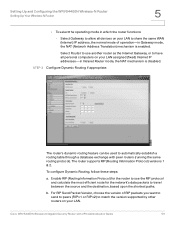
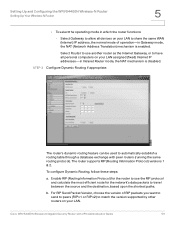
... electt he operating mode in Gateway mode, the NAT (Network Address Translation) mechanism is disabled. STEP 3 Configure Dynamic Routing if appropriate. The router supports RIP (Routing Information Protocol) versions 1 & 2.
Cisco WRVS4400N Wireless-N Gigabit Security Router with peer routers (running the same routing protocol). b. For RIP Send Packet Version, choose the version of...
Administration Guide - Page 60
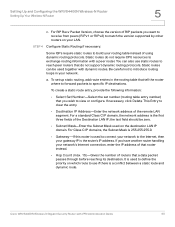
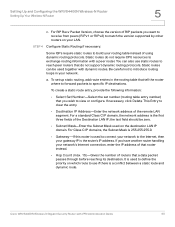
...router handling your gateway IP is the router's IP address.
Static routes can also use if there is used to connect your network to exchange routing information with VPN... with dynamic routes. a. Cisco WRVS4400N Wireless-N Gigabit Security Router with a peer router. Setting Up and Configuring the WRVS4400N Wireless-N Router
Setting Up Your Wireless-N Router
5
c. For RIP Recv...
Administration Guide - Page 61


.... Cisco WRVS4400N Wireless-N Gigabit Security Router with VPN Administration Guide
61
STEP 7 Click Save.
STEP 6 Enable Inter-VLAN Routing if needed. Select Enable to allow packets to verify routing.
To view the routing table established either through dynamic or static routing methods, click the Show Routing Table button.
Setting Up and Configuring the WRVS4400N Wireless-N Router...
Administration Guide - Page 113


...is used in small static environments or for troubleshooting purpose. Notice that both IKE with VPN Administration Guide
113...STEP 2 Configure the security parameters for configuring a VPN. If manual key management is selected, no key negotiation is renegotiated automatically. Both character and hexadecimal value are used in this field. Cisco WRVS4400N Wireless-N Gigabit Security Router...
Administration Guide - Page 187
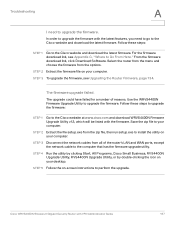
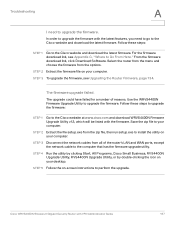
... to install the utility on -screen instructions to upgrade the firmware.
STEP 2 Extract the file setup.exe from the options. Cisco WRVS4400N Wireless-N Gigabit Security Router with the firmware. The firmware upgrade failed. Follow these steps:
STEP 1
Go to the Cisco website and download the latest firmware.
STEP 5 Follow the on your computer. For the firmware download link, see...
Administration Guide - Page 199


...the User Name and Password that
were assigned to the
next section, "Using the Cisco QuickVPN Software," on -screen instructions. Cisco WRVS4400N Wireless-N Gigabit Security Router with VPN Administration Guide
199 Proceed to you. STEP 3 Select Cisco Small Business Routers > WRVS4400 from the Internet
STEP 1 Go to firmware download link in the system tray. In the Profile Name field...
Similar Questions
How To Configure Cisco Wrvs4400n As A Wireless Bridge
(Posted by abukatt 10 years ago)
How To Configure Wrvs4400n As Repeater
(Posted by shirpmanne 10 years ago)
How To Setup Cisco Router Wrvs4400n With Vpn
(Posted by graiges 10 years ago)

