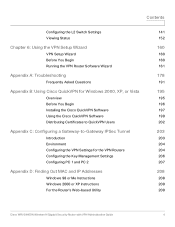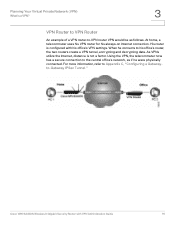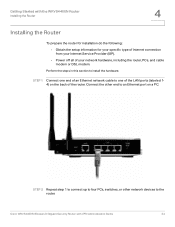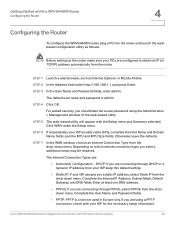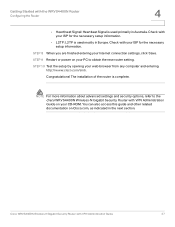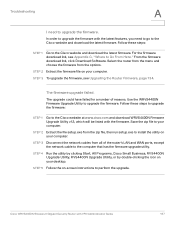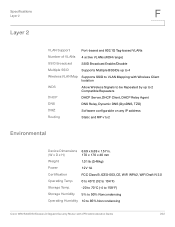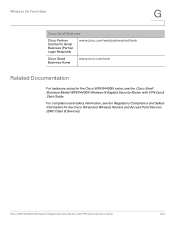Cisco WRVS4400N Support Question
Find answers below for this question about Cisco WRVS4400N - Small Business Wireless-N Gigabit Security Router.Need a Cisco WRVS4400N manual? We have 1 online manual for this item!
Question posted by shirpmanne on December 30th, 2013
How To Configure Wrvs4400n As Repeater
The person who posted this question about this Cisco product did not include a detailed explanation. Please use the "Request More Information" button to the right if more details would help you to answer this question.
Current Answers
Related Cisco WRVS4400N Manual Pages
Similar Questions
How To Configure Cisco Wrvs4400n As A Wireless Bridge
(Posted by abukatt 10 years ago)
Can't Connect To Cisco Small Business Wap4410n
(Posted by planou 10 years ago)
Step By Step How To Configure Vpn On A Cisco Wrvs4400n
(Posted by wdidosie 10 years ago)
Configuring Cisco Wap4410n To Boost Wireless Signal
hello please i am having difficulties configuring my cisco access point to access the wireless signa...
hello please i am having difficulties configuring my cisco access point to access the wireless signa...
(Posted by emmanueletuk09 11 years ago)
Cisco Wrvs4400n Wireless
How many user can connect to cisco WRVS4400N wireless at the same time
How many user can connect to cisco WRVS4400N wireless at the same time
(Posted by kunzeng 11 years ago)