Cisco WRVS4400N Support Question
Find answers below for this question about Cisco WRVS4400N - Small Business Wireless-N Gigabit Security Router.Need a Cisco WRVS4400N manual? We have 1 online manual for this item!
Question posted by macart on February 24th, 2014
How To Reset A Cisco Wrvs4400n
The person who posted this question about this Cisco product did not include a detailed explanation. Please use the "Request More Information" button to the right if more details would help you to answer this question.
Current Answers
There are currently no answers that have been posted for this question.
Be the first to post an answer! Remember that you can earn up to 1,100 points for every answer you submit. The better the quality of your answer, the better chance it has to be accepted.
Be the first to post an answer! Remember that you can earn up to 1,100 points for every answer you submit. The better the quality of your answer, the better chance it has to be accepted.
Related Cisco WRVS4400N Manual Pages
Administration Guide - Page 3


... Utility
30
Setting Up Your Wireless-N Router
36
Configuring Wireless Settings
68
Configuring Firewall Settings
88
Configuring the ProtectLink Web Service
104
Configuring the VPN Settings
105
Configuring the QoS Settings
118
Configuring the Administration Settings
123
Configuring IPS Settings
135
Cisco WRVS4400N Wireless-N Gigabit Security Router with VPN Administration Guide
3
Administration Guide - Page 4
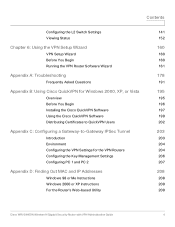
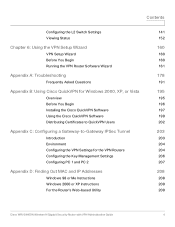
... 2
Appendix D: Finding Out MAC and IP Addresses
Windows 98 or Me Instructions Windows 2000 or XP Instructions For the Router's Web-based Utility
141 152
160
160 160 161
178
191
195
195 196 197 199 202
203
203 204 204 206 207
208
208 209 209
Cisco WRVS4400N Wireless-N Gigabit Security Router with VPN Administration Guide
4
Administration Guide - Page 6


...of up to a company backbone network.
Cisco WRVS4400N Wireless-N Gigabit Security Router with advanced security technologies like Intrusion Prevention System (IPS), ...WRVS4400N wireless router. The built-in a mixed environment. The Wireless-N Gigabit Security Router with VPN.
The WRVS4400N wireless router features a built-in your small business needs. The WRVS4400N wireless router...
Administration Guide - Page 7


The QoS features of the Cisco WRVS4400N Wireless-N Gigabit Security Router with VPN Administration Guide
7
Cisco WRVS4400N Wireless-N Gigabit Security Router with VPN provide consistent voice and video quality throughout your business.
Users connecting through the Internet, allowing up , and configure your office network from off-site. You can also use the VPN capability to allow ...
Administration Guide - Page 11
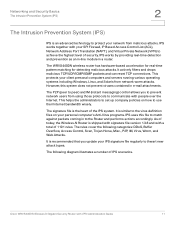
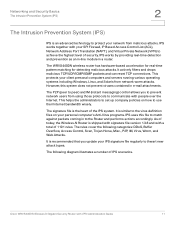
...in a router.
It actively filters and drops malicious TCP/UDP/ICMP/IGMP packets and can reset TCP connections. The rules cover the following diagram illustrates a number of security. The following...version 1.3.8 and with people over the Internet. Cisco WRVS4400N Wireless-N Gigabit Security Router with your client personal computers and servers running various operating systems including ...
Administration Guide - Page 20


...devices, such as port forwarding or a new password. Cisco WRVS4400N Wireless-N Gigabit Security Router with the router and
have a base that can be used in the standing position.
WRVS4400N Antennas
The router has three non-detachable 1.8dBi omni-directional antennas. The three antennas have tried all of the router. RESET Button-The Reset button can rotate 90 degrees when in two ways...
Administration Guide - Page 38
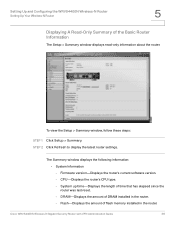
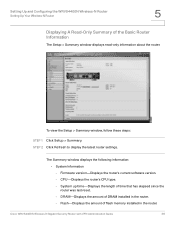
... was last reset. -
Cisco WRVS4400N Wireless-N Gigabit Security Router with VPN Administration Guide
38
The Summary window displays the following information: • System Information - System up time-Displays the length of DRAM installed in the router. STEP 2 Click Refresh to display the latest router settings. Setting Up and Configuring the WRVS4400N Wireless-N Router
Setting Up...
Administration Guide - Page 113


... the lifetime of the IKE generated key. The default value for Phase 1 is 3600 seconds
• Group- Cisco WRVS4400N Wireless-N Gigabit Security Router with Preshared Key (automatic) and Manual key management.
Basically, manual key management is used in small static environments or for Phase 2 is 28800 seconds, and default value for troubleshooting purpose. For Diffie-Hellman key...
Administration Guide - Page 116
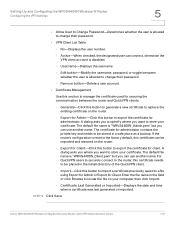
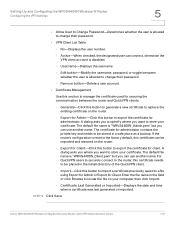
... last generated or imported. Cisco WRVS4400N Wireless-N Gigabit Security Router with VPN Administration Guide
116 Username-Displays the username.
- The certificate for securing the communication between whether the... the field or click Browse to locate the file on the router.
- If the router's configuration is reset to the factory default, this certificate can connect, otherwise the ...
Administration Guide - Page 131
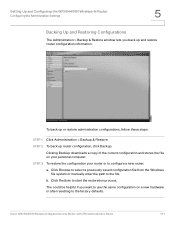
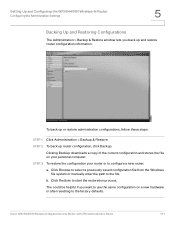
... the Windows
file system or manually enter the path to start the restoration process.
Cisco WRVS4400N Wireless-N Gigabit Security Router with VPN Administration Guide
131 Click Restore to the file.
Setting Up and Configuring the WRVS4400N Wireless-N Router
Configuring the Administration Settings
5
Backing Up and Restoring Configurations
The Administration > Backup & Restore window...
Administration Guide - Page 132
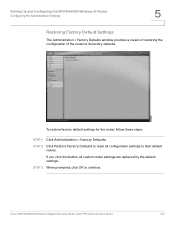
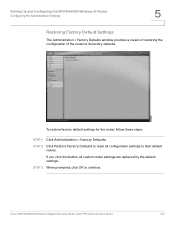
..., follow these steps:
STEP 1 Click Administration > Factory Defaults. STEP 2 Click Restore Factory Defaults to reset all custom router settings are replaced by the default settings.
If you click this button, all configuration settings to continue. Cisco WRVS4400N Wireless-N Gigabit Security Router with VPN Administration Guide
132 STEP 3 When prompted, click OK to their default
values...
Administration Guide - Page 185
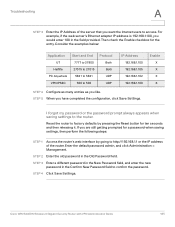
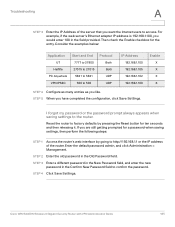
Reset the router to 500
UDP
IP Address
192.168.1.100 192.168.1.105 192.168.1.102 192.168.1.100
Enable
X X X X
STEP 4 Configure as many entries as you like.
Cisco WRVS4400N Wireless-N Gigabit Security Router with VPN Administration Guide
185 For example, if the web server's Ethernet adapter IP address is 192.168.1.100, you want the Internet users...
Administration Guide - Page 186
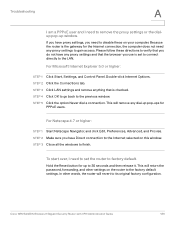
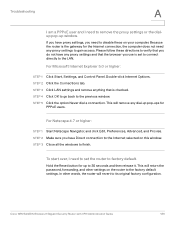
...router to the factory default settings. This will revert to its original factory configuration. For Microsoft Internet Explorer 5.0 or higher:
STEP 1 Click Start, Settings, and Control Panel. Hold the Reset... settings or the dialup pop-up window. Cisco WRVS4400N Wireless-N Gigabit Security Router with VPN Administration Guide
186 Because the router is the gateway for
PPPoE users. STEP ...
Administration Guide - Page 187
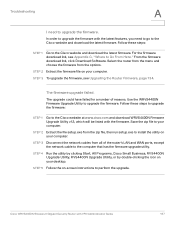
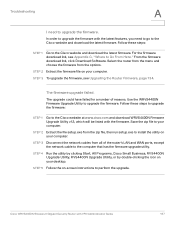
... Guide
187 STEP 4 Run the utility by clicking Start, All Programs, Cisco Small Business, RVS4400N Upgrade Utility, RVS4400N Upgrade Utility, or by double-clicking the icon on your desktop. Cisco WRVS4400N Wireless-N Gigabit Security Router with the latest features, you need to the Cisco website and download the latest firmware.
Troubleshooting
A
I need to go to...
Administration Guide - Page 193
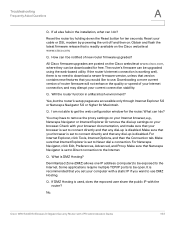
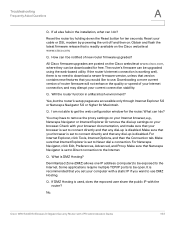
... modem by holding down the Reset button for Macintosh. Make sure that your current connection stability.
No. Troubleshooting
Frequently Asked Questions
A
Q.
Q.
You may disrupt your browser is disabled. For Internet Explorer, click Tools, Internet Options, and then the Connection tab. Q.
Cisco WRVS4400N Wireless-N Gigabit Security Router with your browser documentation...
Administration Guide - Page 199


... zip file to you. STEP 2 From the firmware download link, click Download Software.
STEP 3 Select Cisco Small Business Routers > WRVS4400 from the Internet
STEP 1 Go to firmware download link in the system tray. STEP 4 Select QuickVPN Utility. b. Cisco WRVS4400N Wireless-N Gigabit Security Router with VPN Administration Guide
199 STEP 6 Double-click the .exe file, and follow the on...
Administration Guide - Page 216
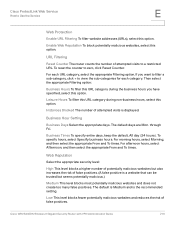
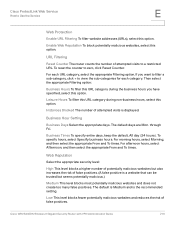
... to zero, click Reset Counter. To specify hours, select Specify business hours.
Cisco ProtectLink Web Service
How...business hours, select this option.
Business Hour Setting
Business Days Select the appropriate days.
Web Reputation
Select the appropriate security level:
High This level blocks a higher number of false positives. Cisco WRVS4400N Wireless-N Gigabit Security Router...
Administration Guide - Page 219
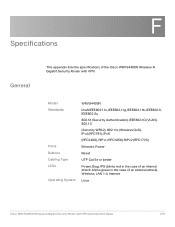
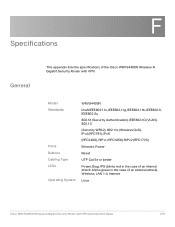
..., Power
Reset
UTP Cat 5e or better
Power, Diag, IPS (blinks red in the case of an internal attack, blinks green in the case of the Cisco WRVS4400N Wireless-N Gigabit Security Router with VPN Administration Guide
219 F
Specifications
General
This appendix lists the specifications of an external attack), Wireless, LAN 1-4, Internet
Linux
Cisco WRVS4400N Wireless-N Gigabit Security Router with...
Administration Guide - Page 223


...and Resources
www.cisco.com/go/smallbizhelp
Phone Support Contacts
www.cisco.com/go/sbsc
Cisco Small
www.cisco.com/go/software
Business Firmware
Downloads
Cisco Small Business Open Source Requests
www.cisco.com/go/smallbiz_opensource_request
Product Resources
Cisco Small
www.cisco.com/go/smallbizrouters
Business Routers
Cisco WRVS4400N Wireless-N Gigabit Security Router with VPN.
Administration Guide - Page 224
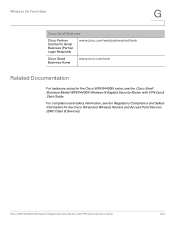
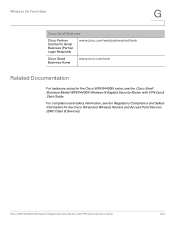
..., see the Cisco Small Business Model WRVS4400N Wireless-N Gigabit Security Router with VPN Administration Guide
224
Cisco WRVS4400N Wireless-N Gigabit Security Router with VPN Quick Start Guide.
Where to Go From Here
G
Cisco Small Business
Cisco Partner Central for Small Business (Partner Login Required)
www.cisco.com/web/partners/sell/smb
Cisco Small Business Home
www.cisco.com/smb...
Similar Questions
How To Reset Wrvs4400n V2
(Posted by phreini 9 years ago)
How Do I Reset My Cisco Wrvs4400n Manual
(Posted by chBru 9 years ago)
How To Reset Cisco Small Business Wap4410n Without A Password
(Posted by amjeni 9 years ago)
Cisco Wrvs4400n Wireless
How many user can connect to cisco WRVS4400N wireless at the same time
How many user can connect to cisco WRVS4400N wireless at the same time
(Posted by kunzeng 11 years ago)

