Cisco VG224 Support Question
Find answers below for this question about Cisco VG224 - Analog Phone Gateway.Need a Cisco VG224 manual? We have 3 online manuals for this item!
Question posted by baLEGRA on March 19th, 2014
How To Upgrade Ios On Vg224
The person who posted this question about this Cisco product did not include a detailed explanation. Please use the "Request More Information" button to the right if more details would help you to answer this question.
Current Answers
There are currently no answers that have been posted for this question.
Be the first to post an answer! Remember that you can earn up to 1,100 points for every answer you submit. The better the quality of your answer, the better chance it has to be accepted.
Be the first to post an answer! Remember that you can earn up to 1,100 points for every answer you submit. The better the quality of your answer, the better chance it has to be accepted.
Related Cisco VG224 Manual Pages
Hardware Installation Guide - Page 2
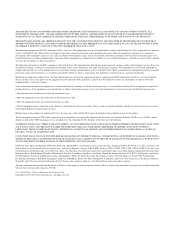
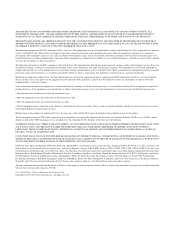
...CCIE, CCIP, CCNA, CCNP, Cisco, the Cisco Certified Internetwork Expert logo, Cisco IOS, Cisco Press, Cisco Systems, Cisco Systems Capital, the Cisco Systems logo, Cisco... or one side or the other company. (0501R)
Cisco VG224 Voice Gateway Hardware Installation Guide Copyright © 2003-2005 Cisco Systems, Inc...Square Bridge logo, Follow Me Browsing, and StackWise are designed to radio...
Hardware Installation Guide - Page 23
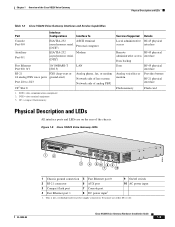
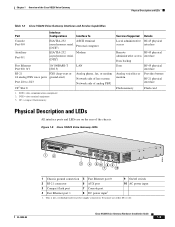
... Personal computer
Modem
Fast Ethernet Port 0/0, 0/1
10/100BASE-T (802.3)
RJ-21
FXS (loop-start or
24 analog FXS voice ports ground-start)
Port 2/0 to 2/23
CF3 Slot 0
1. Figure 1-5 Cisco VG224 Voice Gateway LEDs
95914
OL-5006-04
1
2
VG224-24FXS
3
4 56 8 9
7
10
1 Chassis ground connection 5 Fast Ethernet port 0
9 On/off switch
2 RJ-21 connector 3 Compact...
Hardware Installation Guide - Page 31
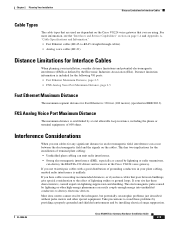
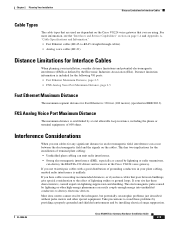
...installing electrical surge suppression. FXS Analog Voice Port Maximum Distance
The maximum distance is established by a total allowable loop resistance, including the phone or terminal equipment, of grounding... is 330 feet (100 meters) (specified in the Cisco VG224 voice gateway. OL-5006-04
Cisco VG224 Voice Gateway Hardware Installation Guide
2-5 Most data centers cannot resolve the infrequent...
Hardware Installation Guide - Page 35


... surface. then take appropriate action.
Turn off power to Cisco IOS software
OL-5006-04
Cisco VG224 Voice Gateway Hardware Installation Guide
3-3 Otherwise, assess the condition of the antistatic... failures. Chapter 3 Installing the Cisco VG224 Voice Gateway
Site Log
• Look carefully for help. - it into the Site Log. • Upgrades and maintenance-Use the Site Log to...
Hardware Installation Guide - Page 50
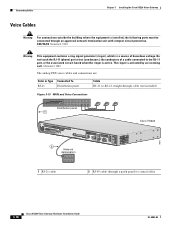
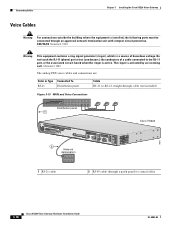
...phone) port wires (conductors), the conductors of hazardous voltage. The ringer is active. Connecting Cables
Chapter 3 Installing the Cisco VG224 Voice Gateway
Voice Cables
Warning
For connections outside the building where the equipment is a source of a cable connected to central office
95921
3-18
Cisco VG224 Voice Gateway...call. Statement 1042
The analog FXS voice cables and ...
Hardware Installation Guide - Page 51


... an incoming call.
The ringer is active. Do not touch the RJ-11 (phone) port wires (conductors), the conductors of hazardous voltage. Figure 3-14 Analog Voice Connection
103118
VG224-24FXS
RJ-21 cable
Distribution panel
OL-5006-04
Cisco VG224 Voice Gateway Hardware Installation Guide
3-19
Statement 1042
Procedure
Step 1 Connect the RJ-21 cable...
Hardware Installation Guide - Page 58
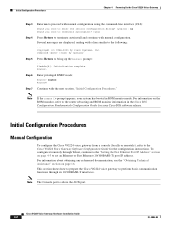
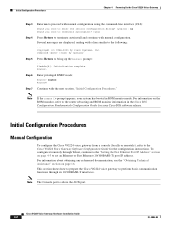
Several messages are displayed, ending with a line similar to the Cisco VG224 Voice Gateway Software Configuration Guide for your system has booted in the Cisco IOS Configuration Fundamentals Configuration Guide for the configuration instructions. Router>
Enter privileged EXEC mode:
Router> enable Router#
Continue with manual configuration.
Note If the rommon 1> prompt appears, your ...
Hardware Installation Guide - Page 73


...analog voice ports 19, 7 ASCII terminal, connecting 21 auxiliary port 17, 1, 3, 4, 5
B
backup battery 21, 23 brackets 6, 9
C
cable 5, 1 cable distance limitations 5 cable use reference table 20 caution messages 11 chassis 2 chassis types (illustrated) 2 checklist, installation 4 Cisco IOS software 7 Cisco IOS...(10/100BASE-T) port pinouts 6
Cisco VG224 Voice Gateway Hardware Installation Guide
IN-1
Hardware Installation Guide - Page 74


... panel forward 7 19-Inch Rack Installation-rear panel forward 7 Analog FXS User Interfaces 4 Analog Voice Connection 19 Attaching the Chassis to the 19-Inch Rack-Rear... a rollover cable 2
IN-2
Cisco VG224 Voice Gateway Hardware Installation Guide
indicators See LEDs
installation 4, 5, 6 installation checklist 4 interface options 1 IOS
See Cisco IOS software
L
lightning, EMI effects 5 log...
Software Guide - Page 2


...CCDA, CCDP, CCIE, CCIP, CCNA, CCNP, Cisco, the Cisco Certified Internetwork Expert logo, Cisco IOS, Cisco Press, Cisco Systems, Cisco Systems Capital, the Cisco Systems logo, Cisco Unity, Empowering the ...and any other company. (0501R)
Cisco VG224 Voice Gateway Software Configuration Guide Copyright © 2003 Cisco Systems, Inc. CCSP, the Cisco Square Bridge logo, Follow Me Browsing, and StackWise...
Software Guide - Page 15


...the features of interface numbering in the Cisco VG224 voice gateway (VG).
This chapter presents the following major topics: • Identifying the Cisco VG224, page 1-1 • Port Numbering Conventions, page 1-2 • Understanding Cisco IOS Software Basics, page 1-3 • Upgrading to a New Cisco IOS Release, page 1-5 • Cisco VG224 Deployment Scenario, page 1-5 • Where to...
Software Guide - Page 17


... will save time as you configure the router using the command-line interface (CLI). Each command mode permits you proceed to configure different components on which mode you are currently in. OL-5005-01
Cisco VG224 Voice Gateway Software Configuration Guide
1-3 If you have never used Cisco IOS software or need to know about...
Software Guide - Page 19


... entering a command,
check the prompt and then enter the question mark (?) for the Cisco VG224 voice gateway. After the configuration has been saved, the following appears:
[OK] Router#
Upgrading to a New Cisco IOS Release
To install or upgrade to a new Cisco IOS release, see How to NVRAM. It might be in the wrong command mode or using...
Software Guide - Page 22


... parity disabled
Upgrade ROMMON initialized rommon 1 > dir slot0: program load complete, entry point:0x80008000, size:0xa0e0 Directory of the following :
Note Much of slot0:
2
9711556 -rw- vg224-i6s-mz-swell_2.0.4.1
9486 10051540 -rw-
Messages begin to stop , which might not exactly reflect the messages on page 2-6. In addition, the word "Router" is largely...
Software Guide - Page 23


...IOS (tm) vg224 Software (vg224-I6S-M), Version 12.3(swell_2.0.4.1), CISCO DEVELOPMENT TEST VERSION Copyright (c) 1986-2003 by lcheungb Image text-base:0x6001F8F4, data-base:0x61044000
cisco VG224...Cisco VG224 Voice Gateway Software ...upgrade) Option set forth in Technical Data and Computer Software clause at 225Mhz, Implementation 40, Rev 3.1 Bridging software. 1 On-Board Twenty-Four FXS Analog...
Software Guide - Page 56
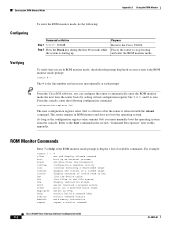
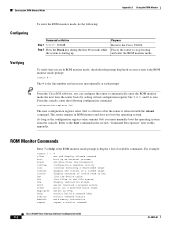
...repeat a monitor command
Cisco VG224 Voice Gateway Software Configuration Guide
C-2
OL-5005-01
From the console, enter the following :
Command or Action Step 1 Router> reload
Step 2 Press... available commands. Tip From the Cisco IOS software, you can configure the router to automatically enter the ROM monitor mode the next time the router boots by setting virtual configuration register bits...
Software Guide - Page 59
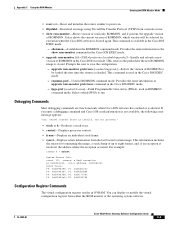
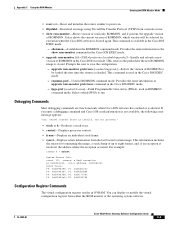
...-5005-01
Cisco VG224 Voice Gateway Software Configuration Guide
C-5 Appendix C Using the ROM Monitor
Entering the ROM Monitor Mode
• reset or i-Reset and initialize the router, similar to power...the upgrade version
of up to
be selected for execution when the Cisco IOS software is used in the Cisco IOS EXEC mode. • upgrade rom-monitor [file|preference[readonly|upgrade]]-Installs ...
Software Guide - Page 60
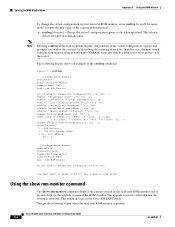
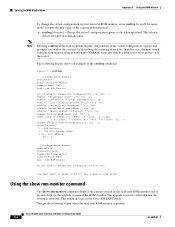
...router. In either case, the new virtual configuration register value is written into NVRAM, but is present:
Cisco VG224 Voice Gateway... Software Configuration Guide
C-6
OL-5005-01 The following output when the read -only ROM monitor and, if present displays the upgrade...? y/n [n]: enable "use net in the Cisco IOS EXEC mode.
y/n [n]: y enable "diagnostic mode"?...
Software Guide - Page 61


....254.254/ajayhn/cvg224_RM2.srec:, and the system configuration has not been saved:
.Router# upgrade rom-monitor file tftp://223.225.254.254/ajayhn/cvg224_BM2.SREC Loading ajayhn/Cvg224_RM2.srec...Depending on the router by taking the image from ReadOnly region is selected for next boot Router#
Following is selected for first time
OL-5005-01
Cisco VG224 Voice Gateway Software Configuration Guide...
Software Guide - Page 62


... of the following : • -c-Uses cyclic redundancy check (CRC-16) • -y-Uses Ymodem transfer protocol
Cisco VG224 Voice Gateway Software Configuration Guide
C-8
OL-5005-01 The optional parameter filename specifies the source file containing the Cisco IOS image. Entering the ROM Monitor Mode
Appendix C Using the ROM Monitor
System Bootstrap, Version 12.3(4)T, RELEASE...
Similar Questions
How To Upgrade Firmware Rv042 Cisco
(Posted by Ggw1tec 9 years ago)
How To Change The Ios On A Vg224
(Posted by neilmkellya 9 years ago)

