Cisco SPA112 Support Question
Find answers below for this question about Cisco SPA112.Need a Cisco SPA112 manual? We have 2 online manuals for this item!
Question posted by bscofred on July 4th, 2014
How To Install Spa112 Firmware
The person who posted this question about this Cisco product did not include a detailed explanation. Please use the "Request More Information" button to the right if more details would help you to answer this question.
Current Answers
There are currently no answers that have been posted for this question.
Be the first to post an answer! Remember that you can earn up to 1,100 points for every answer you submit. The better the quality of your answer, the better chance it has to be accepted.
Be the first to post an answer! Remember that you can earn up to 1,100 points for every answer you submit. The better the quality of your answer, the better chance it has to be accepted.
Related Cisco SPA112 Manual Pages
Administration Guide - Page 5


Firmware Upgrade Configuration Management
Backup Configuration Restore Configuration
Reboot
Chapter 6: Viewing the Status and Statistics
System Information Interface Information Internet Status Port Statistics DHCP Server Information (SPA122)
Appendix A: Frequently Asked Questions
Appendix B: Using the IVR for Administration
Appendix C: Installation Options
Mounting the ATA
Appendix D: Where to Go...
Administration Guide - Page 7
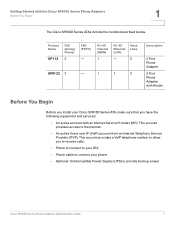
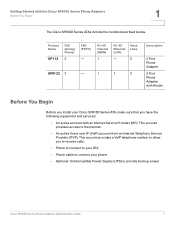
...1
1
2
Description
2 Port Phone Adapter
2 Port Phone Adapter with Router
Before You Begin
Before you install your Cisco SPA100 Series ATA, make sure that you to receive calls.
• Phone to connect to...(UPS) to the Internet.
• An active Voice over IP (VoIP) account from an Internet Telephony Service Provider (ITSP).
RJ-45 Internet (WAN)
1
RJ-45 Ethernet (LAN)
-
This account ...
Administration Guide - Page 8
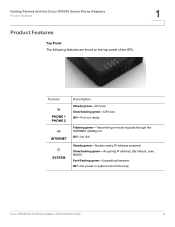
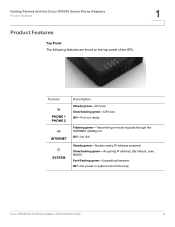
... Guide
8 Feature
PHONE 1 PHONE 2
INTERNET
SYSTEM
Description
Steady green-On hook. Slow flashing green-Acquiring IP address. (By default, uses DHCP.) Fast flashing green-Upgrading firmware. Off-Port not ready.
Getting Started with the Cisco SPA100 Series Phone Adapters
Product Features
1
Product Features
Top Panel The following features are found on...
Administration Guide - Page 9


... RJ-11 phone cable. Can be lost.
This may include network and service provider data. Press and hold for 20 seconds to restart the unit. SPA112
1
SPA122
Feature RESET
PHONE 1, PHONE 2 (gray) ETHERNET (yellow) SPA122 Only INTERNET (blue)
Description Using a paperclip or similar object, press this button briefly to restore the...
Administration Guide - Page 11
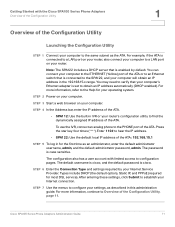
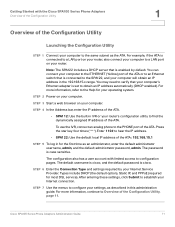
... is case sensitive.
Getting Started with limited access to configuration pages. You can connect your computer to the ETHERNET (Yellow) port of the ATA.
• SPA112: Use the built-in the 192.168.15.x range.
STEP 6 Enter the Connection Type and settings required by default. STEP 7 Use the menus to configure...
Administration Guide - Page 58


... server. This delay is in the navigation tree. the default value of firmware upgrade actions. Configuration Profile
Field Provision Enable Resync On Reset Resync Random Delay... any unsaved entries. Default setting: Yes
The maximum value for reboots caused by parameter updates and firmware upgrades. Default setting: 2 (40 seconds)
The time interval between zero and this parameter to zero...
Administration Guide - Page 59


... initial value of its lines is desirable to sync with the provisioning server fails. Default setting: Yes
Resync After Upgrade Attempt
Triggers a resync after every firmware upgrade attempt. Default setting: Yes
Resync Trigger 1 Resync Trigger 2
Configurable resync trigger conditions. Default setting: (empty)
Resync Fails On FNF
Determines whether a file-not-found...
Administration Guide - Page 61


... example:
[ --key $K ] tftp://ps.callhome.net/$MA/rep.xml.enc Default setting: (empty)
Upgrade Enable
Enables firmware upgrade operations independently of upgrade failure. The ATA does not complete a firmware upgrade operation unless the firmware version is a firmware upgrade script with the same syntax as the Profile_Rule parameter, and resolves to this parameter. The next...
Administration Guide - Page 62


Log Upgrade Failure Syslog message issued after a firmware upgrade attempt completes successfully.
They are referenced by the ...Parameters
GPP A to GPP P
General purpose provisioning parameters. Log Upgrade Success Msg
Syslog message issued after a failed firmware upgrade
Msg
attempt. License Keys
This field is not currently used as $GPP_A.
These parameters can be used by ...
Administration Guide - Page 113
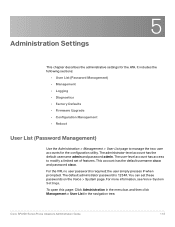
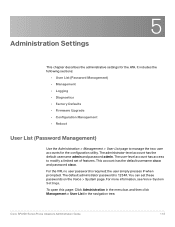
... simply presses # when prompted. It includes the following sections:
• User List (Password Management) • Management • Logging • Diagnostics • Factory Defaults • Firmware Upgrade • Configuration Management • Reboot
User List (Password Management)
Use the Administration > Management > User List page to modify a limited set these passwords on the...
Administration Guide - Page 115


...
Use the Administration > Management > Web Access Management page to configure the settings for access to the configuration utility from your home computer via the Internet. SPA112: Web Access Management
Web access to the administration of the ATA. The default port number is 80.
This feature allows you would enter: https://203...
Administration Guide - Page 128
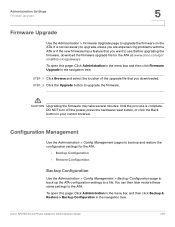
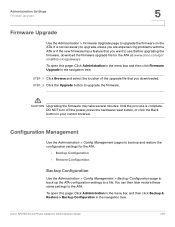
...is not necessary to upgrade unless you are experiencing problems with the ATA or if the new firmware has a feature that you want to the ATA. Configuration Management
Use the Administration > Config...go/ smallbizvoicegateways To open this page: Click Administration in the menu bar, and then click Firmware Upgrade in the navigation tree. STEP 1 Click Browse and select the location of the upgrade...
Administration Guide - Page 131


... version number of the ATA.
The domain name of the recovery firmware.
The boot firmware version number. The MAC address of the ATA. The serial number...131 To open this page: Click Status on the ATA. Field Model Hardware Version Boot Version Firmware Version Recovery Firmware WAN MAC Address Host Name Domain Name Serial Number Current Time
Description The model number and ...
Administration Guide - Page 137
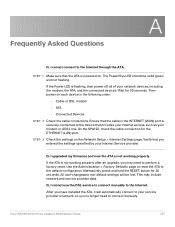
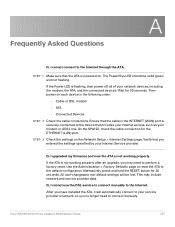
... page. Use the Administration > Factory Defaults page to reset the ATA to the Internet through the ATA.
I cannot connect to the default configuration. I upgraded my firmware and now the ATA is flashing, then power off all of your modem or ADSL line.
After you have...
Administration Guide - Page 139
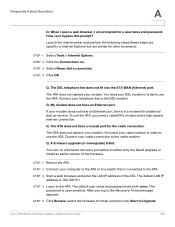
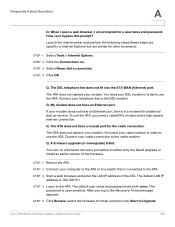
... your modem.
STEP 3 Start a web browser, and enter the LAN IP address of the firmware. STEP 4 Log in order to use the ATA.
A firmware upgrade (or downgrade) failed. STEP 1 Reboot the ATA.
STEP 5 Click Browse, select the firmware to install, and then click Start to the ATA. Frequently Asked Questions
A
Q. STEP 4 Click OK. The...
Administration Guide - Page 145


... The ATA has two wall-mount slots on top of 104°F (40°C). Suggested hardware is illustrated (not true to scale). Installation Options
C
This appendix provides information about installation options. Mounting the ATA
You can place the ATA on a wall.
!
CAUTION To prevent the ATA from overheating, do not operate it...
Administration Guide - Page 146


... damages incurred by insecure wall-mounting. Cisco is smooth, flat, dry, and sturdy. STEP 3 Insert a screw into each hole, leaving a gap of 5 mm (0.1968 in . Installation Options
Mounting the ATA
C
Recommended hardware (not included): Two number-six pan-head tapping screws, 5/8-in .) between the underside of each screw head and the...
Quick Start Guide - Page 1


Quick Start Guide
Cisco SPA100 Series Analog Telephone Adapters
SPA112 Two Port Phone Adapter SPA122 ATA with Router
Package Contents • Analog Telephone Adapter • Ethernet Cable • Power Adapter • Quick Start Guide • Product CD-ROM
Quick Start Guide - Page 2


... port, and built-in router. Welcome
Thank you have the following models: • SPA112 Two-Port Phone Adapter: 2 FXS ports and 1 10/100 WAN
port. • SPA122 ATA with the configuration.
1 Before You Begin
Before you begin the installation, make sure that you for choosing a Cisco SPA100 Series Analog Telephone Adapter. This...
Quick Start Guide - Page 5
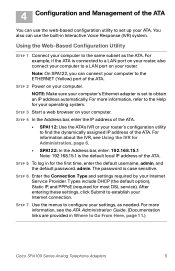
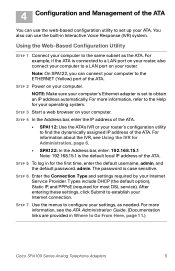
... computer's Ethernet adapter is the default local IP address of the ATA.
STEP 4 In the Address bar, enter the IP address of the ATA.
• SPA112: Use the ATA's IVR or your router's configuration utility to establish your ATA. Types include DHCP (the default option), Static IP, and PPPoE (required for...
Similar Questions
Info Pap2t&spa112
what is the difference between pap2t and SPA112
what is the difference between pap2t and SPA112
(Posted by asgherislam 11 years ago)
How To Setup Caller Id On Cisco Spa112
how to setup caller Id for sip calling on cisco spa112 ?
how to setup caller Id for sip calling on cisco spa112 ?
(Posted by sohag382 11 years ago)

