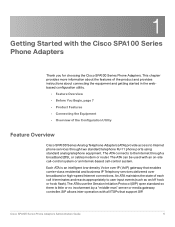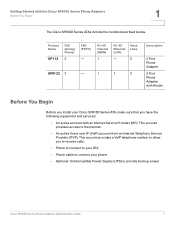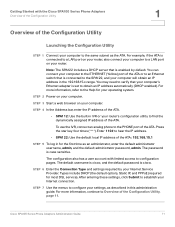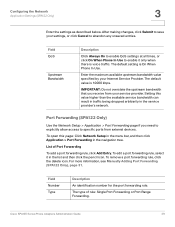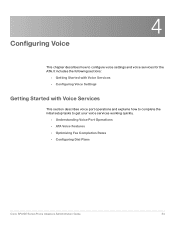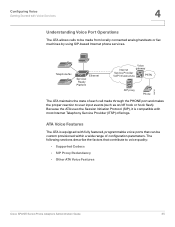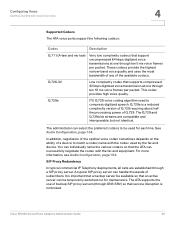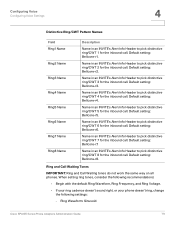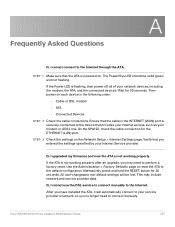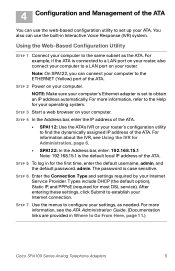Cisco SPA112 Support Question
Find answers below for this question about Cisco SPA112.Need a Cisco SPA112 manual? We have 2 online manuals for this item!
Question posted by mohAmadt on April 6th, 2014
How Does Qos On Spa112 Work
The person who posted this question about this Cisco product did not include a detailed explanation. Please use the "Request More Information" button to the right if more details would help you to answer this question.
Current Answers
Related Cisco SPA112 Manual Pages
Similar Questions
Info Pap2t&spa112
what is the difference between pap2t and SPA112
what is the difference between pap2t and SPA112
(Posted by asgherislam 11 years ago)
Hello Can I Get A Full Picture Of How To Set Up My New Spa112 At Home Please
(Posted by ojbarwary1972 11 years ago)
How To Setup Caller Id On Cisco Spa112
how to setup caller Id for sip calling on cisco spa112 ?
how to setup caller Id for sip calling on cisco spa112 ?
(Posted by sohag382 11 years ago)