Cisco RV042 Support Question
Find answers below for this question about Cisco RV042 - Small Business Dual WAN VPN Router.Need a Cisco RV042 manual? We have 3 online manuals for this item!
Question posted by erbru on January 26th, 2014
How To Shut Off The Reset Button On My Linksys Rv042
The person who posted this question about this Cisco product did not include a detailed explanation. Please use the "Request More Information" button to the right if more details would help you to answer this question.
Current Answers
There are currently no answers that have been posted for this question.
Be the first to post an answer! Remember that you can earn up to 1,100 points for every answer you submit. The better the quality of your answer, the better chance it has to be accepted.
Be the first to post an answer! Remember that you can earn up to 1,100 points for every answer you submit. The better the quality of your answer, the better chance it has to be accepted.
Related Cisco RV042 Manual Pages
User Guide - Page 34
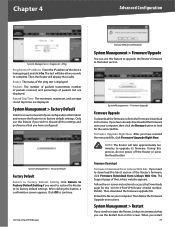
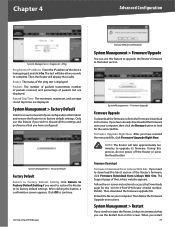
...button to look for the 10/100 4-Port VPN Router (model number: RV042). NOTE: The Router will take a few seconds to the latest version. During this feature to upgrade the Router's firmware to complete. Firmware Download
Firmware Download from Linksys... version of the Linksys website appears.
Only use this process, do not power off the Router or press the Reset button. When you have...
User Guide - Page 64


... LED is flashing, then power off the Router, pressed the Reset button, closed the System Management > Firmware Upgrade screen, or disconnected the computer from the Router during the firmware upgrade.
A firmware upgrade ...cannot connect to the Linksys website, www.linksys.com.
10/100 4-Port VPN Router
57 Appendix A
Troubleshooting
Appendix A: Troubleshooting
The firmware upgrade has failed....
User Guide - Page 67
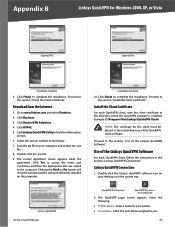
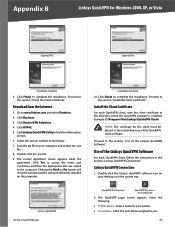
... Agreement
10/100 4-Port VPN Router
Installation Complete
10.
Install the Client Certificate
For each QuickVPN client, follow the instructions in the install directory of the Linksys QuickVPN Software
For each QuickVPN client, save the client certificate to the section, "Use of the Router. 7. Clicking the Back or No button will close the window, and...
User Guide - Page 81
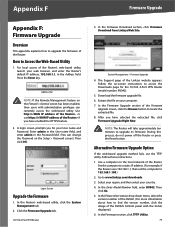
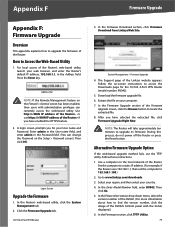
... the TFTP utility. A login screen prompts you for the 10/100 4-Port VPN Router (model number: RV042).
5. In the Firmware Download section, click Firmware Download from Linksys Web Site. System Management > Firmware Upgrade
4. In the Firmware Upgrade section of the Router. NOTE: The Router will take approximately ten minutes to Access the Web-Based Utility
1.
Then...
User Guide - Page 88
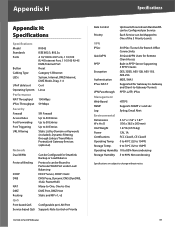
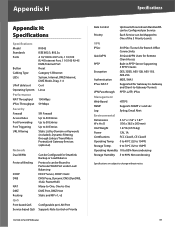
...
Appendix H: Specifications
Specifications Model Standards Ports
Button Cabling Type LEDs
UPnP able/cert Operating System Performance NAT Throughput IPSec Throughput Security Firewall Access Rules Port Forwarding Port Triggering URL Filtering
Network Dual WANs
Protocol Binding
DHCP DNS
NAT DMZ Routing QoS Port-based QoS Service based QoS
RV042 IEEE 802.3, 802.3u 4 10/100...
Administration Guide - Page 7


... RV042G RV082 RV016
LAN Ports 4 8 8-13
WAN/DMZ Ports
2 2 2-7 Internet 1 DMZ
NOTE RV042, RV042G, and RV082 have one dedicated DMZ port, and five dual-function ports that can support a second Internet connection to ensure continuous connectivity or to help you configure and manage your router. Cisco Small Business RV0xx Series Routers Administration Guide
7 This guide provides complete...
Administration Guide - Page 9


... access a specified computer on the corresponding status lights: LAN/Act 9-13 or Internet/Act 3-7. Cisco Small Business RV0xx Series Routers Administration Guide
9
A DMZ allows public Internet traffic to access a specified computer on your network without exposing your LAN.
1-4 (RV042 and RV042G) or 1-8 (RV082 and RV016)
Use these numbered ports to connect computers and other...
Administration Guide - Page 10
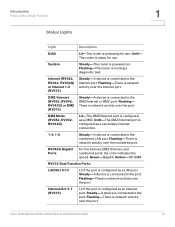
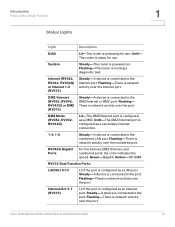
... a LAN port. RV016 Dual-Function Ports:
LAN/Act 9-13
Lit if the port is connected to the numbered LAN port. Steady-A device is connected to the port. DMZ/Internet (RV082, RV042, RV042G) or DMZ (RV016)
Steady-A device is connected to the DMZ/Internet or DMZ port.
Cisco Small Business RV0xx Series Routers Administration Guide
10...
Administration Guide - Page 11


... the RV042 and RV042G, look for 30 seconds to restore the factory default settings.
Cisco Small Business RV0xx Series Routers Administration Guide
11 On the front panel of the RV082 and RV016, look for this button near the port labeled 1. All previously entered settings will be abandoned. Introduction
RV0xx Series Router Features
1
Other Hardware Features
Feature Reset...
Administration Guide - Page 15


... the broadband network device to the Internet 1 port of the router. RV042 and RV042G Internet Port
1
2
3
4
Internet DMZ/Internet
199619
RV082 Internet Port
199620
DIAG System
Internet DMZ
Internet
DMZ Mode
1234 5678
1
2
3
4
5
6
7
8
DMZ/Internet
Internet
Cisco Small Business RV082
10/100 16-Port VPN Router
• RV016: Connect an Ethernet cable from the DMZ/ Internet...
Administration Guide - Page 17


... the online Help and the Cisco Small Business RV0xx Series VPN Router Administration Guide.
Troubleshooting Tips
If you have a DSL modem, leave all settings, refer to your router. Next, power on the System...the username and password if required.
• Try resetting the modem and the router by powering off both devices. Follow the on the router. Enter a new Device IP Address, such as...
Administration Guide - Page 21


... Web website. Cisco Small Business RV0xx Series Routers Administration Guide
21 Cisco ProtectLink Web
This section displays buttons for your network. You can upgrade the router's firmware to use the...mask: The current IP Address of the router on the local network.
• Working Mode: The working mode (Gateway or Router).
• LAN: If Dual-Stack IP is not available on -screen ...
Administration Guide - Page 24
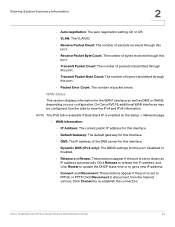
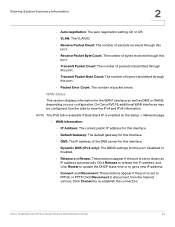
...connection. Release and Renew: These buttons appear if the port is set to PPPoE or PPTP.
NOTE The IPv6 tab is available if Dual-Stack IP is enabled on ...> Network page.
• WAN information:
- Connect and Disconnect: These buttons appear if the port is set to obtain an IP address automatically. Cisco Small Business RV0xx Series Routers Administration Guide
24 Viewing System ...
Administration Guide - Page 32
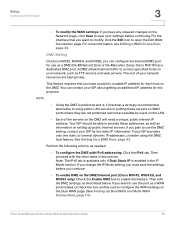
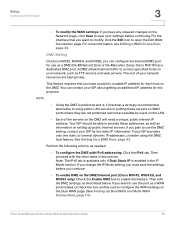
...Up the Network
3
• To modify the WAN settings: If you continue.
• To enable DMZ on the DMZ/Internet port (Cisco RV042, RV042G, and RV082 only): Check the Enable... open the Edit WAN Connection page. If you have any unsaved changes on the Dual WAN page. (See Setting Up Dual WAN and Multi-WAN Connections, page 73.)
Cisco Small Business RV0xx Series Routers Administration Guide
32 ...
Administration Guide - Page 59
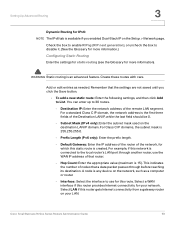
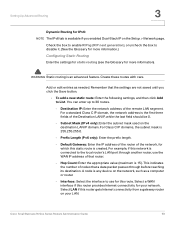
... Add to 30 routes.
- Select a WAN interface if this router gets Internet connectivity from a gateway router on the Setup > Network page. Check the box to enable RIPng (RIP next generation), or uncheck the box to the local router's LAN port through before reaching its destination. Cisco Small Business RV0xx Series Routers Administration Guide
59
Destination IP: Enter...
Administration Guide - Page 189
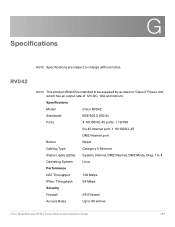
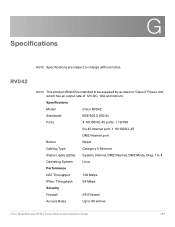
... intended to 50 entries
Cisco Small Business RV0xx Series Routers Administration Guide
189
Specifications
Model
Cisco RV042
Standards
IEEE 802.3, 802.3u
Ports
4 10/100 RJ-45 ports, 1 10/100
RJ-45 Internet port, 1 10/100 RJ-45
DMZ/Internet port
Button
Reset
Cabling Type
Category 5 Ethernet
Status Lights (LEDs) System, Internet, DMZ/Internet, DMZ Mode...
Administration Guide - Page 194
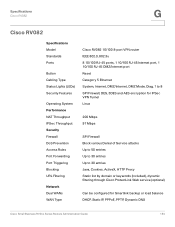
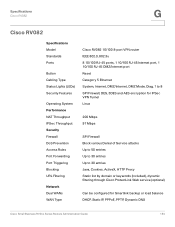
...Forwarding Port Triggering Blocking URL Filtering
Network Dual WANs WAN Type
Cisco RV082 10/100 8-port VPN router IEEE 802.3, 802.3u 8 10/100 RJ-45 ports, 1 10/100 RJ-45 Internet port, 1 10/100 RJ-45 DMZ/Internet port Reset Category 5 Ethernet System, Internet, DMZ... backup or load balance DHCP, Static IP, PPPoE, PPTP, Dynamic DNS
Cisco Small Business RV0xx Series Routers Administration Guide
194
Quick Start Guide - Page 1


Quick Start Guide
Cisco Small Business
RV0xx Series Routers
RV042 Dual WAN VPN Router RV042G Gigabit Dual WAN VPN Router RV082 Dual WAN VPN Router RV016 Multi-WAN VPN Router
Package Contents • VPN Router • Power Adapter (Cisco RV042 and RV042G) or AC Power Cable (Cisco RV082 and RV016) • RJ45 Ethernet Cable • Rack Mounting Kit (Cisco RV016 and RV082 only) • Quick ...
Quick Start Guide - Page 2
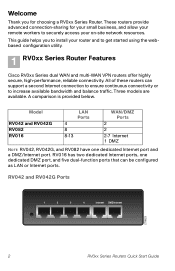
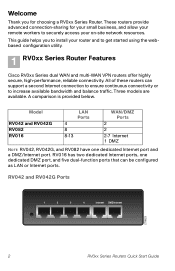
... helps you for your small business, and allow your on-site network resources. Welcome
Thank you to install your router and to securely access your remote workers to get started using the webbased configuration utility.
1 RV0xx Series Router Features
Cisco RV0xx Series dual WAN and multi-WAN VPN routers offer highly secure, high-performance, reliable connectivity. RV042 and RV042G Ports...
Quick Start Guide - Page 10
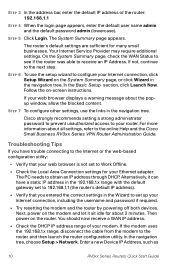
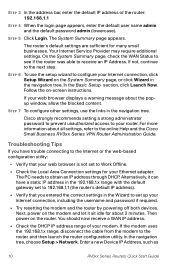
...the System Summary page, check the WAN Status to see if the router was able to the online Help and the Cisco Small Business RV0xx Series VPN Router Administration Guide.
Next, power on... router's default IP address).
• Verify that your web browser is not set up your Internet connection, including the username and password if required.
• Try resetting the modem and the router ...
Similar Questions
How Do I Reset To Default A Linsys Slm224g4s Please There Is No Reset Button
(Posted by admin87757 9 years ago)
How To Reset Linksys Rv042
(Posted by Davidme 9 years ago)
How To Reset To Factory Rv042
(Posted by YetiPredtl 10 years ago)
Why Cannot Login To Rv042 Dual Wan Vpn Router With Default User And Password
(Posted by aschbrucen 10 years ago)

