Cisco RV042 Support Question
Find answers below for this question about Cisco RV042 - Small Business Dual WAN VPN Router.Need a Cisco RV042 manual? We have 3 online manuals for this item!
Question posted by lschot on December 21st, 2013
How To Setup Vpn On Cisco Rv042 Using Quickvpn
The person who posted this question about this Cisco product did not include a detailed explanation. Please use the "Request More Information" button to the right if more details would help you to answer this question.
Current Answers
There are currently no answers that have been posted for this question.
Be the first to post an answer! Remember that you can earn up to 1,100 points for every answer you submit. The better the quality of your answer, the better chance it has to be accepted.
Be the first to post an answer! Remember that you can earn up to 1,100 points for every answer you submit. The better the quality of your answer, the better chance it has to be accepted.
Related Cisco RV042 Manual Pages
Administration Guide - Page 5
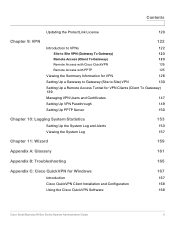
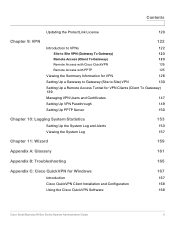
...
Setting Up the System Log and Alerts Viewing the System Log
153
153 157
Chapter 11: Wizard
159
Appendix A: Glossary
161
Appendix B: Troubleshooting
165
Appendix C: Cisco QuickVPN for Windows
Introduction Cisco QuickVPN Client Installation and Configuration Using the Cisco QuickVPN Software
167
167 168 168
Cisco Small Business RV0xx Series Routers Administration Guide
5
Administration Guide - Page 7


... dual WAN and multi-WAN VPN routers offer highly secure, high-performance, reliable connectivity. RV016 has two dedicated Internet ports, one dedicated Internet port and a DMZ/Internet port. Refer to increase available bandwidth and balance traffic. This guide provides complete information to help you for choosing a RV0xx Series VPN Router.
Cisco Small Business RV0xx Series Routers...
Administration Guide - Page 17


... settings for about all settings, refer to the online Help and the Cisco Small Business RV0xx Series VPN Router Administration Guide. Next, power on the modem and let it can have a static IP address in the 192.168.1.x range with the Configuration
1
STEP 6 To use the links in the Wizard to set up window, allow the...
Administration Guide - Page 22


...Information Window
If you can then use these wizards:
• Basic Setup Wizard: Use this Wizard to set up your VPN. This window displays the latest ... activity. Cisco Small Business RV0xx Series Routers Administration Guide
22 To update the displayed information, click the Refresh button. It also provides access to configure the router, click Setup Wizard. Multiple WAN interfaces are...
Administration Guide - Page 32
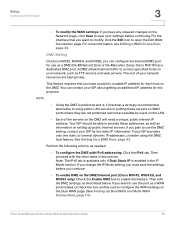
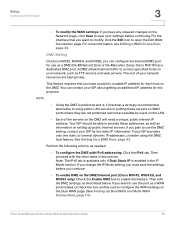
... IPv6 addressing: Click the IPv6 tab. Note: The IPv6 tab is available only if Dual-Stack IP is , if practical, a strongly recommended alternative to save the settings before continuing. If you have any unsaved changes on the Dual WAN page. (See Setting Up Dual WAN and Multi-WAN Connections, page 73.)
Cisco Small Business RV0xx Series Routers Administration Guide
32
Administration Guide - Page 73


... the Settings, page 92
Setting Up Dual WAN and Multi-WAN Connections
Use the System Management > Dual WAN page (or Multi-WAN on RV016) in the navigation tree. To open this page, click Save to save your Internet connections, if you are abandoned. Cisco Small Business RV0xx Series Routers Administration Guide
73 5
System Management
Use the System Management module to manage advanced...
Administration Guide - Page 96
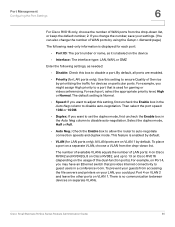
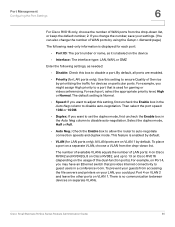
...: If you may have an Ethernet switch that is labeled on VLAN 1. Cisco Small Business RV0xx Series Routers Administration Guide
96 By default, all ports are on separate VLANs. Port Management
Configuring the Port Settings
6
For Cisco RV016 only, choose the number of WAN ports from the drop-down list. The default setting is displayed for...
Administration Guide - Page 122
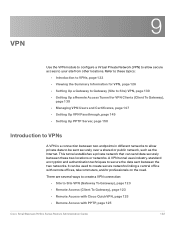
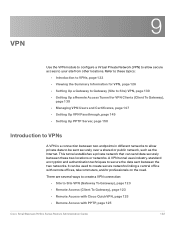
... data to your site from other locations. Refer to these two locations or networks. A VPN tunnel uses industry-standard encryption and authentication techniques to create secure networks linking a central office with PPTP, page 125
Cisco Small Business RV0xx Series Routers Administration Guide
122
This tunnel establishes a private network that can be sent securely over a shared...
Administration Guide - Page 123
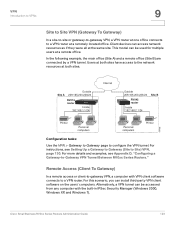
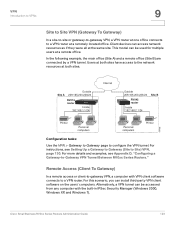
... a Gateway-to-Gateway VPN Tunnel Between RV0xx Series Routers."
Cisco Small Business RV0xx Series Routers Administration Guide
123
For this scenario, you can be used for multiple users at the same site. VPN
Introduction to VPNs
9
Site to Site VPN (Gateway To Gateway)
In a site-to-site or gateway-to-gateway VPN, a VPN router at one office connects to a VPN router at both sites...
Administration Guide - Page 124
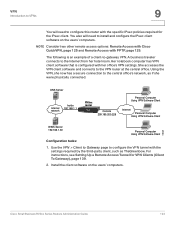
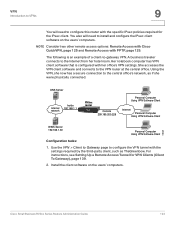
...30
Personal Computer Using VPN Software Client
Configuration tasks:
1. Cisco Small Business RV0xx Series Routers Administration Guide
124 She accesses the VPN client software and connects to the Internet from her office's VPN settings.
Install the client software on the users' computers. NOTE Consider two other remote access options: Remote Access with Cisco QuickVPN, page 125 and...
Administration Guide - Page 125
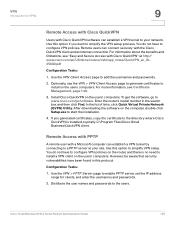
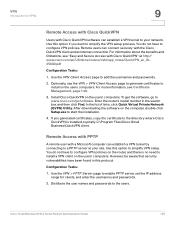
... is installed, typically C:\Program Files\Cisco Small Business\QuickVPN client. Install Cisco QuickVPN on the computer, double-click Setup.exe to start the installation.
4. Enter the router's model number in this protocol. Use this option if you generated certificates, copy the certificate to the directory where Cisco QuickVPN is no need to install a VPN client on the users computers...
Administration Guide - Page 128


.... Use the navigation buttons to verify the status of your Client to view the first
Cisco Small Business RV0xx Series Routers Administration Guide
128 Some buttons may be unavailable, depending on each page. You can click Refresh to update the data, or click Close to close the pop-up window and return to the VPN > Summary...
Administration Guide - Page 130
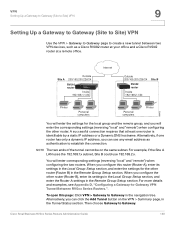
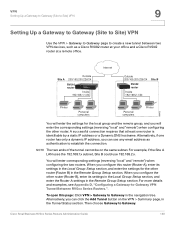
.... When you configure the other router (Router B), enter its settings in the Remote Group Setup section. Then choose Gateway to -Gateway VPN Tunnel Between RV0xx Series Routers.".
Alternatively, you will enter corresponding settings (reversing "local" and "remote") when configuring the two routers. Cisco Small Business RV0xx Series Routers Administration Guide
130 Outside Site...
Administration Guide - Page 131


... default, the tunnel is for identifying the router to undo them. Cisco Small Business RV0xx Series Routers Administration Guide
131 the Remote Security Gateway is on the other end of the tunnel.
• Interface: Select the WAN port to make a connection. VPN
Setting Up a Gateway to Gateway (Site to Site) VPN
9
NOTE Before navigating away from this page...
Administration Guide - Page 133


...+ Email Addr. for troubleshooting purposes. IPSec Setup
Enter the Internet Protocol Security settings for any Email Address to use for your tunnel. Enter exactly the same ... this router has a dynamic IP address and does not have dynamic IP addresses (as with
Cisco Small Business RV0xx Series Routers Administration Guide
133 VPN
Setting Up a Gateway to Gateway (Site to use the VPN tunnel....
Administration Guide - Page 140


... role or location. IP Only: Choose this option if this router has a dynamic IP address and a registered Dynamic
Cisco Small Business RV0xx Series Routers Administration Guide
140 The current WAN IP address appears automatically. You have to use an email address for authentication.
Local Group Setup
Enter the following information:
• Tunnel Name: Enter a name to the maximum...
Administration Guide - Page 173
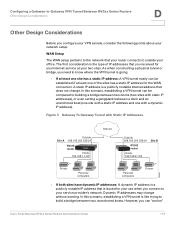
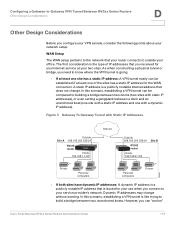
...address for the WAN connection. In this scenario, establishing a VPN tunnel is a publicly routable Internet address that you received for your use when you ...VPN tunnel can be established if at least one site has a static IP address: A VPN tunnel easily can "anchor"
Cisco Small Business RV0xx Series Routers Administration Guide
173 WAN Setup
The WAN setup pertains to building a bridge...
Administration Guide - Page 174
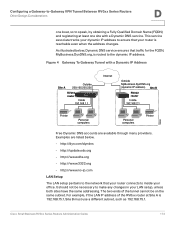
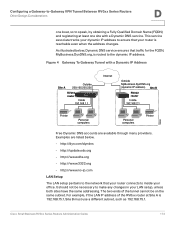
....168.15.1, Site B must use a different subnet, such as 192.168.75.1. It should not be on the same subnet.
http://update.ods.org
- Examples are available through many providers.
Cisco Small Business RV0xx Series Routers Administration Guide
174 http://dyn.com/dyndns
- http://www.no-ip.com
LAN Setup
The LAN setup pertains to the network...
Administration Guide - Page 190
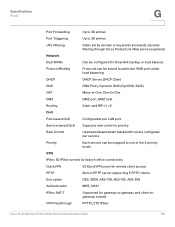
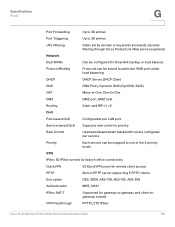
... for branch office connectivity
QuickVPN
50 QuickVPN users for remote client access
PPTP
Built-in PPTP server supporting 5 PPTP clients
Encryption
DES, 3DES, AES-128, AES-192, AES-256
Authentication
MD5, SHA1
IPSec NAT-T
Supported for gateway-to-gateway and client-togateway tunnels
VPN Passthrough
PPTP, L2TP, IPSec
Cisco Small Business RV0xx Series Routers Administration Guide
190
Administration Guide - Page 199


...
Cisco Small Business Support Community
Cisco Small Business Support and Resources
Cisco Small Business Firmware Downloads
Product Documentation
Cisco Small Business Routers Documentation
Cisco Small Business
Cisco Partner Central for Small Business (Partner Login Required)
Cisco Small Business Home
www.cisco.com/go/smallbizsupport www.cisco.com/go/smallbizhelp www.cisco.com/go/software
www.cisco...
Similar Questions
How To Setup Dmz Rv042
(Posted by roberni 9 years ago)
How To Setup Cisco Rv042 With Business Static Ip
(Posted by gathdaraly 10 years ago)
Why Cannot Login To Rv042 Dual Wan Vpn Router With Default User And Password
(Posted by aschbrucen 10 years ago)

