Cisco RV042 Support Question
Find answers below for this question about Cisco RV042 - Small Business Dual WAN VPN Router.Need a Cisco RV042 manual? We have 3 online manuals for this item!
Question posted by sunbPitfer on June 25th, 2014
Rv042 How To Give A Specific Ip Address Priority Internet Access Over Other Ip
addresses
Current Answers
There are currently no answers that have been posted for this question.
Be the first to post an answer! Remember that you can earn up to 1,100 points for every answer you submit. The better the quality of your answer, the better chance it has to be accepted.
Be the first to post an answer! Remember that you can earn up to 1,100 points for every answer you submit. The better the quality of your answer, the better chance it has to be accepted.
Related Cisco RV042 Manual Pages
User Guide - Page 5


... 59 Download from the Internet 60 Install the Client Certificate 60
Use of the Linksys QuickVPN Software 60 Linksys QuickVPN Connection 60 Version Number of Linksys QuickVPN 61
Appendix C: Gateway-to-Gateway VPN Tunnel
62
Overview 62 Before You Begin 62 Configuration when the Remote Gateway Uses a Static IP Address 62
Configuration of the...
User Guide - Page 6


...VPN Router
Configuration of PC 1 and PC 2 63 Configuration when the Remote Gateway Uses a Dynamic IP Address 64
Configuration of the RVL200 64 Configuration of the RV042 64 Configuration of PC 1 and PC 2 65 Configuration when Both Gateways Use Dynamic IP Addresses 65 Configuration of the RVL200 65 Configuration of the RV042...
76
Overview 76 How to Access the Web-Based Utility 76 How...
User Guide - Page 21


... the Internet users to access.
10/100 4-Port VPN Router
Service Management
Service Name Enter a name. On the Forwarding screen, click Add to List, and configure as many entries as you want to delete a service you have created, select it and click Update this function to establish a web server or FTP server via an IP...
User Guide - Page 27
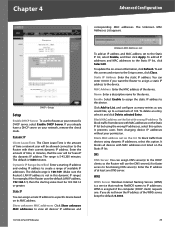
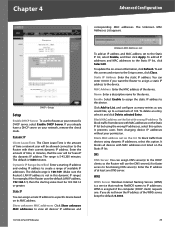
..., remove the check mark. Block MAC address on the list with wrong IP address To block traffic from devices with their current dynamic IP address. WINS is not in minutes, that resolves NetBIOS names to the Router with MAC addresses on the Static IP list. Enable Select Enable to assign the static IP address to a specific device based on -screen information...
User Guide - Page 37
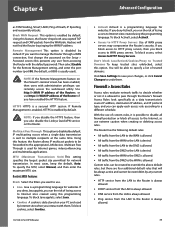
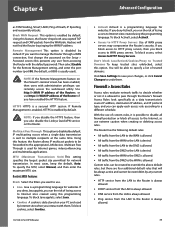
... at a data transmission's source IP address, destination IP address, and IP protocol type, and you block access to a different schedule.
Click Save Settings to Internet sites created using this prevents any custom rules.
•• HTTP service from the LAN to the DMZ is allowed.
•• All traffic from accessing the Router with administrative privileges can remotely...
User Guide - Page 38


... its priority, select a different priority from the drop-down menu. To enable or disable a rule, click the Enable check box.
If the Access Rules table has multiple pages, select a different page to view from the entries per page, select a different number from the Jump to delete an access rule.
10/100 4-Port VPN Router
Add a New Access...
User Guide - Page 42
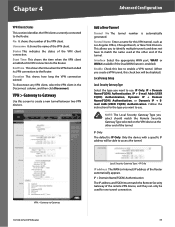
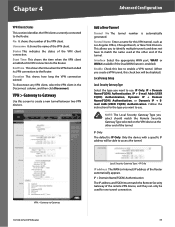
...a new tunnel between two VPN devices.
Chapter 4
Advanced Configuration
VPN Clients Status
This section identifies the VPN clients currently connected to the Router. This allows you want to Gateway 10/100 4-Port VPN Router
Local Security Gateway Type > IP Only
IP address The WAN (or Internet) IP address of the remote VPN device, and they can only be able to access the tunnel. Follow...
User Guide - Page 43
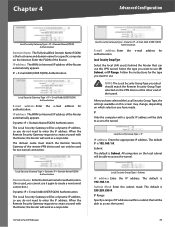
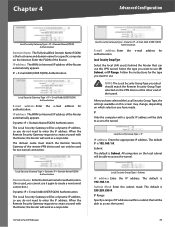
... > IP
IP address Enter the appropriate IP address. When the Remote Security Gateway requests to create a tunnel with a specific IP address will be a dynamic IP address, so you want to access the tunnel. IP Only the computer with the Router, the Router will be able to enter the IP address. Subnet The default is the host name and domain name for a specific computer on the VPN device...
User Guide - Page 44


... only be able to create a tunnel with a specific IP address will work as an ID. Then enter the remote VPN device's domain name on the Internet. The default is IP Only. The Router will have a different IP scheme, such as 192.168.2.y (y being a number from 1 to 254), then the remote VPN router should match the Local Security Gateway Type selected...
User Guide - Page 45


... tunnel.
Follow the instructions for Security Association (SA). After you have made . The default is used to access the tunnel.
10/100 4-Port VPN Router
Remote Security Group Type > Subnet
IP address Enter the IP address. IKE with the Router, the Router will be able to create the SA. Phase 1 DH Group Phase 1 is 255.255.255.0. Phase 1 Encryption...
User Guide - Page 48
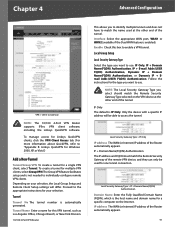
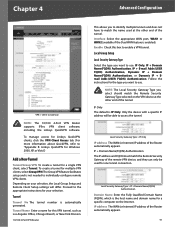
... Name(FQDN) Authentication, or Dynamic IP + Email Addr.(USER FQDN) Authentication.
Local Security Gateway Type > IP Only
IP address The WAN (or Internet) IP address of the Router automatically appears.
41 Local Group Setup Local Security Gateway Type
Select the type you want to match the name used for Linksys QuickVPN clients, click the VPN Client Access tab. (For more information...
User Guide - Page 49
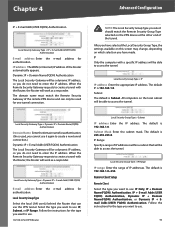
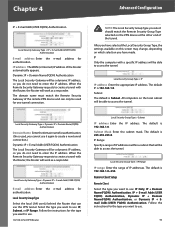
IP address The WAN (or Internet) IP address of IP addresses. Dynamic IP + Domain Name(FQDN) Authentication The Local Security Gateway will be able to access the tunnel. The domain name must match the Remote Security Gateway of the remote VPN device and can use this screen may change, depending on which selection you cannot use it again to access the tunnel. Local...
User Guide - Page 50
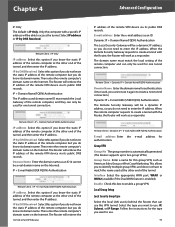
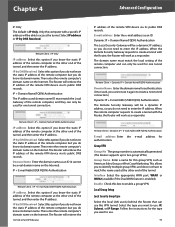
... WAN2 (available if the Dual WAN feature is IP Only. Select the type you want to create a tunnel with the Router, the Router will retrieve the IP address of the remote computer but you do not know its public DNS records. Select IP address or IP by DNS Resolved Select this box to create a tunnel with a specific IP address will work as American...
User Guide - Page 51


... computer with a specific IP address will be able to the encryption code.
The default is IKE with the Router, the Router will work as PPPoE or DHCP users, who use the Microsoft VPN client software, can use the same mode of IP addresses within a subnet that will be able to authenticate the remote IKE peer. Remote Client Setup...
Administration Guide - Page 7


... Features
Cisco RV0xx Series dual WAN and multi-WAN VPN routers offer highly secure, high-performance, reliable connectivity. A comparison is provided below.
Three models are available. Cisco Small Business RV0xx Series Routers Administration Guide
7 Model
RV042 and RV042G RV082 RV016
LAN Ports 4 8 8-13
WAN/DMZ Ports
2 2 2-7 Internet 1 DMZ
NOTE RV042, RV042G, and RV082 have one...
Administration Guide - Page 17


... Connection settings for about all settings as 10.1.1.1 or 192.168.0.1. Cisco Small Business RV0xx Series Routers Administration Guide
17
You should now receive a WAN IP address.
• Check the DHCP IP address range of your web browser displays a warning message about the pop-up your Internet connection, including the username and password if required.
• Try resetting the...
Administration Guide - Page 197
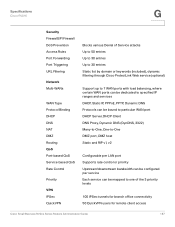
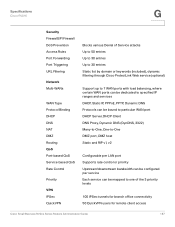
... Static and RIP v1, v2
Configurable per LAN port Supports rate control or priority Upstream/downstream bandwidth can be configured per service Each service can be mapped to one of the 3 priority levels
100 IPSec tunnels for branch office connectivity 50 QuickVPN users for remote client access
Cisco Small Business RV0xx Series Routers Administration Guide
197
Quick Start Guide - Page 1


Quick Start Guide
Cisco Small Business
RV0xx Series Routers
RV042 Dual WAN VPN Router RV042G Gigabit Dual WAN VPN Router RV082 Dual WAN VPN Router RV016 Multi-WAN VPN Router
Package Contents • VPN Router • Power Adapter (Cisco RV042 and RV042G) or AC Power Cable (Cisco RV082 and RV016) • RJ45 Ethernet Cable • Rack Mounting Kit (Cisco RV016 and RV082 only) • Quick ...
Quick Start Guide - Page 2
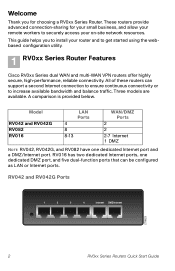
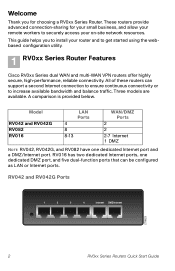
... small business, and allow your remote workers to securely access your router and to get started using the webbased configuration utility.
1 RV0xx Series Router Features
Cisco RV0xx Series dual WAN and multi-WAN VPN routers offer highly secure, high-performance, reliable connectivity. RV016 has two dedicated Internet ports, one dedicated Internet port and a DMZ/Internet port.
These routers...
Quick Start Guide - Page 10
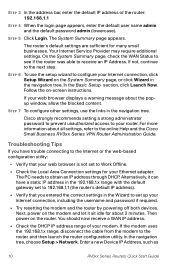
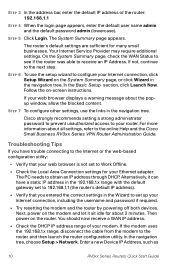
... online Help and the Cisco Small Business RV0xx Series VPN Router Administration Guide. Then power on the modem and let it can have trouble connecting to the Internet or the web-based configuration utility:
• Verify that you have a static IP address in the Wizard to set to 192.168.1.1 (the router's default IP address).
• Verify that your web...
Similar Questions
How To Ip Bandwidth Limit Cisco Asr 1006 Router
(Posted by botuel 9 years ago)
How To Configure Cisco Small Business Rv042 Step By Step
(Posted by alrivhtrando 10 years ago)
Why Cannot Login To Rv042 Dual Wan Vpn Router With Default User And Password
(Posted by aschbrucen 10 years ago)
How To Recover Cisco Rv042 Dual Wan Vpn Router Username And Password
(Posted by jufra 10 years ago)
Cisco Rv042 Dual Wan Router
The lease time for DHCP is set by default at 1440 minutes, I moved to 4000, 43200 but still the actu...
The lease time for DHCP is set by default at 1440 minutes, I moved to 4000, 43200 but still the actu...
(Posted by javier31142 11 years ago)

