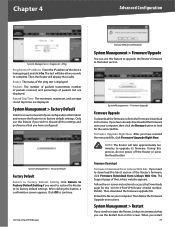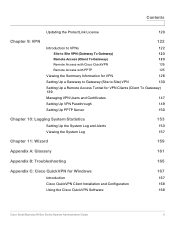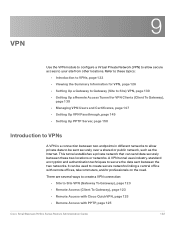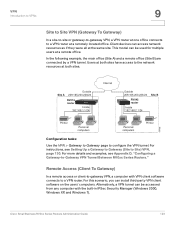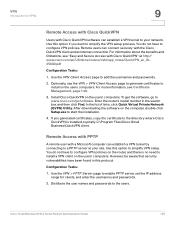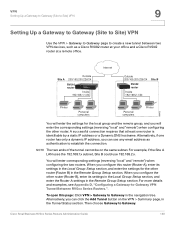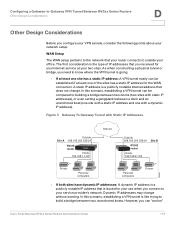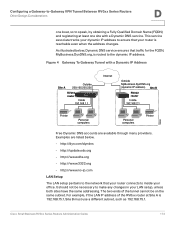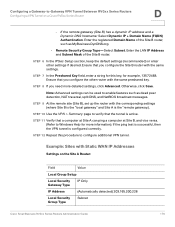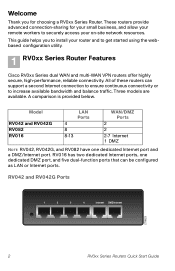Cisco RV042 Support Question
Find answers below for this question about Cisco RV042 - Small Business Dual WAN VPN Router.Need a Cisco RV042 manual? We have 3 online manuals for this item!
Question posted by NaokOkS on July 12th, 2014
Rv042 Site To Site Vpn Cannot Ping
The person who posted this question about this Cisco product did not include a detailed explanation. Please use the "Request More Information" button to the right if more details would help you to answer this question.
Current Answers
Related Cisco RV042 Manual Pages
Similar Questions
5. What Is The Default Username And Password For The Linksys Rv042 Vpn Router
(Posted by margaindi 9 years ago)
How To Configure Cisco Small Business Rv042 Step By Step
(Posted by alrivhtrando 10 years ago)
Why Cannot Login To Rv042 Dual Wan Vpn Router With Default User And Password
(Posted by aschbrucen 10 years ago)
How To Recover Cisco Rv042 Dual Wan Vpn Router Username And Password
(Posted by jufra 10 years ago)
Cisco Rv042 Dual Wan Router
The lease time for DHCP is set by default at 1440 minutes, I moved to 4000, 43200 but still the actu...
The lease time for DHCP is set by default at 1440 minutes, I moved to 4000, 43200 but still the actu...
(Posted by javier31142 11 years ago)