Cisco RV042 Support Question
Find answers below for this question about Cisco RV042 - Small Business Dual WAN VPN Router.Need a Cisco RV042 manual? We have 3 online manuals for this item!
Question posted by mdeepak1618 on October 15th, 2012
How To Block Https Sites In Cisco Rv042/
To block https sites?
Current Answers
There are currently no answers that have been posted for this question.
Be the first to post an answer! Remember that you can earn up to 1,100 points for every answer you submit. The better the quality of your answer, the better chance it has to be accepted.
Be the first to post an answer! Remember that you can earn up to 1,100 points for every answer you submit. The better the quality of your answer, the better chance it has to be accepted.
Related Cisco RV042 Manual Pages
Administration Guide - Page 6


...
Appendix F: Bandwidth Management
Creation of New Services Creation of New Bandwidth Management Rules
186
186 187
Appendix G: Specifications
RV042 RV042G Cisco RV082 Cisco RV016
189
189 191 194 196
Appendix H: Where to -Gateway VPN Tunnel Between RV0xx Se- Contents
Appendix D: Configuring a Gateway-to Go From Here
199
Cisco Small Business RV0xx Series Routers Administration Guide
6
Administration Guide - Page 7


...the User Interface, page 18
RV0xx Series Router Features
Cisco RV0xx Series dual WAN and multi-WAN VPN routers offer highly secure, high-performance, reliable connectivity.
Cisco Small Business RV0xx Series Routers Administration Guide
7 1
Introduction
Thank you configure and manage your router. A comparison is provided below.
Model
RV042 and RV042G RV082 RV016
LAN Ports 4 8 8-13...
Administration Guide - Page 9


...: LAN/Act 9-13 or Internet/Act 3-7. Cisco Small Business RV0xx Series Routers Administration Guide
9 DMZ (RV016)
Use this port to connect the router to either a second broadband network device or a DMZ host such as a web server or FTP server. DMZ/Internet (RV042 and RV082)
Use this port to connect the router to a DMZ host such as a web...
Administration Guide - Page 10
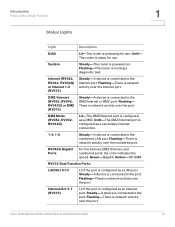
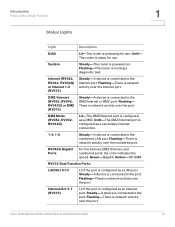
... the Internet, DMZ/Internet, and numbered ports, the color indicates the speed. RV016 Dual-Function Ports:
LAN/Act 9-13
Lit if the port is powered on. Steady-A ...
Unlit-The DMZ/Internet port is configured as a DMZ.
Cisco Small Business RV0xx Series Routers Administration Guide
10
Internet (RV082, RV042, RV042G) or Internet 1-2 (RV016)
Steady-A device is connected to the...
Administration Guide - Page 15


...RV0xx Series Routers Administration Guide
15
RV016 Internet 1 Port
DIAG System
1 LAN/Act
9 LAN/Act
Dual-Function Ports
7
Internet/Act
2345678
10 11 12 13 Internet Internet
6 5 4 3 2 1 DMZ
1
2
3
4
5
6
7
8
Cisco Small Business RV016
97
10 6
11 5
12 4
133 Internet 2 Internet 1 DMZ
10/100 16-Port VPN
199621
STEP 3 To connect a secondary Internet service:
• RV042...
Administration Guide - Page 17


...blocked content. Alternatively, it sit idle for your Ethernet adapter. In the Basic Setup section, click Launch Now. Cisco...to the online Help and the Cisco Small Business RV0xx Series VPN Router Administration Guide. If the modem ...WAN IP address.
• Check the DHCP IP address range of your router. Introduction
Getting Started with the default gateway set to 192.168.1.1 (the router...
Administration Guide - Page 21


... .
It filters website addresses (URLs) and blocks potentially malicious websites. (Also see Chapter 8, "Getting Started with Cisco ProtectLink Web.")
NOTE This service is enabled, ...minutes that the router has been active. Cisco ProtectLink Web
This section displays buttons for your network. Follow the on the Cisco website. Cisco Small Business RV0xx Series Routers Administration Guide
21...
Administration Guide - Page 32
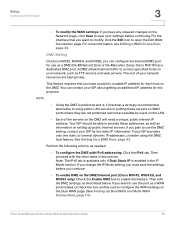
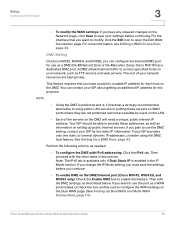
...enable DMZ on the DMZ/Internet port (Cisco RV042, RV042G, and RV082 only): Check the Enable DMZ box to provide these servers on WAN ports where they are kept private. Then...
If you want to configure the WAN settings on the Dual WAN page. (See Setting Up Dual WAN and Multi-WAN Connections, page 73.)
Cisco Small Business RV0xx Series Routers Administration Guide
32
Then proceed with ...
Administration Guide - Page 61


... > Setup page, a 6to4 tunnel is a single IP
Cisco Small Business RV0xx Series Routers Administration Guide
61 Verify that your 6to4 tunnel. IPv6 Transition
3
IPv6 Transition
When Dual-Stack IP is enabled on the Firewall > Access Rules page. This feature allows the router to allow all traffic through the WAN interface where the source is enabled by default...
Administration Guide - Page 63
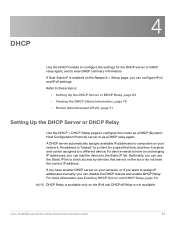
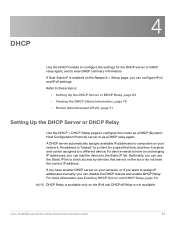
... or if you want to assign IP addresses manually, you can use the Static IP list to block access by devices that are not on your network. NOTE DHCP Relay is "leased" to a ...another DHCP server on the list or do not have the correct IP address. Cisco Small Business RV0xx Series Routers Administration Guide
63 An address is available only on the Network > Setup page, you can add...
Administration Guide - Page 101
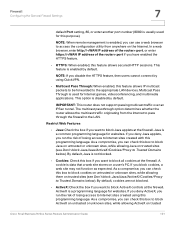
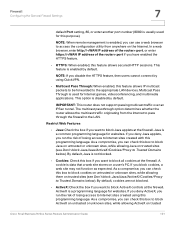
... you have enabled the HTTPS feature.
• HTTPS: When enabled, this feature allows IP multicast packets to be forwarded to block cookies on untrusted or unknown sites, while allowing them on...Internet to pass through the firewall to block Java on untrusted or unknown sites, while allowing Java on trusted
Cisco Small Business RV0xx Series Routers Administration Guide
101 As a compromise, ...
Administration Guide - Page 102


... ).
Cisco Small Business RV0xx Series Routers Administration Guide
102 Firewall
Configuring the General Firewall Settings
7
sites (see Don't block Java/Java/ActiveX/ Cookies/Proxy to the trusted list. The information appears in the trusted list: Click the domain. To modify a domain in the text field. By default, access to HTTP proxy servers is not blocked.
• Access to HTTP...
Administration Guide - Page 104


... overridden by any custom rules:
• HTTP service from the LAN to the router is always allowed.
• DHCP service from... it is possible to disable all firewall protection or block all access to the Internet, so use the Access... the higher
Cisco Small Business RV0xx Series Routers Administration Guide
104 Firewall
Configuring Firewall Access Rules
7
• All traffic from the WAN to the ...
Administration Guide - Page 174
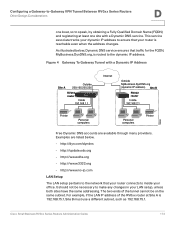
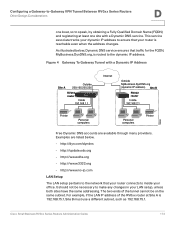
... LAN setup pertains to the network that your router connects to inside your LAN setup, unless both sites have the same addressing. It should not be on the same subnet.
Figure 4 Gateway To Gateway Tunnel with a Dynamic DNS service. http://www.dhs.org
- Cisco Small Business RV0xx Series Routers Administration Guide
174 Examples are available through many...
Administration Guide - Page 194
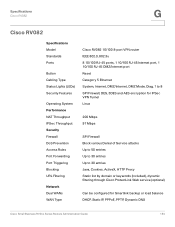
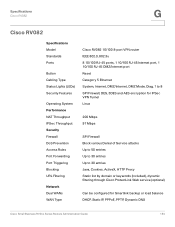
...Port Forwarding Port Triggering Blocking URL Filtering
Network Dual WANs WAN Type
Cisco RV082 10/100 8-port VPN router IEEE 802.3, 802....HTTP Proxy Static list by domain or keywords (included), dynamic filtering through Cisco ProtectLink Web service (optional)
Can be configured for Smartlink backup or load balance DHCP, Static IP, PPPoE, PPTP, Dynamic DNS
Cisco Small Business RV0xx Series Routers...
Administration Guide - Page 196
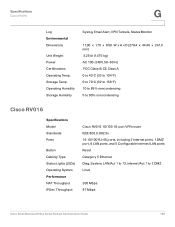
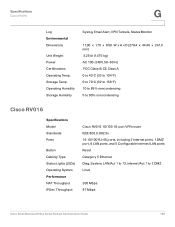
... 10/100 16-port VPN router IEEE 802.3, 802.3u 16 10/100 RJ-45 ports, including 2 Internet ports, 1 DMZ port, 8 LAN ports, and 5 Configurable Internet/LAN ports Reset Category 5 Ethernet Diag, System, LAN/Act 1 to 13, Internet/Act 1 to 7, DMZ Linux
200 Mbps 97 Mbps
Cisco Small Business RV0xx Series Routers Administration Guide
196 Specifications...
Quick Start Guide - Page 1


Quick Start Guide
Cisco Small Business
RV0xx Series Routers
RV042 Dual WAN VPN Router RV042G Gigabit Dual WAN VPN Router RV082 Dual WAN VPN Router RV016 Multi-WAN VPN Router
Package Contents • VPN Router • Power Adapter (Cisco RV042 and RV042G) or AC Power Cable (Cisco RV082 and RV016) • RJ45 Ethernet Cable • Rack Mounting Kit (Cisco RV016 and RV082 only) • Quick ...
Quick Start Guide - Page 2
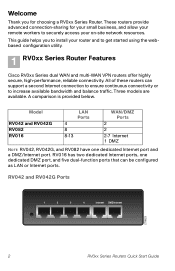
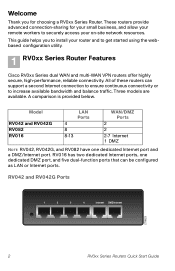
... your small business, and allow your on-site network resources. A comparison is provided below. All of these routers can be configured as LAN or Internet ports.
Welcome
Thank you to install your router and to securely access your remote workers to get started using the webbased configuration utility.
1 RV0xx Series Router Features
Cisco RV0xx Series dual WAN and multi-WAN VPN routers...
Quick Start Guide - Page 10
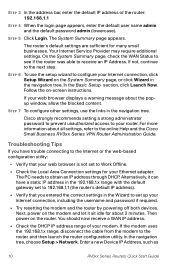
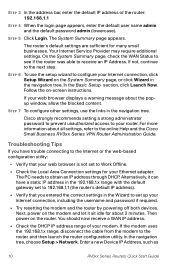
...and the Cisco Small Business RV0xx Series VPN Router Administration Guide....router. Alternatively, it sit idle for many small businesses. In the navigation tree, choose Setup > Network. You should now receive a WAN IP address.
• Check the DHCP IP address range of the router...blocked content. In the Basic Setup section, click Launch Now. The PC needs to the next step.
The router's ...
Quick Start Guide - Page 12


... 95134-1706 USA www.cisco.com Small Business Support, Global: www.cisco.com/go /trademarks. The use of the word partner does not imply a partnership relationship between Cisco and any other countries. To view a list of Cisco trademarks, go to this URL: www.cisco.com/go /sbsc
78-19481-01 B0 Cisco and the Cisco logo are the property...
Similar Questions
5. What Is The Default Username And Password For The Linksys Rv042 Vpn Router
(Posted by margaindi 9 years ago)
How To Configure Cisco Small Business Rv042 Step By Step
(Posted by alrivhtrando 10 years ago)
Why Cannot Login To Rv042 Dual Wan Vpn Router With Default User And Password
(Posted by aschbrucen 10 years ago)
How To Recover Cisco Rv042 Dual Wan Vpn Router Username And Password
(Posted by jufra 10 years ago)
Cisco Rv042 Dual Wan Router
The lease time for DHCP is set by default at 1440 minutes, I moved to 4000, 43200 but still the actu...
The lease time for DHCP is set by default at 1440 minutes, I moved to 4000, 43200 but still the actu...
(Posted by javier31142 11 years ago)

