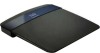Cisco EA3500 Support Question
Find answers below for this question about Cisco EA3500.Need a Cisco EA3500 manual? We have 1 online manual for this item!
Question posted by sagtoril on December 27th, 2013
Linksys Ea3500 How To Configure As Wireless Bridge
The person who posted this question about this Cisco product did not include a detailed explanation. Please use the "Request More Information" button to the right if more details would help you to answer this question.
Current Answers
There are currently no answers that have been posted for this question.
Be the first to post an answer! Remember that you can earn up to 1,100 points for every answer you submit. The better the quality of your answer, the better chance it has to be accepted.
Be the first to post an answer! Remember that you can earn up to 1,100 points for every answer you submit. The better the quality of your answer, the better chance it has to be accepted.
Related Cisco EA3500 Manual Pages
User Manual - Page 2


Linksys EA-Series
Contents
Product overview
EA2700 1 EA3500 3 EA4500 6
Setting Up: Basics
How to create a home network 9
What is a network?
9
How to set up a home network
9
Where to find more help 9
How to set up your router 9
How to start Cisco Connect
10
How to improve your wireless...enable Voice over IP on your network 30
How to configure UPnP 30
How to use a router as an ...
User Manual - Page 3


...39
How to control access to your wireless network 40
How to improve security using the built-in firewall
41
Using an External Drive
How to configure storage 43
How to create shared ...your Internet connection
60
How to configure and use logs
61
Browser-based Utility Menu Structure
EA2700 62 EA3500 63 EA4500 64
Specifications
Linksys EA2700 65 Linksys EA3500 66 Linksys EA4500 67
ii
User Manual - Page 5
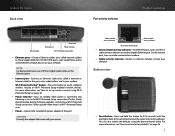
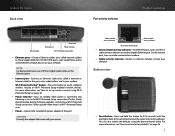
... to a modem.
•• Yellow activity indicator-Flashes to its factory defaults. Linksys EA-Series Back view
Port activity indicator
Product overview
Ethernet ports
Internet port
Power port... power adapter to another Gigabit Ethernet port. For more information, see "How to easily configure wireless security on page 56.
2
Note For best performance, use CAT5E or higher rated cables...
User Manual - Page 6


... optimized for smoother and faster HD video streaming, file transfers, and wireless gaming. Easy to manage
Cisco Connect software helps you add an external USB drive to your network and share files at home or over the Internet.
Linksys EA-Series
EA3500
Package contents
In addition to your router, your router package includes...
User Manual - Page 7
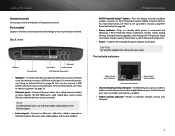
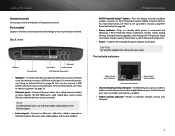
... it across your network.
Linksys EA-Series
Parental controls
Limit access time and websites with your router.
IPv6 enabled
Supports the latest Internet protocol technology to easily configure wireless security on page 14.
...indicator-On Ethernet ports, turns on when a cable connects the port to set up wireless security using Wi‑Fi Protected Setup" on page 38.
•• Power ...
User Manual - Page 10
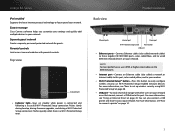
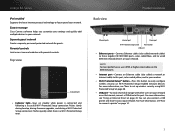
For more information, see "How to set up wireless security using Wi‑Fi Protected Setup" on page 43. For more ... called network cables) to these Gigabit (10/100/1000) ports, color coded blue, and to easily configure wireless security on your network. Linksys EA-Series
IPv6 enabled
Supports the latest Internet protocol technology to your network:
Separate guest network
Create a ...
User Manual - Page 17


... EA4500 1.
The Computers and other devices screen opens. 2.
The Computers and other devices screen opens.
To connect a wireless printer to your router is a Linksys EA3500 or EA4500, you have a different printer already connected.
4. Setting Up: Basics
2. Follow your computer operating system's instructions for being connected to the network. •• ...
User Manual - Page 25
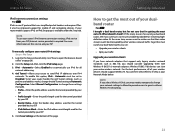
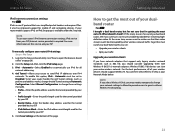
... your wireless clients •• Split your traffic
Upgrade your Network Mode below.
Setting Up: Advanced
How to Automatic Configuration. What should I 'm getting the most common is required.
If your ISP (Internet service provider) is to send IPv6 IP addresses over IPv4
networks.
Of the many reasons for all of the page. Linksys...
User Manual - Page 27
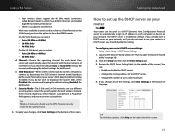
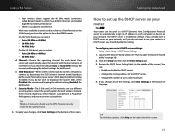
...configure your router as a DHCP (Dynamic Host Configuration... Protocol) server to automatically assign an IP address to use your router's DHCP server settings: Setup > Basic Setup > DHCP Server Settings
1. You
can use the WP2-Personal security mode for both bands. SSID Broadcast-When wireless clients look for each wireless... wireless... the SSID (wireless network name) ... Wireless...
User Manual - Page 31
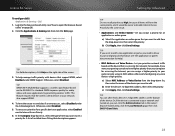
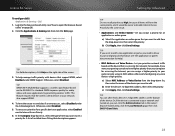
...Or, if the device is connected to your network and turned on page 20).
2. Linksys EA-Series
To configure QOS: Applications & Gaming > QoS
1. Otherwise, select Disabled.
To help ).
&#... to disable Internet Access Priority for audio, video, and voice applications by prioritizing wireless traffic. Log into the browser-based utility (see the application or game's documentation...
User Manual - Page 34


... your changes after finishing each step below.
31
Linksys EA-Series
How to use a router as an access point
How can I use my old router as an access point: 1. For Internet Connection Type, select Bridge Mode. 5.
In the browser-based utility, click the Wireless tab 3. Click Wireless Settings and take note
of the Channel...
User Manual - Page 35


...wireless spectrum, there are sharing an office building Internet connection, and you may not be used by the DHCP Server of the building.
2. Pick a channel that you can choose any address within the range of your old router.
Linksys...connect your router's Internet port to the Internet port on channel 11, configure your old router for the LAN network of your old router.
Some...
User Manual - Page 38
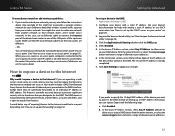
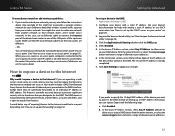
... completed. 7. Setting Up: Advanced
To set up a device in the DMZ instead of this case, use port forwarding. Configure your changes. In the Destination section, enter the last three digits of the IP address of the IP address is not ... for help with a static IP address. Click the Applications & Gaming tab, then click the DMZ page. 4. Linksys EA-Series
To extend your wireless network.
User Manual - Page 40
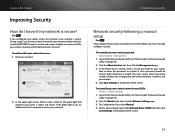
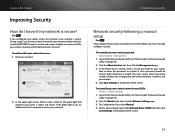
... utility" on page 20).
2. To manually set your router manually (not recommended), you must manually configure security. Click the Administration tab, then click the Management page. 3. In the Router Access section, enter a secure password for your wireless network and the administrator's account.
The most secure type of password should be at the...
User Manual - Page 46
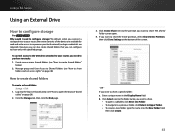
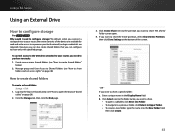
... Name field. Log into Folder. •• To navigate to a previous folder, click Return to configure storage? Click Select next to the folder name you want to share.
•• To open a... the Storage tab, then click the Disk page.
3. Linksys EA-Series
Using an External Drive
How to configure storage
For EA3500 EA4500 Why would I need to anyone on page 20).
2.
Click...
User Manual - Page 50


... for the transfer of your wireless network. To apply your router for remote file access, you must enable the router's built-in other languages. Linksys EA-Series
How to configure your router's storage for remote access
For EA3500 EA4500 Why would I need to: 1.
Next to configure the FTP server
To configure the FTP server: Storage > FTP...
User Manual - Page 52
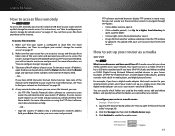
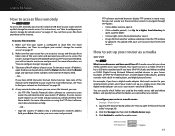
Linksys EA-Series
How to access files remotely
For EA3500 EA4500 To access files remotely, you must have write access.)
How to enter those details.... built-in many ways, but you can : •• Use FTP (File Transfer Protocol) client software to connect to configure storage" on page 47. At any remote location where you can access the Internet, you will use to your entertainment system...
User Manual - Page 60


...
A confirmation window opens. 4. EA2700 and EA3500 Reset Button
EA4500 Reset Button
To reset your router to a power source or that you have strong wireless signal strength. If you are not saved ...TipS Each time you don't run Cisco Connect, it checks for 5-15 seconds.
Linksys may permanently disable the router. Doing so may periodically publish a firmware upgrade either to fix...
User Manual - Page 66


...-Series
EA3500
Setup
Basic Setup Language Internet Setup
Internet Connection Type Optional Settings Network Setup Router Address DHCP Server Setting Time Settings Time Zone Reboot
IPv6 Setup Internet Setup
Internet Connection Type Network Setup
6rd Tunnel
DDNS DDNS Service
MAC Address Clone Advanced Routing
NAT Dynamic Routing (RIP) Static Routing
Wireless
Wireless Settings Configuration...
User Manual - Page 69


...Dimensions
Unit Weight Power Certifications Operating Temp. Linksys EA3500
Linksys EA3500
Model Name
Linksys EA3500
Description
Dual-Band N750 Router with your router or go to Linksys.com/support. Operating Humidity
Storage Humidity
6.... and USB
Model Number
EA3500
Switch Port Speed
10/100/1000 Mbps (Gigabit Ethernet)
Radio Frequency
2.4 and 5 GHz
# of wireless products used , mix ...
Similar Questions
How To Make My Linksys Ea3500 Wireless Router And Ftp Server
(Posted by sabrbo 10 years ago)
How To Set Up A Non-wireless Printer To Linksys Ea3500 Router
(Posted by tosPRETTY 10 years ago)