Cisco E900 Support Question
Find answers below for this question about Cisco E900.Need a Cisco E900 manual? We have 2 online manuals for this item!
Question posted by quateboy99 on March 13th, 2013
How To Run Ubuntu 12.10 ?
The person who posted this question about this Cisco product did not include a detailed explanation. Please use the "Request More Information" button to the right if more details would help you to answer this question.
Current Answers
There are currently no answers that have been posted for this question.
Be the first to post an answer! Remember that you can earn up to 1,100 points for every answer you submit. The better the quality of your answer, the better chance it has to be accepted.
Be the first to post an answer! Remember that you can earn up to 1,100 points for every answer you submit. The better the quality of your answer, the better chance it has to be accepted.
Related Cisco E900 Manual Pages
Brochure - Page 1


... or apartments • Connecting devices
The Cisco Advantage
· Cutting edge technology from the networking leader
· Best-in minutes
Easily access the web. Linksys E900 | Wireless-N300 Router
Connect to the Internet in -class security · 24/7 Award-winning customer support · One year hardware limited warranty
FROM THE WORLDWIDE LEADER...
Brochure - Page 2


... with CD or DVD drive, running OS X
Leopard 10.5.8 or later, Snow Leopard 10.6.1 or later, or Lion 10.7 or later
PACKAGE CONTENTS • Linksys E900 Wireless-N300 Router • CD-ROM... Speed: USB Port: Software Setup:
Cisco Connect Software:
OS Compatibility:
Linksys E900 Wireless-N 2.4 GHz 2 x 2 2 internal 4 x 10/100 No CD Install Yes, does not include Parental Controls or Guest Access
Windows...
User Manual - Page 3
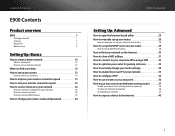
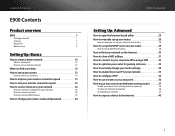
... improve your wireless connection speed 15
How to test your Internet connection speed 15
How to connect devices to your network 16
How to connect a computer to your network
16
How to connect a printer
18
How to connect other devices
18
How to change your router's name and password 24
E900 Contents...
User Manual - Page 4
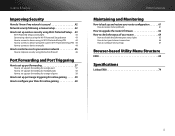
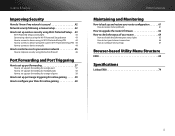
... Setup PIN 44
How to connect a device manually
44
How to control access to your wireless network 45
How to improve security using the built-in firewall
46
Port Forwarding and Port Triggering...port range triggering for online gaming 59
How to configure your Xbox for online gaming 60
E900 Contents
Maintaining and Monitoring
How to back up and restore your router configuration 61
How to...
User Manual - Page 11
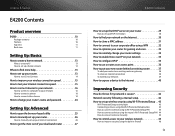
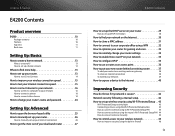
...10
Features
10
Top view
11
Back view
11
Setting Up: Basics
How to create a home network 13
What is a network?
13
How to set up a home network
13
Where to find more help 13
How to set up your router 13
How to start Cisco Connect
14
How to improve your wireless... security following a manual setup 42
How to set up wireless security using Wi‑Fi Protected Setup . . 43
...
User Manual - Page 13
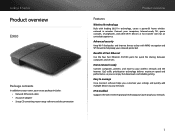
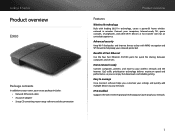
Benefits of Fast Ethernet
Use the four Fast Ethernet (10/100) ports for an unrivaled experience. Easy to manage
Cisco Connect software helps you can enjoy fast ..., game consoles, smartphones, and other Wi-Fi devices at bay with leading 802.11n technology, create a powerful home wireless network in minutes. Linksys E-Series
Product overview
E900
Package contents
In addition to your router, your...
User Manual - Page 14
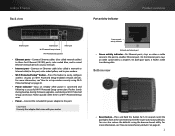
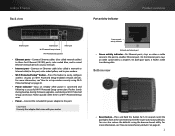
...a Wi‑Fi Protected Setup connection. For more information, see "How to set up wireless security using the browser-based utility. Green network activity indicator
Network and Internet port
•&#...8226;• Ethernet ports-Connect Ethernet cables (also called network cables) to these Fast Ethernet (10/100) ports, color coded blue, and to wired Ethernet network devices on your network.
...
User Manual - Page 15
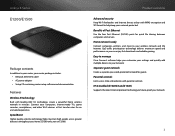
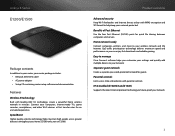
...the four Fast Ethernet (10/100) ports for guests. Parental controls
Limit access time and websites with leading 802.11n technology, create a powerful home wireless network in minutes.
... AC power adapter •• Setup CD containing router setup software and documentation
Features
Wireless-N technology
Built with parental controls.
IPv6 enabled (E1200V2 and E1500)
Supports the latest ...
User Manual - Page 16
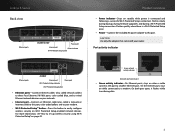
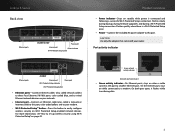
...
•• Ethernet ports-Connect Ethernet cables (also called network cables) to these Fast Ethernet (10/100) ports, color coded blue, and to wired Ethernet network devices on your network.
•&#... a cable connects the port to a modem. For more information, see "How to set up wireless security using Wi‑Fi Protected Setup" on page 43. Linksys E-Series Back view
Ethernet ports
...
User Manual - Page 18
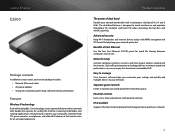
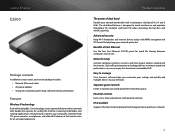
... create a powerful home wireless network with double the capacity for guests. Product overview
The power of Fast Ethernet
Use the four Fast Ethernet (10/100) ports for quick...network
Create a separate, password-protected network for surfing the Internet, streaming multimedia, and running applications simultaneously. The dual-band feature is designed to your network.
6 QoS traffic prioritization...
User Manual - Page 19
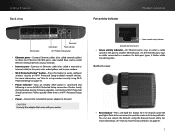
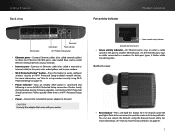
... easily configure wireless security on Wi-Fi Protected Setup-enabled network devices. Linksys E-Series Back view
Port activity indicator
Product overview
Ethernet ports
Power port
Internet port
Power indicator
Wi-Fi Protected Setup button
•• Ethernet ports-Connect Ethernet cables (also called network cables) to these Fast Ethernet (10/100) ports...
User Manual - Page 20
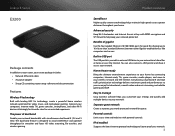
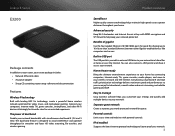
...and faster HD video streaming, file transfers, and wireless gaming. The power of gigabit
Use the four Gigabit Ethernet (10/100/1000) ports for an unrivaled experience. Product...AC power adapter •• Setup CD containing router setup software and documentation
Features
Wireless-N technology
Built with parental controls.
Simultaneous dual-band N and QoS traffic prioritization technology ...
User Manual - Page 21
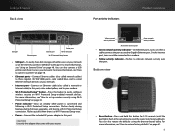
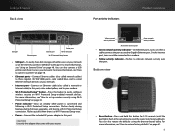
...18.
•• Ethernet ports-Connect Ethernet cables (also called network cables) to these Gigabit (10/100/1000) ports, color coded blue, and to wired Ethernet network devices on your network.
•... port, turns on the Internet, connect a USB drive to this button to easily configure wireless security on page 61.
9 Linksys E-Series Back view
Port activity indicators
Product overview
USB ...
User Manual - Page 22
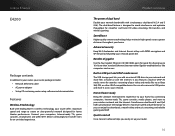
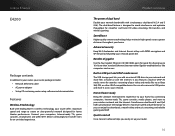
... traffic prioritization technology delivers maximum speed and performance so you easily set up to 10× faster than standard Ethernet) between other UPnP-compatible device.
Quick to install...Xbox 360, PS3, or other Gigabit-enabled devices like computers and servers.
Connect your wireless network and the Internet. Linksys E-Series
E4200
Package contents
In addition to your router,...
User Manual - Page 39
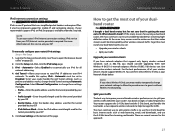
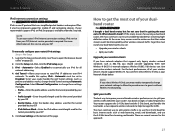
... your ISP. •• IPv4 Address Mask-Enter the IPv4 address mask length used for the tunnel
provided by other wireless network traffic. Linksys E-Series
IPv6 Internet connection settings
For E900 E1200V2 E1500 E2500 E3200 E4200 IPv6 is available under the Setup tab. If your Network Mode below. Note To use the...
User Manual - Page 57
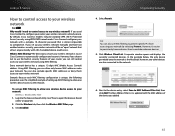
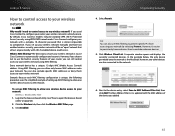
...10-character password that almost anyone nearby with the MAC address of the device you can allow only known MAC addresses onto your router, you added.
45 However, if you choose not to use the built-in security features of setting up MAC filtering to allow one wireless... device access to the network. Every network device has a unique, 12-digit MAC (Media ...
User Manual - Page 74
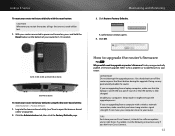
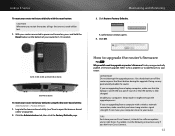
...you are upgrading from a computer with the reset button:
CAUTION Whenever you have strong wireless signal strength.
It might interrupt the upgrade process.
Doing so may periodically publish a ...How to upgrade my router's firmware? TipS Each time you don't run Cisco Connect, it checks for 5-10 seconds. Important Do not interrupt the upgrade process.
With your router...
User Manual - Page 81
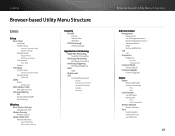
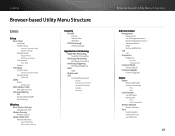
Linksys
Browser-based Utility Menu Structure
E900
Setup
Basic Setup Language Internet Setup
Internet ...MAC Address Clone
Advanced Routing NAT Dynamic Routing (RIP) Static Routing
Wireless
Basic Wireless Settings Configuration View
Wireless Security Wireless Security
Wireless MAC Filter Wireless MAC Filter
Access Restriction MAC Address Filter List
Security
Firewall Firewall Internet...
User Manual - Page 86
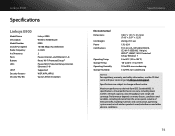
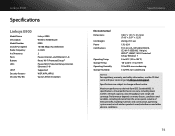
..., volume of network traffic, building materials and construction, operating system used, mix of Antennas Ports Buttons LEDs
UPnP Security features Security Key Bits
Linksys E900 Wireless-N300 Router E900 10/100 Mbps (Fast Ethernet) 2.4 GHz 2 Power, Internet, and Ethernet (1-4) Reset, Wi-Fi Protected Setup™ Power/Wi-Fi Protected Setup, Internet, Ethernet (1-4) Supported WEP...
User Manual - Page 91
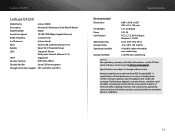
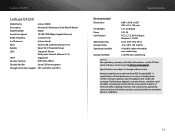
...x 25 x 160 mm) 12.7 oz (0.36 g) 12V, 2A FCC, IC, CE, Wi-Fi a/b/g/n, Windows 7, DLNA 32 to 104°F (0 to 40°C) -4 to 140°F (-20 to 60°C) 10 to 80% relative humidity, non...Dual-Band N Router
Model Number
E4200
Switch Port Speed
10/100/1000 Mbps (Gigabit Ethernet)
Radio Frequency
2.4 and 5 GHz
# of wireless products used, interference and other adverse conditions.
79 ...
Similar Questions
How Do I Set Up A Linksys E900 Wi-fi Router On Ubuntu 12.04?
(Posted by hennaKEJA 9 years ago)
How To Setup Parental Control For Other Computers On Wireless E900 Router
(Posted by binancys 10 years ago)
Install Linksys Wireless Card In Ubuntu
how can I install the Linksys WPC54G v3 in ubuntu 12.04
how can I install the Linksys WPC54G v3 in ubuntu 12.04
(Posted by sergioxela 11 years ago)

