Cisco E4200 Support Question
Find answers below for this question about Cisco E4200.Need a Cisco E4200 manual? We have 1 online manual for this item!
Question posted by gigelac on May 9th, 2014
How To Renew Ip Address For Linksys E4200
The person who posted this question about this Cisco product did not include a detailed explanation. Please use the "Request More Information" button to the right if more details would help you to answer this question.
Current Answers
There are currently no answers that have been posted for this question.
Be the first to post an answer! Remember that you can earn up to 1,100 points for every answer you submit. The better the quality of your answer, the better chance it has to be accepted.
Be the first to post an answer! Remember that you can earn up to 1,100 points for every answer you submit. The better the quality of your answer, the better chance it has to be accepted.
Related Cisco E4200 Manual Pages
User Guide - Page 4


...wireless security for your router, wait two seconds, and then reconnect the power adapter to share Internet access through a single, public Internet IP address. (IP stands for time-sensitive traffic like Voice over IP...8209;Fi Protected Setup status. If there is ready for choosing the Linksys E4200 Maximum Performance Wireless-N Router. If you have client devices, such as computers, printers ...
User Guide - Page 6


... web browser on your computer, and enter the router's default Internet Protocol (IP) address, 192.168.1.1, in two levels, top-level tabs for general functions and ... page's key functions. Login Screen
1.
Maximum Performance Wireless-N Router
3 Click OK to Device Name under "Router Address" on page 6.
Linksys E4200
Chapter 2: Advanced Configuration
After setting up the router ...
User Guide - Page 7
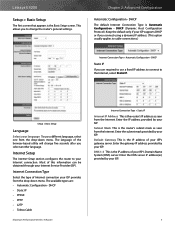
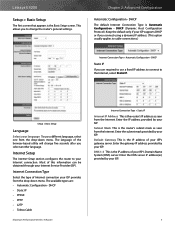
... Type > Automatic Configuration - Enter the DNS server IP address(es) provided by your ISP provides from the Internet. Linksys E4200
Setup > Basic Setup
The first screen that appears ...Maximum Performance Wireless-N Router
Internet Connection Type > Static IP
Internet IP Address This is the router's subnet mask as seen from the drop-down menu. Enter the gateway IP address provided by...
User Guide - Page 8
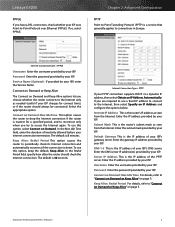
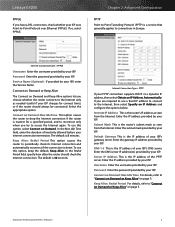
... the Internet connection. Enter the DNS server IP address(es) provided by your ISP's gateway server. Enter the IP address provided by your PPTP connection supports DHCP or a dynamic IP address, then select Obtain an IP Address Automatically.
Connect on page 5. Internet Connection Type > PPTP
If your ISP.
Server IP Address This is 5 minutes. Linksys E4200
PPPoE If you have a DSL...
User Guide - Page 9


...For details, refer to "Connect on Demand or Keep Alive" on page 5. Maximum Performance Wireless-N Router
Basic Setup > Optional Settings
Host Name Some ISPs, usually cable ISPs, require a.... You may have to check with your local network. Linksys E4200
L2TP Layer 2 Tunneling Protocol (L2TP) is the IP address of the Telstra Cable server. Password Enter the password provided...
User Guide - Page 10


... Refresh. Linksys E4200
for your network.
Enter the IP address you do not want a DHCP server, then select Disabled (no other DHCP server on your network, or you want it to three DNS server IP addresses). Clients Already Reserved
A list of IP addresses that a dynamically assigned IP address will be renewed. Start IP Address The Start IP Address specifies the starting IP address for...
User Guide - Page 11


Linksys E4200 Time Settings
Chapter 2: Advanced Configuration
DynDNS.org
Basic Setup > Time Settings
Time ...Save Settings before you are not sure which setting to a dynamic Internet IP address. If your DynDNS account. The features available on the DDNS screen will work as well (x is displayed. Maximum Performance Wireless-N Router
8
Setup > DDNS
The router offers a Dynamic Domain Name ...
User Guide - Page 12


...advanced functions. Destination LAN IP Enter the IP address of hops between the router...a name for Local Area Network.)
9 Linksys E4200
TZO.com
Chapter 2: Advanced Configuration
Setup...Wireless-N Router
Setup > Advanced Routing
Advanced Routing
NAT
Enabled/Disabled If this option to clone the MAC address of the computer you may assign the registered MAC address to re-register the MAC address...
User Guide - Page 13


Gateway Enter the IP address of the Destination LAN IP address, the LAN & Wireless (Ethernet and wireless networks) or the Internet (WAN). (WAN stands for the Destination LAN IP address. Advanced Routing > Routing Table
Click Refresh to the Advanced Routing screen. Linksys E4200
Subnet Mask Enter the subnet mask for Wide Area Network.) Click Show Routing Table to view the static...
User Guide - Page 18
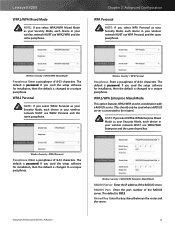
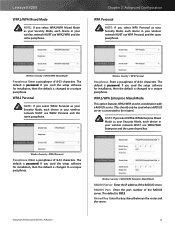
... Wireless Security > WPA2 Personal
Passphrase Enter a passphrase of the RADIUS server. The default is password.
Wireless Security > WPA2/WPA Enterprise Mixed Mode
RADIUS Server Enter the IP address of... the server. Maximum Performance Wireless-N Router
15
Wireless Security > WPA2/WPA Mixed Mode
Passphrase Enter a passphrase of the RADIUS server. Linksys E4200
WPA2/WPA Mixed Mode
NOTE...
User Guide - Page 19
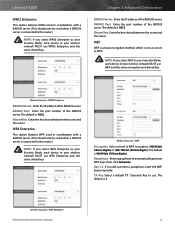
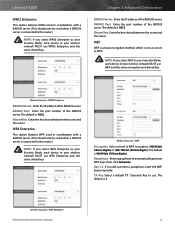
Wireless Security > WPA2 Enterprise
RADIUS Server Enter the IP address of WEP encryption, (40/64-bit 10 hex digits) or 104/128-bit (26 hex digits). Passphrase Enter a passphrase to use. Then click Generate. The default is 1812. Linksys E4200
WPA2 Enterprise
This option features WPA2 used in coordination with a RADIUS server. (This should only be...
User Guide - Page 20
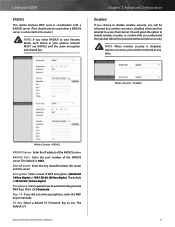
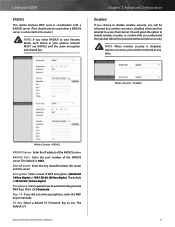
...and the same encryption and shared key. Maximum Performance Wireless-N Router
17
Wireless Security > Disabled
Wireless Security > RADIUS
RADIUS Server Enter the IP address of WEP encryption, (40/64-bit 10 hex ...Linksys E4200
RADIUS
This option features WEP used when a RADIUS server is connected to the router.)
NOTE: If you select RADIUS as your Security Mode, each device in your wireless...
User Guide - Page 23


..., Interface, IP Address, MAC Address, and Status.
Select Save to MAC Address Filter List for any device you want to add to the Wireless MAC Filter screen, click Close. To update the on the wireless network. Then click Add. MAC 01-32 Enter the MAC addresses of the devices whose wireless access you want to control. Linksys E4200
Wireless Client List...
User Guide - Page 24


... router's firewall. This option is enabled by default. Linksys E4200
Security > Firewall
The Firewall screen is used to configure...Private Network (VPN) tunnels using a URL or Internet IP address to access the local server.
Select this screen and... is a suite of packets at the IP layer.
To deny ActiveX
Maximum Performance Wireless-N Router
Security > VPN Passthrough
VPN Passthrough...
User Guide - Page 26
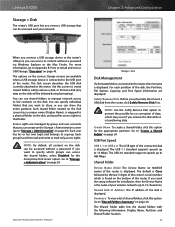
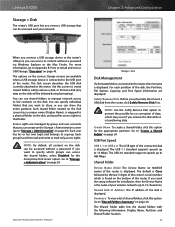
... (Display Name), is the name of your network.
Maximum Performance Wireless-N Router
Storage > Disk
Disk Management
If a formatted disk is connected... Create Share To create a shared folder, click this option. Linksys E4200
Storage > Disk
The router's USB port lets you want to...on page 49.
Shared Disk IP Address The IP address of the connected disk is displayed.
Each user has his or...
User Guide - Page 33


...Select the appropriate group. Server LAN IP Address The local IP address of the computers on page 30. Server Internet IP Address The Internet IP address of your changes, or click Cancel...the user.
Linksys E4200
which is workgroup. Delete To delete a user, click this option. The router's default is found on page 31. Go to confirm. Maximum Performance Wireless-N Router
...
User Guide - Page 37


...To block Internet access for the computers on the List of computers. (To assign a static IP address to a computer, go to "DHCP Client Table" on page 7. Deny or Allow
7.... column. You can block up the MAC address of PCs screen appears. Then enter a time span during which computers will be affected by MAC address or IP address.
Linksys E4200
To create or change a policy, follow ...
User Guide - Page 39


...the internal port number that accepts traffic forwarded by incoming traffic.
Maximum Performance Wireless-N Router
Applications and Gaming > Port Range Forwarding
Port Range Forwarding
For ...receive the requests. Before using forwarding, you should assign static IP addresses to the designated computers. Linksys E4200
Applications and Gaming > Single Port Forwarding
The Single Port Forwarding...
User Guide - Page 48
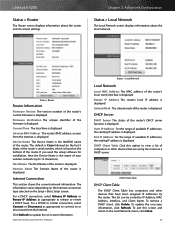
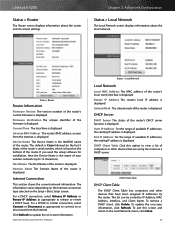
Linksys E4200
Status > Router
The Router screen displays information about the local network. Status > Router
Router Information
Firmware Version The version number of your wireless network (up to update the on the bottom of available IP addresses, the starting IP address..., select Release IP Address or Renew IP Address as seen from the Internet.
Start IP Address For the range...
User Guide - Page 52
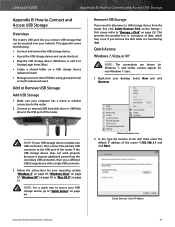
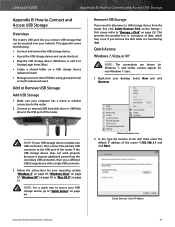
...This prevents the possible loss or corruption of the router.
Select New and click Shortcut.
Linksys E4200
Appendix B: How to Connect and Access USB Storage
Appendix B: How to "Storage > Disk...Items (Mac) •• Create a shared folder on page 51. Enter IP Address
Maximum Performance Wireless-N Router
49 This appendix covers the following: •• Connect and remove the...
Similar Questions
How To Allow Access By Certain Ip Addresses Linksys E1200
(Posted by prismamazb 9 years ago)
How To Block A Incoming Ip Address On The Cisco Linksys E4200 V2 Router
(Posted by bhaveromam 10 years ago)

