Cisco E4200 Support Question
Find answers below for this question about Cisco E4200.Need a Cisco E4200 manual? We have 1 online manual for this item!
Question posted by anTAC on July 11th, 2014
Linksys E4200 How To Setup And Access Ftp Within Local Network
The person who posted this question about this Cisco product did not include a detailed explanation. Please use the "Request More Information" button to the right if more details would help you to answer this question.
Current Answers
There are currently no answers that have been posted for this question.
Be the first to post an answer! Remember that you can earn up to 1,100 points for every answer you submit. The better the quality of your answer, the better chance it has to be accepted.
Be the first to post an answer! Remember that you can earn up to 1,100 points for every answer you submit. The better the quality of your answer, the better chance it has to be accepted.
Related Cisco E4200 Manual Pages
User Guide - Page 2


Linksys E4200
Table of Contents
Contents
Chapter 1: Product Overview
1
Top 1 Back 2
Chapter 2: Advanced Configuration
3
How to Access the Browser-Based Utility 3 How to Use the Browser-Based Utility 3 Setup > Basic Setup 4 Setup > MAC Address Clone 9 Setup > Advanced Routing 9 Wireless > Basic Wireless Settings 11 Wireless > Wireless Security 14 Wireless > Guest Access 18 ...
User Guide - Page 4


... use Wi-Fi Protected Setup, refer to any UPnP‑compatible media adapter or player. For more information, refer to surf, email, and print while keeping the less crowded, Wireless-N 5 GHz network free for choosing the Linksys E4200 Maximum Performance Wireless-N Router.
The router's USB port connects to your router; The Guest Access feature allows you to...
User Guide - Page 5
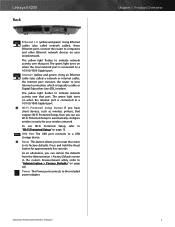
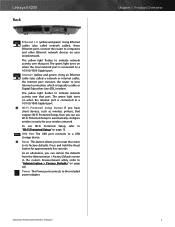
... on when the Internet port is connected to "Wi-Fi Protected Setup" on when the local network port is connected to its factory defaults. Wi-Fi Protected Setup Button If you have client devices, such as wireless printers, that support Wi‑Fi Protected Setup, then you can restore the defaults from the Administration > Factory Defaults...
User Guide - Page 7
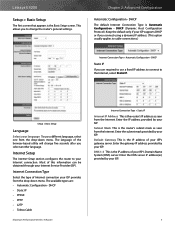
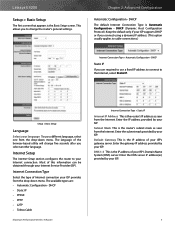
... required to use a different language, select one from the Internet. Linksys E4200
Setup > Basic Setup
The first screen that appears is Automatic Configuration - Chapter 2: Advanced ...Setup
Language
Select your ISP's gateway server. DHCP •• Static IP •• PPPoE •• PPTP •• L2TP •• Telstra Cable
Maximum Performance Wireless...
User Guide - Page 9


...username provided by your ISP. Maximum Performance Wireless-N Router
Basic Setup > Optional Settings
Host Name Some ISPs...Network Setup
The Network Setup section configures the IP settings for the router, if required. Enter a domain name for your service has been configured with your ISP to see if your local network. Select Manual if you can leave this field blank. Linksys E4200...
User Guide - Page 10


...the Media Access Control (MAC) address of the device. Basic Setup > DHCP Server Settings
DHCP Server DHCP is 50. Then click Add Clients. To update the on your network. Maximum... different DNS server, enter its MAC address in your local network.
Linksys E4200
for installation, then the Device Name is the name of your wireless network (up , the device will be automatically assigned a ...
User Guide - Page 11


...default, Disabled. Maximum Performance Wireless-N Router
8 To enable ... (FTP) server, or other server behind the router.
Setup >...network's time zone from the drop-down menu. Password Enter the password for your DynDNS account. System Select the DynDNS service you do not want to restart the router.
Linksys E4200 Time Settings
Chapter 2: Advanced Configuration
DynDNS.org
Basic Setup...
User Guide - Page 12


... the registered MAC address to the router with your network.
Maximum Performance Wireless-N Router
Setup > Advanced Routing
Advanced Routing
NAT
Enabled/Disabled If this...access. Linksys E4200
TZO.com
Chapter 2: Advanced Configuration
Setup > Advanced Routing
This screen is used to set up a new static route.
Setup > DDNS > TZO
Email Address Enter the email account for Local Area Network...
User Guide - Page 15


..., Enabled. SSID Broadcast When wireless clients survey the local area for Wireless-A and Wireless-N (5 GHz) networking. Network Name (SSID) The Service Set Identifier (SSID) is case-sensitive and must not exceed 32 keyboard characters. If you set up the wireless network(s), set up the 5 GHz and 2.4 GHz wireless networks on the bottom of the router. Linksys E4200 Manual Setup
Set up the...
User Guide - Page 21


... between the router and the notebook in the diagram ("Local Access and Guest Access Diagram" on the local network. This helps minimize exposure of your home with Internet access via wireless. Linksys E4200
Wireless > Guest Access
The Guest Access feature allows you used the setup software for Internet Access:
Login
Done
web browhstetpr:-//gmuyensettawcocreks/gsuleosgti/nlo-gLininksys...
User Guide - Page 30


....
An external USB hard drive or USB disk must be accessed through the FTP client. The Access table lists the FTP folders with Access are available when a USB storage device is connected to clear your local network.
Chapter 2: Advanced Configuration
on page 29.
The default is 21.
FTP Summary
For each folder, the Display Name, Partition, Shared Folder...
User Guide - Page 31


...Maximum Performance Wireless-N Router
FTP Folder > Groups with Access
NOTE: By default, the disk can access the FTP folder, select Disabled for the Anonymous Disk Access option.
To display subfolders, click Enter into Folder
To create a new folder, enter its name in the New Folder field. FTP Folder > Enter Display Name
2. FTP Server > FTP Folder
1. Linksys E4200 Create an FTP Folder...
User Guide - Page 32


...) of the FTP server is shown. Linksys E4200 Edit an FTP Folder
Chapter 2: Advanced Configuration
Click Save Settings to apply your changes, or click Cancel Changes to clear your wireless network (up to...new name.
Storage > Administration
The Administration screen allows you used the setup software for FTP client access, click
Select. •• Return to Upper Folder To return to...
User Guide - Page 33


... By default, no password is disabled. Go to the disk. Anonymous Access
Administration > Anonymous Access
Anonymous FTP By default, this screen and return to specific shared folders, select Disabled.
The router's default is found on your wireless network (up to clear your changes.
Linksys E4200
which is workgroup. Administration > Group Management
Create New Group To...
User Guide - Page 39


...the name of requests to your network via the Internet, the router...for more information.
Maximum Performance Wireless-N Router
Applications and Gaming ...that use Internet access to perform functions such as web servers, FTP servers, email..."DHCP Reservation" on the Basic Setup screen; External Port Enter the ...traffic forwarded by incoming traffic. Linksys E4200
Applications and Gaming > Single ...
User Guide - Page 44
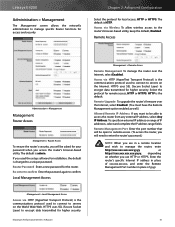
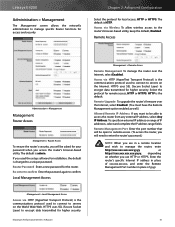
...you used the setup software for higher security. The default is changed to servers on the World Wide Web. Local Management Access
Management > Remote Access
Remote Management ....
Linksys E4200
Administration > Management
The Management screen allows the network's administrator to the router's browser-based utility, keep the default, Enabled. Access via Wireless To allow wireless access to...
User Guide - Page 53
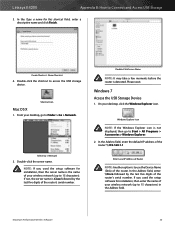
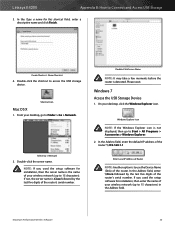
Linksys E4200
Appendix B: How to access the USB storage device. Create Shortcut -
From your wireless network (up to 15 characters). If not, the server name is Cisco followed by the last five digits of the router's serial number. Windows 7 Access the USB Storage Device
1. In the Address field, enter: \\Cisco followed by the last five digits of...
User Guide - Page 54


Linksys E4200
3.
Click Properties. Click Change advanced sharing settings. NOTE: If the login screen appears, enter your account username and password. Click OK. Right-click the folder you used the setup...Network. In the Address field, enter the default IP address of the router: \\192.168.1.1
Enter Local... field. On your wireless network (up to Start > All Programs > Accessories >...
User Guide - Page 55


...Address field, enter the default IP address of the router: \\192.168.1.1
Enter Local IP Address of the router's serial number. NOTE: Another option is to 15 ... Access USB Storage
Access the Mapped Drive
1. Linksys E4200
Appendix B: How to access it. Network Icon
NOTE: If the My Computer icon is not displayed, then go to use the Device Name (Disk) of Router
Maximum Performance Wireless-N...
User Guide - Page 57


... Connect and Access USB Storage
2. From the Drive drop-down menu, select an available drive letter. Maximum Performance Wireless-N Router
54 Double-click the shared folder. Map a Drive
1. Map Network Drive
4. Click OK. Select Drive Letter
NOTE: If the login screen appears, enter your desktop, double-click the My Computer icon. Linksys E4200
Appendix B: How...
Similar Questions
Linksys E3200 Setup Instructions
I just bought a used Linksys E3200 router is it necessary to reset the router before setup? Thanks
I just bought a used Linksys E3200 router is it necessary to reset the router before setup? Thanks
(Posted by vpp22 10 years ago)

