Cisco E2500 Support Question
Find answers below for this question about Cisco E2500.Need a Cisco E2500 manual? We have 2 online manuals for this item!
Question posted by kitandtrapperj on January 28th, 2013
Connecting Samsung Bd 65000 To A Cisco E25000 Router
Hello, I am having trouble connecting Samsung BD 65000 to a cisco E25000 router. I am able to get to the encryption type but have not been able to complete the install using any of the WPA2 encryptions. My router is set up to a WPA2 TPK-AES encryption but there is no matching encryption on the blu ray. Can you help me? Thank you!
Current Answers
There are currently no answers that have been posted for this question.
Be the first to post an answer! Remember that you can earn up to 1,100 points for every answer you submit. The better the quality of your answer, the better chance it has to be accepted.
Be the first to post an answer! Remember that you can earn up to 1,100 points for every answer you submit. The better the quality of your answer, the better chance it has to be accepted.
Related Cisco E2500 Manual Pages
User Manual - Page 3


...
Where to find more help 10
How to set up your router 10
How to start Cisco Connect
11
How to install Cisco Connect on another computer
12
How to improve your wireless connection speed 12
How to test your Internet connection speed 12
How to connect devices to your network 13
How to connect a computer to your network
13
How to...
User Manual - Page 5


...
E2500 3
Package contents
3
Features
3
Back view
4
Bottom view
4
Setting Up: Basics
How to create a home network 10
What is a network?
10
How to set up a home network
10
Where to find more help 10
How to set up your router 10
How to start Cisco Connect
11
How to install Cisco Connect on another computer
12
How to improve your wireless connection...
User Manual - Page 7


...
Where to find more help 10
How to set up your router 10
How to start Cisco Connect
11
How to install Cisco Connect on another computer
12
How to improve your wireless connection speed 12
How to test your Internet connection speed 12
How to connect devices to your network 13
How to connect a computer to your network
13
How to...
User Manual - Page 9


...
Where to find more help 10
How to set up your router 10
How to start Cisco Connect
11
How to install Cisco Connect on another computer
12
How to improve your wireless connection speed 12
How to test your Internet connection speed 12
How to connect devices to your network 13
How to connect a computer to your network
13
How to...
User Manual - Page 21
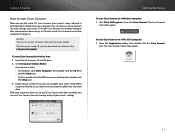
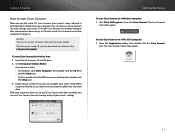
...setup CD, Cisco Connect (your router's setup software) is automatically installed onto your router setup.
Follow the on a Windows computer: 1. Setting Up: Basics
To start Cisco Connect on -screen instructions to complete your computer. Linksys E-Series
How to start Cisco Connect
When you can download the software from Linksys.com/support. If you can then use Cisco Connect to easily manage...
User Manual - Page 22


...want to another computer. The Router
settings screen opens.
2. Linksys E-Series
How to install Cisco Connect on another computer: 1.
To install Cisco Connect onto another computer
Although Cisco Connect is in computers) from a different computer on your router from older wireless standards to 802.11n. Follow the on-screen instructions to connect a computer using an Easy Setup Key" on...
User Manual - Page 26
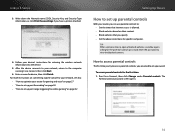
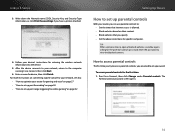
... to the computer running Cisco Connect, then click Next.
6. For more instructions on connecting a game console to your network, see also:
•• "How to set a password. Enter a name for entering the wireless network information into the device.
5.
The
Parental controls password screen opens.
16 After the device connects to your router, you can use parental controls to...
User Manual - Page 30
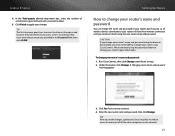
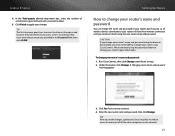
... router using the browserbased utility, you may not be able to manage your changes. CAUTION If you provided in the Password field, then click LOGIN. Under Personalize, click Change. TIP After you make it easier to access the Internet through a web browser, they must enter the password you change your router's name and password using Cisco Connect. Setting...
User Manual - Page 31
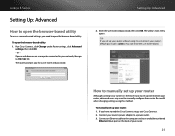
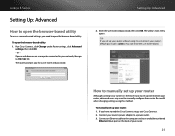
..., advanced users may want to 192.168.1.1. The utility's main menu opens. To manually set up your router's power adapter to a power outlet. 3. Run Cisco Connect, click Change under Router settings, click Advanced
settings, then click OK. -
Be careful when changing settings using Cisco Connect, your router's default password is admin. (You can leave the user name blank.)
How to manually...
User Manual - Page 32


... may need to ensure available bandwidth for owning a dual-band router, the most out of Internet connections. In the Internet Connection Type drop-down list, click the type of it. Complete the fields required by other wireless network traffic. How to start Cisco Connect" on page 21).
2. Click Save Settings at the bottom of your ISP. 5.
A login window appears.
5. How...
User Manual - Page 37
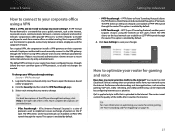
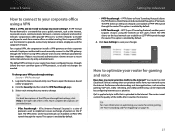
... change my router settings? Setting Up: Advanced
•• PPTP Passthrough - L2TP (Layer 2 Tunneling Protocol) enables pointto-point sessions using a VPN
What is uploaded to the Internet. Linksys E-Series
How to connect to your corporate office using the Internet on the Layer 2 level. To change . Click the Security tab, then click the VPN Passthrough page. 3. More complete...
User Manual - Page 39


...your router settings
Why would normally from anywhere on the Internet, select Any IP
Address (default) next to Remote Upgrade. 6. You will use . OR - •• If you would I want to encrypt ...Port settings. There may result.
8. Use the same login information that is too high, the router cannot apply priorities correctly, and QoS problems may be able to upgrade your router's ...
User Manual - Page 40
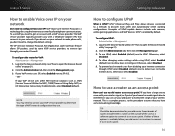
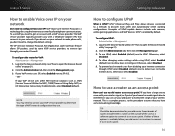
...connects to your Internet connection
through ) your router's firewall. How to use a router as an access point
How can use my old router as an access point? If you can I need to change the default settings....router. Click the Administration tab, then click the Management page. 3. NOTE You may need to contact your network to make phone calls, you need to get an account with your wireless...
User Manual - Page 43


... > Basic Setup
1.
If you connect to the Internet through the upstream router (by using a Mac computer: a. Setting Up: Advanced
c. b. If you need further control over the type of the IP address. Linksys E-Series
To determine the address range by way of your upstream network's router.
Each computer needs either a wired or wireless connection to your employees or family...
User Manual - Page 49
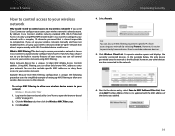
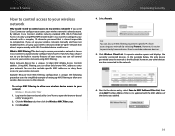
... the device you added.
39 By default, Cisco Connect enables industry-standard WPA (Wi-Fi Protected Access) security using MAC filtering.
Cisco Connect configures your wireless network is almost impossible to compromise. However, if you can also exclude specific MAC addresses or deny them access to your wireless network using WPA2/WPA mixed mode. Log into the browser-based utility...
User Manual - Page 63
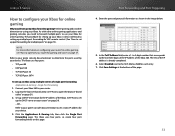
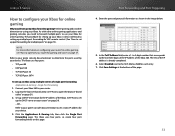
... router. 1. Connect your Xbox 360 to the To IP Address field for each entry. 7.
to 3-digit number that corresponds to using multiple entries of the Xbox 360. Online gaming adds another dimension to the last three digits of the IP Address of single port forwarding: Applications & Gaming > Single Port Forwarding
1. The procedure for setting...
User Manual - Page 68
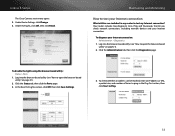
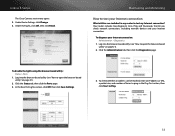
...(see "How to Ping.
58 Under Router Settings, click Change. 3.
To diagnose your Internet connection. To disable the lights using the browser-based utility: Status > Ports
1. Your router includes two diagnostic tests, Ping and Traceroute, that let you check network connections, including network devices and your Internet connection: Administration > Diagnostics
1. Click the Administration...
User Manual - Page 71


... Setup
Internet Connection Type Optional Settings Network Setup Router Address DHCP Server Setting Time Settings Time Zone Reboot
DDNS DDNS
DDNS Service
MAC Address Clone MAC Address Clone
Advanced Routing NAT Dynamic Routing (RIP) Static Routing
Wireless
Basic Wireless Settings Configuration View
Wireless Security Wireless Security
Guest Access Guest Access
Wireless MAC Filter Wireless MAC Filter...
User Manual - Page 72


...65279;
E2500
Setup
Basic Setup Language Internet Setup
Internet Connection Type Optional Settings Network Setup Router Address DHCP Server Setting Time Settings Time Zone Reboot
DDNS DDNS
DDNS Service
MAC Address Clone MAC Address Clone
Advanced Routing NAT Dynamic Routing (RIP) Static Routing
Wireless
Basic Wireless Settings Wi-Fi Protected Setup
5 GHz Wireless Settings 2.4 GHz Wireless Settings...
Brochure - Page 2


...10.6
PACKAGE CONTENTS: • Linksys E2500 Advanced Dual-Band N Router • CD-ROM with WPA/ WPA2 encryption and SPI firewall to help avoid network interference
Set Up & Manage with leading 802.11n wireless technology, the Linksys E2500 offers superior range to create a powerful wireless network.
Optimal Wireless Coverage
Built with Ease
Cisco Connect Software Quick Three Step Setup...
Similar Questions
How To Identify Devices Connected To Your Cisco E2500 Router
(Posted by therl 9 years ago)
What The Ip Address To Change My Linksys E900 Router Settings
(Posted by Rhingco 9 years ago)

