Cisco E1550 Support Question
Find answers below for this question about Cisco E1550.Need a Cisco E1550 manual? We have 1 online manual for this item!
Question posted by zasmula on July 14th, 2014
How To Set Up Refurbished Linksys Router E1550
The person who posted this question about this Cisco product did not include a detailed explanation. Please use the "Request More Information" button to the right if more details would help you to answer this question.
Current Answers
There are currently no answers that have been posted for this question.
Be the first to post an answer! Remember that you can earn up to 1,100 points for every answer you submit. The better the quality of your answer, the better chance it has to be accepted.
Be the first to post an answer! Remember that you can earn up to 1,100 points for every answer you submit. The better the quality of your answer, the better chance it has to be accepted.
Related Cisco E1550 Manual Pages
User Manual - Page 2


Linksys E1550
Contents
Product overview
Package contents 1 Features 1 Back view 2 Bottom view 2
Setting Up: Basics
How to create a home network 3
What is a network?
3
How to set up a home network
3
Where to find more help 3
How to set up your router 3
How to start Cisco Connect
4
How to install Cisco Connect on another computer
5
How to improve your...
User Manual - Page 3
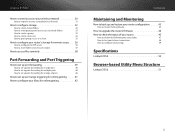
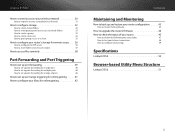
Linksys E1550
How to control access to your wireless...your router's storage for remote access . . . 36
How to configure the FTP server
36
How to share folders and set ...router's firmware 44
How to check the status of your router 45
How to disable the Ethernet port status lights
47
How to test your Internet connection
48
How to configure and use logs
49
Specifications
Linksys E1550...
User Manual - Page 4


... or over the Internet. Linksys E1550
Product overview
Package contents
In addition to your router, your router package includes: •• Network (Ethernet) cable •• AC power adapter •• Setup CD containing router setup software and documentation
Features
Wireless-N technology
Built with leading 802.11n wireless technology, your wireless network and the Internet.
An...
User Manual - Page 5
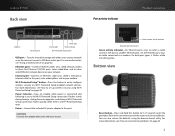
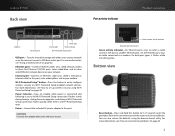
... connect a USB drive to easily configure wireless security on your router.
CAUTION Use only the adapter that came ... For more information, see "How to this port.
Linksys E1550
Back view
Port activity indicator
Product overview
USB port
Ethernet ...(10/100) ports, color coded blue, and to set up wireless security using the browser-based utility. Green network activity ...
User Manual - Page 6


...cameras.
•• Modem-Connects a computer or a router to your ISP (Internet Service Provider).
•• Router-Connects your wireless and wired network devices to each other and to the ..., which requires a router like this User Guide, you can help (open the browser-based utility" on page 8. You can set up your home, provided by step. Linksys E1550
Setting Up: Basics
How ...
User Manual - Page 7
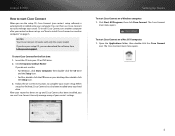
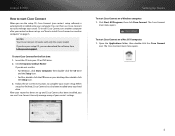
.... 2. Linksys E1550
How to start Cisco Connect
When you run the setup CD, Cisco Connect (your router's setup software) is automatically installed onto your setup CD, you can download the software from Linksys.com/support.
After your router has been set up, see this router model. To start Cisco Connect on -screen instructions to complete your Linksys Router. Open...
User Manual - Page 8


..., and fluorescent lighting. •• Many environmental variables can affect the router's performance, so if your wireless signal is weak, place the router in computers) from a different computer on your network. The Router
settings screen opens.
2.
The Internet speed test screen opens.
3.
Linksys E1550
How to install Cisco Connect on another computer
Although Cisco Connect is...
User Manual - Page 10
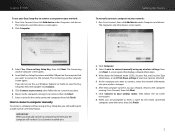
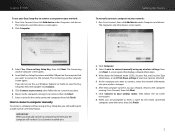
Linksys E1550
To use Windows Explorer or Finder to view the Easy Setup Key files, then double...another computer screen opens.
4. Click Connect to connect a computer manually
To connect a computer without using my wireless settings, then
click Next.
How to your Linksys router, then follow the on the computer that computer connects to your network: 1. IMPORTANT When you will not have...
User Manual - Page 11
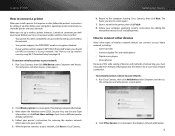
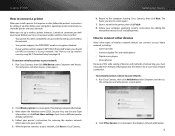
...
6. The Name your network. Click Other devices. Linksys E1550
How to connect a printer
When you install a printer that requires a cable, follow the printer's instructions for setting it up, then follow your computer's operating system instructions to share the printer with your router. See "How to set up a wireless printer, however, it to your network. When you...
User Manual - Page 12


... Enter a name for entering the wireless network information into the device.
5.
Enter the password to set up port range triggering for specific computers. Linksys E1550
3. For more instructions on connecting ...
9 TIP When someone tries to set a password. After the device connects to your router, you can use parental controls to: •• Set the times that Internet access is...
User Manual - Page 15
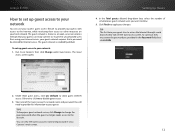
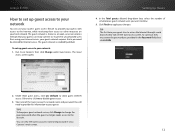
... shown as an open, unsecure wireless network that a password be entered for Internet access. To set up guest access to your network: 1. You will see the Guest access screen. Setting Up: Basics
4. Under Allow...you provided in Cisco Connect's main screen.
12 Linksys E1550
How to set up guest access to your network
You can use your router's guest access feature to provide your guests with ...
User Manual - Page 17
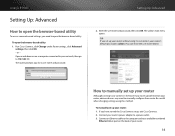
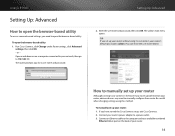
... numbered
Ethernet (blue) port on a computer connected to your router: 1. Linksys E1550
Setting Up: Advanced
How to open the browser-based utility
To access some advanced settings, you need to 192.168.1.1. To manually set up and maintain your router, advanced users may want to set up your router.
14 To open the browser-based utility. The utility's main...
User Manual - Page 21
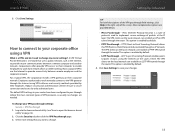
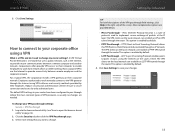
... The VPN clients on the local network can establish an IPSec VPN tunnel through the router. Linksys E1550
5. How to connect to your changes.
18 Most corporate VPNs use the Internet to ... network. Employees authorized to work from remote offices or while traveling. The default VPN settings in the right side of
protocols used to work remotely connect to provide secure communications ...
User Manual - Page 26


... able to set up the additional router using a Windows computer: a. To determine the address range by using the instructions below, see "To share an Internet connection" on page 23 or "To extend your network.
4. To add a router to a non-conflicting channel. There are only three non-overlapping channels: 1, 6, and 11. Linksys E1550
e. Change the wireless channel...
User Manual - Page 27


Linksys E1550
TIP Although you can create an account with them, use the...wireless connection to . The computers that you create an account with an Internet filtering site such as Double NAT. To determine the address range by way of the blue Ethernet ports. Setting Up: Advanced
TIPS An office network often has a wall plate with an Ethernet port that are connected to the Linksys router...
User Manual - Page 31
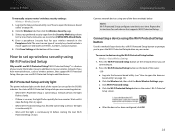
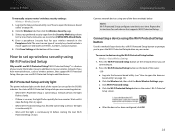
...been configured, click OK.
28 Press the Wi-Fi Protected Setup button on your router's wireless security settings: Wireless > Wireless Security
1. c. Click the Wi-Fi Protected Setup button in the
Passphrase field. ... uppercase and lowercase letters, numbers, and punctuation. 5. Linksys E1550
To manually set up wireless security using Wi‑Fi Protected Setup
Why would I use Wi...
User Manual - Page 33
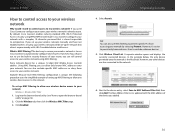
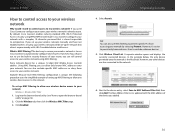
... of your router, you can allow only known MAC addresses onto your network with the MAC address of setting up MAC filtering to allow one wireless device access to the network.
Example: Because each MAC filtering configuration is almost impossible to compromise. Click the Wireless tab, then click the Wireless MAC Filter page. 3. Linksys E1550
How to...
User Manual - Page 34
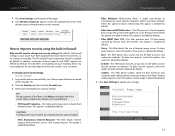
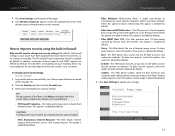
...network from using the built-in your router have been optimized for sites that you...Linksys E1550
7. In addition, anonymous Internet requests and IDENT requests are data stored on the right side of Internet proxy servers. TIP For descriptions of the filters, click Help on your changes.
31 To deny Java requests, select this option. This option is enabled by default. Click Save Settings...
User Manual - Page 39
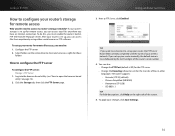
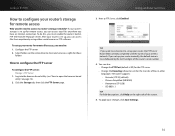
...you need to access my router's storage remotely? Click the Storage tab, then click the FTP Server page.
To set up your wireless network. Log into the ... Linksys E1550
How to configure your changes, click Save Settings.
36 If your router's storage is set up your router, the FTP Server Name field is already completed with the name of the router's serial number. 4. The router ...
User Manual - Page 54
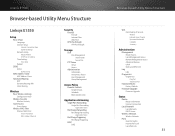
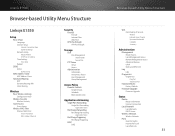
... Menu Structure
Linksys E1550
Setup
Basic Setup Language Internet Setup
Internet Connection Type Optional Settings Network Setup Router Address DHCP Server Setting Time Settings Time Zone Reboot
DDNS DDNS
DDNS Service
MAC Address Clone MAC Address Clone
Advanced Routing NAT Dynamic Routing (RIP) Static Routing
Wireless
Basic Wireless Settings Configuration View
Wireless Security Wireless Security...
Similar Questions
Using My Window 7 (64-bite) Sp1 Software Version 1.1.12173.0 To Set Up Linksys W
Using my Window 7 (64-bite) SP1 software version 1.1.12173.0 to set up Linksys Wi-Fi Range Entender ...
Using my Window 7 (64-bite) SP1 software version 1.1.12173.0 to set up Linksys Wi-Fi Range Entender ...
(Posted by quanngo2000 8 years ago)
How Do I Hook Up My Cisco Factory Refurbished Linksys E900 Wireless-n300 Router
(Posted by conwerhdm 10 years ago)

