Cisco E1550 Support Question
Find answers below for this question about Cisco E1550.Need a Cisco E1550 manual? We have 1 online manual for this item!
Question posted by arvvdouc on January 16th, 2014
How To Set Up Linksys E1550 Without The Software
The person who posted this question about this Cisco product did not include a detailed explanation. Please use the "Request More Information" button to the right if more details would help you to answer this question.
Current Answers
There are currently no answers that have been posted for this question.
Be the first to post an answer! Remember that you can earn up to 1,100 points for every answer you submit. The better the quality of your answer, the better chance it has to be accepted.
Be the first to post an answer! Remember that you can earn up to 1,100 points for every answer you submit. The better the quality of your answer, the better chance it has to be accepted.
Related Cisco E1550 Manual Pages
User Manual - Page 2


Linksys E1550
Contents
Product overview
Package contents 1 Features 1 Back view 2 Bottom view 2
Setting Up: Basics
How to create a home network 3
What is a network?
3
How to set up a home network
3
Where to find more help 3
How to set...network is secure 27
Network security following a manual setup 27
How to set up wireless security using Wi‑Fi Protected Setup . . 28
Wi-Fi ...
User Manual - Page 3
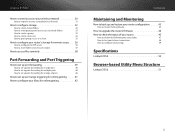
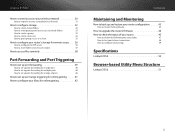
Linksys E1550
How to control access to your wireless network 30
How to improve security using the built-in firewall
31
How to configure storage 32...Port Triggering
How to set up port forwarding 39
How to set up port forwarding for a single port
39
How to set up port forwarding for multiple ports
40
How to set up port forwarding for a range of ports
40
How to set up port range ...
User Manual - Page 4


Linksys E1550
Product overview
Package contents
In addition to your router, your router package includes: •• Network (Ethernet) cable •• AC power adapter •• Setup CD containing router setup software and documentation
Features
Wireless-N technology
Built with leading 802.11n wireless...and performance so you customize your settings and quickly add multiple devices ...
User Manual - Page 5
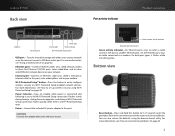
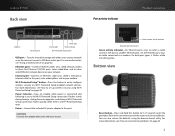
...the Internet, connect a USB drive to this port, color coded yellow, and to set up wireless security using the browser-based utility. On both port types, it flashes while transferring... adapter to easily configure wireless security on your modem.
Flashes quickly when there is connected and following a successful Wi-Fi Protected Setup connection. Linksys E1550
Back view
Port activity ...
User Manual - Page 6


...)
Setting Up: Basics
2. Make sure that it from the router's support site at these locations: •• Linksys.com/support (documentation, downloads, FAQs, technical support, live chat, forums) •• Setup CD (Troubleshooting Guide, legal and regulatory notices) •• Cisco Connect help (run the Cisco Connect setup software.
See "How to your wireless...
User Manual - Page 7
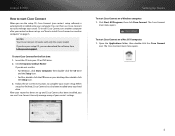
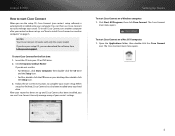
... page 5. If you run the setup CD, Cisco Connect (your router's setup software) is automatically installed onto your computer.
Linksys E1550
How to easily manage your router. You can then use Cisco Connect to easily manage many of your router's settings. To start Cisco Connect for the first time: 1. Open the Applications folder, then...
User Manual - Page 8


... so if your wireless signal is weak, place the router in computers) from a different computer on your network. The Router
settings screen opens.
2. Click Launch Test under Router settings. The Internet speed... router near the center of the entire wireless network may want to manage your router from older wireless standards to 802.11n. Linksys E1550
How to install Cisco Connect on another ...
User Manual - Page 10
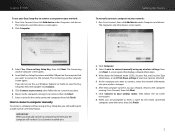
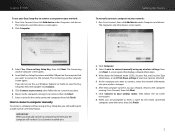
... Finish. How to connect a computer manually
To connect a computer without using my wireless settings, then
click Next. A screen opens that computer connects to your router, then follow...Connecting another computer screen opens. After that displays network information. 4.
Click Computer. 3. Linksys E1550
To use Windows Explorer or Finder to view the Easy Setup Key files, then double...
User Manual - Page 11
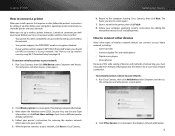
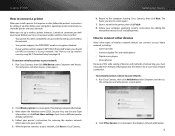
... your network.
To manually connect a device to your network: 1. To connect a wireless printer to your network: 1.
Linksys E1550
How to connect a printer
When you install a printer that requires a cable, follow your computer's operating system instructions to share the printer with your router. Setting Up: Basics
6. How to connect other devices
Many other types of...
User Manual - Page 12


Linksys E1550
3. Write down the Network name (SSID), Security Key, and Security Type information, or click Print these settings if you specify. •• Set the above restrictions for online gaming" on page 41
Setting Up: Basics
How to set...page 19 •• "How to set up port forwarding" on their content.... someone tries to set up port range triggering...Set the times that Internet access is ...
User Manual - Page 15
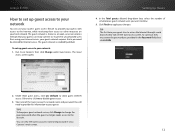
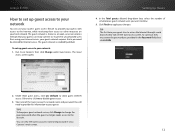
... You will see the Guest access screen. The guest network is shown as an open, unsecure wireless network that a password be entered for Internet access. The Guest
Access screen opens.
Otherwise, click... of simultaneous guest network users you provided in Cisco Connect's main screen.
12 Linksys E1550
How to set up guest access to your network
You can use your router's guest access feature...
User Manual - Page 16


...all wireless devices connected to your router will lose their Internet connection until you want to continue. 4. Under Personalize, click Change.
Setting ...Up: Basics 13 We recommend using the procedure below to change the name and password of your router, but if you do so, all of the other computers on the network. A Changing router name and password
warning appears
3. Linksys E1550...
User Manual - Page 21
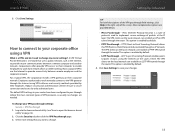
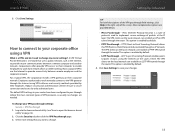
...settings in the right side of the screen. Select each setting...settings, click Help in your VPN passthrough settings: Security > VPN Passthrough
1. A VPN (Virtual Private Network) is enabled by default. 4.
Click Save Settings...Layer 2 level. Linksys E1550
5.
Setting Up: Advanced
...descriptions are needed. Click Save Settings.
L2TP (Layer 2 Tunneling ...router settings? Log...
User Manual - Page 22
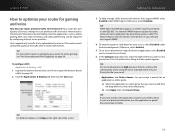
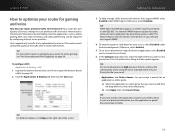
..., select Disabled under WMM Support. Setting Up: Advanced
3. To have the same priority, and it reaches the Internet. QoS is applied only to traffic that is a wireless QoS feature based on the right side of installed items fitting that support WMM, select Enabled under No Acknowledgement.
Linksys E1550
How to optimize your network out...
User Manual - Page 25
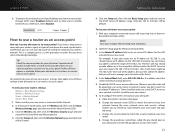
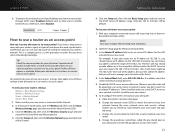
...instead of the case or a software option to convert it to ...Wireless tab, then click the Basic
Wireless Settings page and take note of the Security Mode and the passphrase. 4. There should be 192.168.1.250. Otherwise, select Enabled. With your computer connected to your Internet connection through UPnP, select Disabled (default) next to Allow Users to an access point. Linksys E1550...
User Manual - Page 26


... secure network devices from the rest of your upstream (office or building) network. b. Linksys E1550
e. Change the wireless channel to your old router. For example, if your new router is a complex process, so this case, you may need to set up the additional router using a Windows computer: a. If you want to your upstream network...
User Manual - Page 27


... Linksys router 192.168.1.0 is on a different subnet than the network of your new Linksys router is 192.168.100.139. Each computer needs either a wired or wireless...setting up one of your Linksys router). In this example, the IP address is 192.168.1.1. If you connect to your network" on the same network, and are now on page 6. The default address of your upstream router. Linksys E1550...
User Manual - Page 28
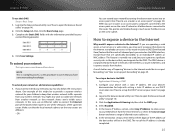
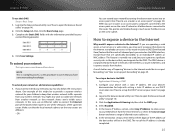
...your wireless network. Your router includes a DMZ (Demilitarized Zone) feature that are on the same subnet. Linksys E1550
To use a router as all other devices connected to the router. Click Save Settings. ...page. 4. The rest of the device that will be to provide a separate wireless network for help with setting a static IP address or use a router as an access point" on the ...
User Manual - Page 30
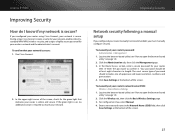
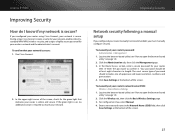
... that your network.
Click the Wireless tab, then click the Basic Wireless Settings page. 3. If the green light is secure. Improving Security
Network security following a manual setup
If you configured your router manually (not recommended), you configured your router using Cisco Connect, your network is on page 14).
2. Linksys E1550
Improving Security
How do I know...
User Manual - Page 39
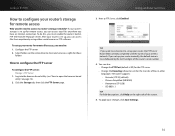
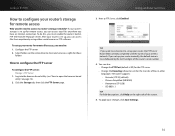
... FTP server 2. To apply your wireless network. If your router's storage is set up your router, the FTP Server Name field is set up, you can access your files anywhere you used Cisco Connect to set ) for remote access, you must enable the router's built-in other languages. Linksys E1550
How to configure your router's storage...

