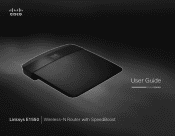Cisco E1550 Support Question
Find answers below for this question about Cisco E1550.Need a Cisco E1550 manual? We have 1 online manual for this item!
Question posted by safa6bach on July 5th, 2014
How To Reset Linksys E1550
The person who posted this question about this Cisco product did not include a detailed explanation. Please use the "Request More Information" button to the right if more details would help you to answer this question.
Current Answers
There are currently no answers that have been posted for this question.
Be the first to post an answer! Remember that you can earn up to 1,100 points for every answer you submit. The better the quality of your answer, the better chance it has to be accepted.
Be the first to post an answer! Remember that you can earn up to 1,100 points for every answer you submit. The better the quality of your answer, the better chance it has to be accepted.
Related Cisco E1550 Manual Pages
User Manual - Page 2


Linksys E1550
Contents
Product overview
Package contents 1 Features 1 Back view 2 Bottom view 2
Setting Up: Basics
How to create a ...up your router 3
How to start Cisco Connect
4
How to install Cisco Connect on another computer
5
How to improve your wireless connection speed 5
How to test your Internet connection speed 5
How to connect devices to your network 6
How to connect a...
User Manual - Page 3
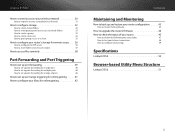
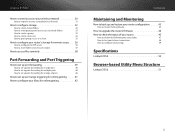
Linksys E1550
How to control access to your wireless network 30
How to improve security using the built-in firewall
31
How to configure storage 32
How to create shared folders
32
How to ... 45
How to disable the Ethernet port status lights
47
How to test your Internet connection
48
How to configure and use logs
49
Specifications
Linksys E1550 50
Browser-based Utility Menu Structure...
User Manual - Page 4


An SPI firewall helps keep your wireless network and the Internet.
Parental ...Linksys E1550
Product overview
Package contents
In addition to your router, your router package includes: •• Network (Ethernet) cable •• AC power adapter •• Setup CD containing router setup software and documentation
Features
Wireless-N technology
Built with leading 802.11n wireless...
User Manual - Page 5
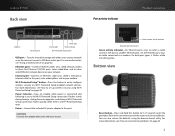
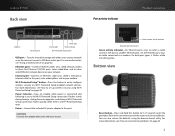
...Reset button-Press and hold this port. To easily share disk storage with your modem. Flashes quickly when there is connected and following a successful Wi-Fi Protected Setup connection.
Wi-Fi Protected Setup™ button-Press this port. Linksys E1550... Ethernet network devices on while connected to easily configure wireless security on Wi-Fi Protected Setup-enabled network devices....
User Manual - Page 6


... Connect on the CD that can set up your router" on page 3. 4. Linksys E1550
Setting Up: Basics
How to create a home network
What is working correctly.
3. A large home network may include multiple computers, a printer, a modem, and a router. Set up your wireless and wired network devices to each other. Where to set up your...
User Manual - Page 8


... router near metal objects (such as file cabinets and metal furniture), reflective surfaces (such as wireless network cards in several locations and test the signal strength to determine the ideal position. See "How to complete the test.
5 Linksys E1550
How to install Cisco Connect on another computer: 1. How to test your Internet connection...
User Manual - Page 10
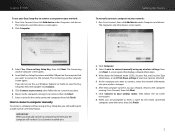
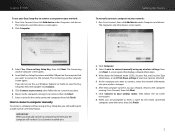
...want to connect to the network. How to connect a computer manually
To connect a computer without using my wireless settings, then
click Next. Setting Up: Basics
To manually connect a computer to your network, return to the... a name for the newly connected computer, then click Finish. Linksys E1550
To use Windows Explorer or Finder to view the Easy Setup Key files, then double‑click Connect...
User Manual - Page 11
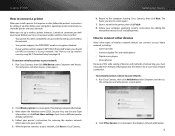
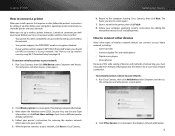
Linksys E1550
How to connect a printer
When you install a printer that requires a cable, follow the printer's instructions for setting it up, then follow your computer's operating system instructions to share the printer with your router. When you try to set up your wireless....
Follow your printer's instructions for entering the wireless network information into the devices for being connected...
User Manual - Page 12


...controls password screen opens.
9 Follow your router, you are asked to view the blocked content. Linksys E1550
3. For more instructions on connecting a game console to your network, see also:
••... network, return to open a blocked website, a window opens asking for entering the wireless network information into the device.
5. Run Cisco Connect, then click Change under Parental ...
User Manual - Page 13
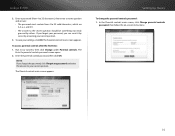
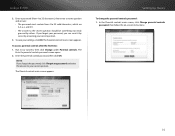
... your settings, click OK. Run Cisco Connect, then click Change under Parental controls. Linksys E1550
2. The Parental controls main screen appears. The Parental controls main screen appears.
The
Enter the parental controls password screen opens. 2. NOTE If you can reset it by others.
To access parental controls after the first time: 1.
Enter a password...
User Manual - Page 15
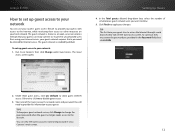
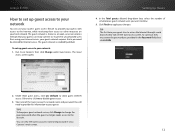
... guest network is enabled by default. The guest network is shown as an open, unsecure wireless network that a password be entered for Internet access. The Guest
Access screen opens. You will see the Guest access screen. Linksys E1550
How to set up guest access to your network
You can use your router's guest...
User Manual - Page 16


Linksys E1550
How to change your router's name and password
You can change the name and password of the other computers on the ... changes, update your Easy Setup Key to make it easier to reconnect all of your router, but if you do so, all wireless devices connected to your router will lose their Internet connection until you reconnect them using the procedure below to change your router's name...
User Manual - Page 20
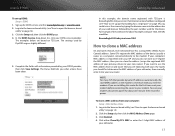
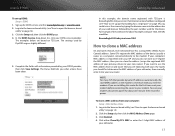
...
If your DDNS provider, then click Save Settings. If you reset the modem. To reset your computer: Setup > MAC Address Clone
1. Linksys E1550
To set up port forwarding for a single port" on page ... example, the domain name registered with information provided by your computer's MAC address is reset each network device has a unique MAC (Media Access Control) address. NOTE For many...
User Manual - Page 22
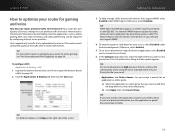
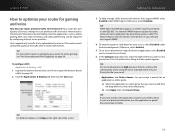
...QOS: Applications & Gaming > QoS
1. TIP WMM (Wi-Fi MultiMedia) Support is a wireless QoS feature based on optimizing your router for gaming and voice
How does my router prioritize ...Linksys E1550
How to optimize your router for online gaming, see "Port Forwarding and Port Triggering" on page 39. Your router has QoS (Quality of the traffic after it would be improved by prioritizing wireless...
User Manual - Page 25
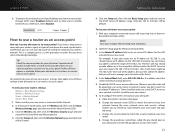
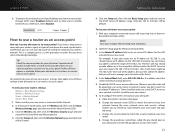
Linksys E1550
5.
Click the Setup tab, then click the Basic Setup page and take note ... subnet mask from disabling your new router's settings: Wireless > Basic Wireless Settings Wireless > Wireless Security Status > Wireless Network Setup > Basic Setup
1. In the browser-based utility, click the Wireless tab, then click the Basic
Wireless Settings page and take
note of your new router ...
User Manual - Page 26


... 6.
7. The command prompt window appears. Type ipconfig, then press Enter.
23 Linksys E1550
e. Change the wireless channel to separate older, less secure network devices from the rest of the LAN/...screen instructions. 2. If your upstream (office or building) network. In the 2.4 GHz wireless spectrum, there are several possible scenarios in order to create your own private network and...
User Manual - Page 27


... undergoes two network address translations. If you connect to the Linksys router. Each computer needs either a wired or wireless connection to . b.
Setting Up: Advanced
TIPS An office ... computers that you can determine your upstream network's router. d. Linksys E1550
TIP Although you can connect to the Linksys router. After you create an account with an Ethernet port that...
User Manual - Page 47
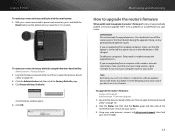
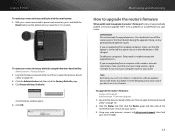
... version for 5-10 seconds.
To upgrade the router's firmware: Linksys.com/support Administration > Firmware Upgrade
1. To reset your router for your router.
Disable your computer's Sleep mode. A confirmation window opens. 4. Click Restore Factory Defaults.
Linksys E1550
To reset your router to factory defaults with a wireless network connection, make sure that the laptop is connected...
User Manual - Page 53
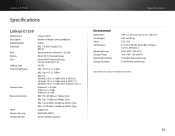
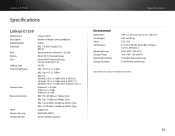
... Description Model Number Standards Ports Buttons LEDs Cabling Type Transmitted Power
Antenna Gain
Receive Sensitivity
UPnP Wireless Security Security Key Bits
Linksys E1550 Wireless-N Router with SpeedBoost E1550 802.11n, 802.11g, 802.11b, 802.3u Power, Internet, Ethernet (1-4), USB Reset, Wi-Fi Protected Setup Power/Wi-Fi Protected Setup, Internet, Ethernet (1-4) CAT 5e 802.11b...