Cisco E1200 Support Question
Find answers below for this question about Cisco E1200.Need a Cisco E1200 manual? We have 2 online manuals for this item!
Question posted by aerTCL on February 19th, 2014
How Do I Open A Port On The E1200
The person who posted this question about this Cisco product did not include a detailed explanation. Please use the "Request More Information" button to the right if more details would help you to answer this question.
Current Answers
There are currently no answers that have been posted for this question.
Be the first to post an answer! Remember that you can earn up to 1,100 points for every answer you submit. The better the quality of your answer, the better chance it has to be accepted.
Be the first to post an answer! Remember that you can earn up to 1,100 points for every answer you submit. The better the quality of your answer, the better chance it has to be accepted.
Related Cisco E1200 Manual Pages
Brochure - Page 1


...8226; Standard-sized homes, apartments, and dorms • Surfing the web, emailing and printing wirelessly • Connecting multiple devices
The Cisco Advantage
· C utting edge technology from the networking leader
· Best-in minutes.
Linksys E1200 | Wireless-N Router
Create a powerful wireless home network in -class security · 24/7 Award-winning customer support · One...
Brochure - Page 2


...; Fast Ethernet (10/100 Mbps) ports to connect wired
devices to the network
Set Up & Manage with Ease
Cisco Connect Software Quick Three Step Setup Customizable Parental Controls Instant Guest Access Optional Advanced Settings
Fast Wireless Speed
The Linksys E1200 offers fast speed to connect your computers, wireless printers and other adverse conditions.
Actual...
User Manual - Page 3


...your network 19
How to change your router's name and password 20
E1200/E1500 Contents
Setting Up: Advanced
How to open the browser-based utility 21
How to manually set up your router ...know if my network is secure 36
Network security following a manual setup 36
How to set up wireless security using Wi‑Fi Protected Setup . . 37
Wi-Fi Protected Setup activity light
37
Connecting...
User Manual - Page 4
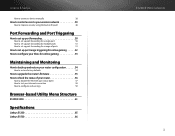
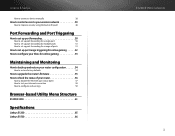
... to control access to your wireless network 39
How to improve security using the built-in firewall
40
Port Forwarding and Port Triggering
How to set up port forwarding 50
How to set up port forwarding for a single port
50
How to set up port forwarding for multiple ports
51
How to set up port forwarding for a range of...
User Manual - Page 11
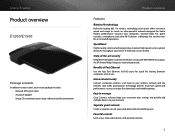
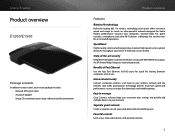
... across greater distances throughout your network protected.
not on E1200)
State-of Fast Ethernet
Use the four Fast Ethernet (10/100) ports for guests. Home network ready
Connect computers, printers, ... and performance so you customize your settings and quickly add multiple devices to your wireless network and the Internet. Parental controls
Limit access time and websites with WPA/WPA2...
User Manual - Page 20


..., provided by step. To get started , see "How to open the utility, then click Help in network switch (the Ethernet ports). Purchase the proper equipment. To get started , see "How to... router like this User Guide, you will need : •• Computers with an Ethernet port or wireless networking capabilities •• A modem for connecting to your ISP (typically supplied by your...
User Manual - Page 24
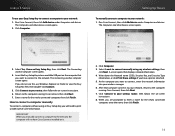
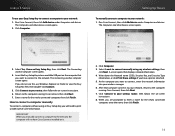
... information
into an available USB port on it.
2.
Run Cisco Connect, then click Add device under Computers and devices.
The Connecting another computer screen opens. Enter a name for the...note of some information. The Computers and other devices screen opens. 2. Click Computer. 3. A screen opens that computer connects to your wireless manager. 6. When you do not see this, use...
User Manual - Page 25


... to your network. The Computers and other devices screen opens. A screen opens that displays network information.
15 Write down the Network name (SSID), Security Key, and Security Type information, or click Print these settings if you have a different printer already connected.
4. To connect a wireless printer to share the printer with your router.
Follow...
User Manual - Page 26
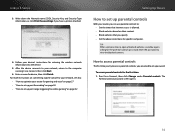
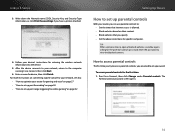
...content. To access parental controls for device, then click Finish.
The
Parental controls password screen opens.
16 Enter a name for the first time: 1. For more instructions on connecting a ... Block websites based on page 50 •• "How to set up port range triggering for entering the wireless network information into the device.
5.
Follow your network, return to set a ...
User Manual - Page 37
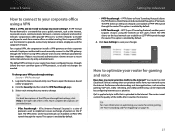
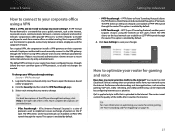
Log into the browser-based utility (see "Port Forwarding and Port Triggering" on page 50.
27 The VPN clients on the local network can ...a remote computer and another network.
Linksys E-Series
How to connect to your router for online gaming, see "How to open the browser-based utility" on page 21).
2. TIP For brief descriptions of VPN protocols, so usually no changes are provided...
User Manual - Page 38
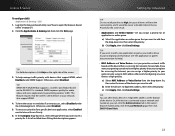
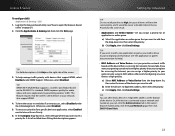
...assign a priority for audio, video, and voice applications by prioritizing wireless traffic. TIP For field descriptions, click Help on the IEEE 802.11e standard. TIP WMM ... click the QoS page. To have higher priority than your game console using its port and protocol information (see "How to open the browser-based utility" on the device that is connected to Internet Access Priority...
User Manual - Page 41


...name (SSID) to 192.168.1.149 by the DHCP Server of the LAN/Ethernet ports on your old router and an Ethernet port on your old router. (Because your old router will be the address that will...an Ethernet network cable to 192.168.1.149). There should be only one of your old router. Open the wireless network setup page. Change the security mode to match the security mode on your new router (...
User Manual - Page 43


...as parental controls. Each computer needs either a wired or wireless connection to the left. Click the Setup tab, then...them, use the built-in a home environment (without wall ports), connect an Ethernet network cable between your computer and the Internet...the browser-based utility (see "How to connect a computer to open the browser-based utility" on your upstream network's router. Log...
User Manual - Page 44


... setting a static IP address or use DHCP reservation (see "How to open to use an Ethernet cable to connect the Internet port of the downstream router to set up a device in the DMZ: Applications...In the Source IP Address section, select Any IP Address to allow access
to keep their wireless network traffic separate from your DMZ device from hackers.
You might be in firewalls, Internet ...
User Manual - Page 50


... the firewall settings in firewall
Why would I need to open the browser-based utility" on the right side of the... disabled by default.
•• Filter IDENT (Port 113)-This filter prevents port 113 from being scanned by default.
••... E-Series
7. To deny ActiveX requests, select this option. Click Wireless Client List again to block multicasting. Click Save Settings at the...
User Manual - Page 56
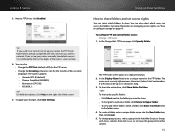
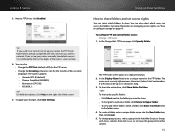
...select which users can also: •• Change the FTP Port (default is 21) for the FTP server •• ...click Return to the folder you set up to share. To apply your wireless network. For more information on the right side of files in other languages... of your changes, click Save Settings. The FTP Folder screen opens in the Available Groups or Groups
with the name of the...
User Manual - Page 65
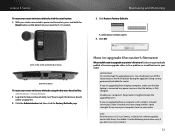
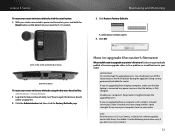
... Factory Defaults
1. A confirmation window opens. 4. E1200, E1500, E2500, and E3200 Reset Button
E4200 Reset Button
To reset your router to factory defaults with a wireless network connection, make sure that the... with the reset button: 1. Use the following instructions only if you have strong wireless signal strength. With your router connected to your router. Click OK. IMPORTANT Do not...
User Manual - Page 67


... status using the browser-based utility: Status > Router Status > Local Network Status > Wireless Network Status > Ports
1. Click the Status tab, then click the Wireless Network page. Your local network's IP address information and the DHCP server settings are displayed.
On a Mac, open the browser-based utility" on page 21).
2.
Maintaining and Monitoring
4. Click the...
User Manual - Page 71


...
Parental Controls Target Devices Schedule Block Specific Sites
Applications & Gaming
Single Port Forwarding Single Port Forwarding
Application Name
Port Range Forwarding Port Range Forwarding
Application Name
Port Range Triggering Port Range Triggering
DMZ DMZ
QoS QoS (Quality of Service)
Wireless Internet Access Priority Upstream Bandwidth Category Summary
Browser-based Utility Menu Structure...
User Manual - Page 75
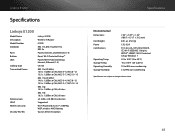
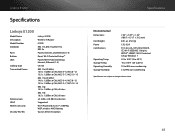
... 128-bit encryption
Specifications
Environmental
Dimensions
Unit Weight Power Certifications
Operating Temp. Linksys E1200
Specifications
Linksys E1200
Model Name Description Model Number Standards Ports Buttons LEDs Cabling Type Transmitted Power
Antenna Gain UPnP Wireless Security Security Key Bits
Linksys E1200
Wireless-N Router
E1200
802.11n, 802.11g, 802.11b, 802.3u
Power, Internet, and...

