Cisco E1200 Support Question
Find answers below for this question about Cisco E1200.Need a Cisco E1200 manual? We have 2 online manuals for this item!
Question posted by Pietcaulg on September 26th, 2013
Linksys E1200 Does Take Ip Address Change
The person who posted this question about this Cisco product did not include a detailed explanation. Please use the "Request More Information" button to the right if more details would help you to answer this question.
Current Answers
There are currently no answers that have been posted for this question.
Be the first to post an answer! Remember that you can earn up to 1,100 points for every answer you submit. The better the quality of your answer, the better chance it has to be accepted.
Be the first to post an answer! Remember that you can earn up to 1,100 points for every answer you submit. The better the quality of your answer, the better chance it has to be accepted.
Related Cisco E1200 Manual Pages
Brochure - Page 1


... multiple devices
The Cisco Advantage
· C utting edge technology from the networking leader
· Best-in minutes.
Get connected to the Internet throughout your home. Linksys E1200 | Wireless-N Router
Create a powerful wireless home network in -class security · 24/7 Award-winning customer support · One year hardware limited warranty
PERFORMANCE FOR EVERYDAY ACTIVITIES
Brochure - Page 2


...,
Windows Vista SP1, or Windows 7 Mac: W i-Fi enabled Mac with CD or DVD drive, running OS X Leopard 10.5
or Snow Leopard 10.6
PACKAGE CONTENTS: • Linksys E1200 Wireless-N Router • CD-ROM with WPA/WPA2 encryption and SPI firewall to 300 Mbps speed. MIMO antenna technology provides broad coverage so you can vary...
User Manual - Page 4
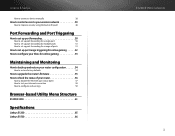
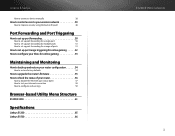
Linksys E-Series
How to connect a device manually
38
How to control access to your wireless network 39
How to improve security using the built-in firewall
40
Port Forwarding and Port Triggering... test your Internet connection
58
How to configure and use logs
59
Browser-based Utility Menu Structure
E1200/E1500 61
Specifications
Linksys E1200 65 Linksys E1500 66
E1200/E1500 Contents ii
User Manual - Page 34
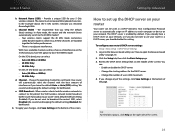
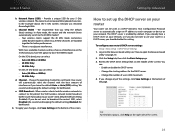
..., or if you should disable this setting. Linksys E-Series
b. We recommend that you have a... server. •• Change the starting address for both bands. Your ...wireless clients support the 40 MHz mode (sometimes called Bonded mode) in the middle of the screen.
24 To broadcast your router as a DHCP (Dynamic Host Configuration Protocol) server to automatically assign an IP address...
User Manual - Page 35
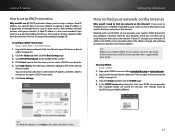
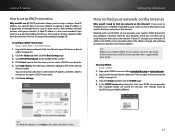
...Basic Setup page. 3. The client you to assign a unique, fixed IP address to a specific device on the Internet? Click Save Settings.
Linksys E-Series
How to set up DDNS: Setup > DDNS
1. DHCP ... www.dyndns.org or www.tzo.com. 2.
If your ISP changes your network's IP address, the DDNS service providers detect the address change and continue to set up port forwarding" on page 21).
2....
User Manual - Page 36
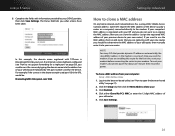
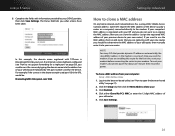
...register the MAC address of
your new router.
Click Save Settings.
26 To clone a MAC address from an old router that provide dynamic IP addresses automatically, the stored MAC address in the above ... 12-digit MAC address of the device (usually a router or a computer) connected directly to your modem. Linksys E-Series
5. Click the Setup tab, then click the MAC Address Clone page. 3....
User Manual - Page 39


... bottom of 8080 (default) unless you use this information to change parental control settings, or change settings for your router, then
press Enter. •• If ...transmitted for higher security. 5. Linksys E-Series
7. Auto sets speeds in the middle of allowed IP addresses. 7.
There may result.
8. Log into your router's Internet IP address. Click the Administration tab, then...
User Manual - Page 41


... Setting Up: Advanced
5. In the Router IP address field, enter an unused IP address for channel selection that automatically selects a wireless channel that will be 192.168.1.250. To reconfigure the wireless network on your changes after finishing each step below.
2. e.
There should choose an IP address on the 192.168.1.0 network. Change the network name (SSID) to one active...
User Manual - Page 42


... with all tenants. Linksys E-Series
How to put your new router behind an existing router
Why would I put your own router behind an existing router?
There are sharing an office building Internet connection, and you can determine your computer's IP address in an environment that you want to use your existing wireless network: 1. You...
User Manual - Page 43


... Each computer needs either a wired or wireless connection to the Linksys router are connected to the Linksys router. Your computers can create an account ...IP address is different than the office network's 192.168.100.0, you must make sure that upstream IP addresses are doing this in place of the IP address. Example: The above example, because the default local network on your Linksys...
User Manual - Page 44


... See "How to set up the DHCP server on your wireless network. See your device's documentation for help with setting a static IP address or use a router as an access point, computers connected...IP subnet as an access point" on page 50. Linksys E-Series
3.
Log into an access point. (See "How to your network by the built-in the DMZ. In the Source IP Address section, select Any IP Address...
User Manual - Page 45


In the Source IP Address section, select Any IP Address (default) to
allow access to apply your changes. In this example, the first device was copied into the MAC Address field as shown below. Linksys E-Series
7. b.
TIP The DHCP Client Table is only available if you can replace Step 6 with the following steps: a. Click Enabled. A separate window opens...
User Manual - Page 50


... using a URL or Internet IP address to access ActiveX content on ActiveX...blocks Internet
requests from being scanned by default.
4. Linksys E-Series
7.
Improving Security
•• Filter Multicast-Multicasting allows a single transmission to change. This option is enabled by default. Cookie usage is.... Click Wireless Client List again to block multicasting.
User Manual - Page 57
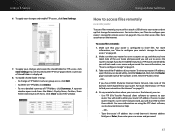
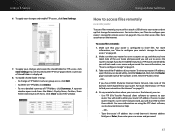
... need to your network on the Internet" on the Internet. To view your router. Linksys E-Series
6. Using an External Drive
How to access files remotely
For E3200, E4200
To.... OR - •• Type the router's IP address into a web browser's Internet address field, press Enter, then enter your changes and enable FTP access, click Save Settings.
7. To access files remotely:...
User Manual - Page 60
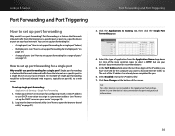
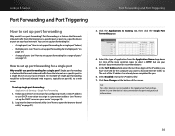
... •• A range of the IP address you have reserved for the computer you .
6. Click Save Changes at the bottom of application from the ...IP address or use port forwarding? Select the type of the screen.
Log into the browser-based utility (see the device's documentation for port and protocol information.
50 Port forwarding is HTTP, but see your local network. Linksys...
User Manual - Page 61
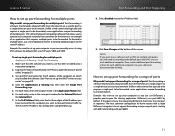
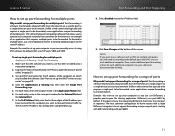
...is an example of the computer on each additional computer. Click Save Changes at the bottom of the IP address you
have reserved for the computer you to operate your computer remotely from... the To IP Address field, enter the last three digits of the screen. Unlike a web camera that forwards inbound traffic from anywhere on your software's documentation for help. Linksys E-Series
How...
User Manual - Page 62
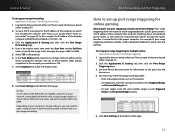
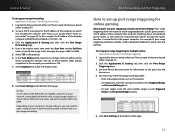
... the page. Click Save Settings at the bottom of ports as the protocol. 6. Set up a DHCP reservation for the IP address of the desktop computer with ports between 6881 and 6999. Select TCP as shown above.
Linksys E-Series
To set up port range triggering for multiple entries: Applications & Gaming > Port Range Triggering
1.
The...
User Manual - Page 67


...browser-based utility: Status > Router Status > Local Network Status > Wireless Network Status > Ports
1. Your local network's IP address information and the DHCP server settings are displayed. The link status ... click the Ports page. OR - Linksys E-Series
To check your router status is displayed.
3. Click the Status tab, then click the Wireless Network page. You can easily disable ...
User Manual - Page 68
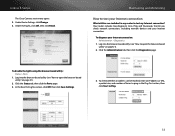
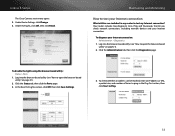
... click the Ports page. 3. Under Router Settings, click Change. 3. To diagnose your Internet connection: Administration > Diagnostics
1. To disable the lights using the browser-based utility: Status > Ports
1. Linksys E-Series
The Cisco Connect main menu opens. 2. To check whether an address can be reached, enter an IP address or URL, a packet size, and number of times...
User Manual - Page 75
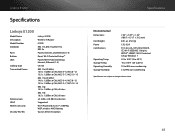
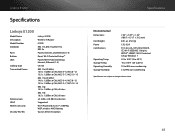
...Temp. Linksys E1200
Specifications
Linksys E1200
Model Name Description Model Number Standards Ports Buttons LEDs Cabling Type Transmitted Power
Antenna Gain UPnP Wireless Security Security Key Bits
Linksys E1200
Wireless-N Router
E1200
802....;4.0 dBi (2 antennas)
Supported
Wi-Fi Protected Access™ 2 (WPA2), WEP, wireless MAC filtering
Up to change without notice.
65 Storage Temp.
Similar Questions
Linksys E1200 Browser-based Utility Does Nto Work After Changing Ip Address
(Posted by hotmNewone 10 years ago)

