Cisco E1200 Support Question
Find answers below for this question about Cisco E1200.Need a Cisco E1200 manual? We have 2 online manuals for this item!
Question posted by rubenantero on September 12th, 2014
Linksys E1200 How To Change Parental Password
The person who posted this question about this Cisco product did not include a detailed explanation. Please use the "Request More Information" button to the right if more details would help you to answer this question.
Current Answers
There are currently no answers that have been posted for this question.
Be the first to post an answer! Remember that you can earn up to 1,100 points for every answer you submit. The better the quality of your answer, the better chance it has to be accepted.
Be the first to post an answer! Remember that you can earn up to 1,100 points for every answer you submit. The better the quality of your answer, the better chance it has to be accepted.
Related Cisco E1200 Manual Pages
Brochure - Page 1


...; Standard-sized homes, apartments, and dorms • Surfing the web, emailing and printing wirelessly • Connecting multiple devices
The Cisco Advantage
· C utting edge technology from the networking leader
· Best-in minutes. Linksys E1200 | Wireless-N Router
Create a powerful wireless home network in -class security · 24/7 Award-winning customer support · One year...
Brochure - Page 2


...
devices to the network
Set Up & Manage with Ease
Cisco Connect Software Quick Three Step Setup Customizable Parental Controls Instant Guest Access Optional Advanced Settings
Fast Wireless Speed
The Linksys E1200 offers fast speed to connect your computers, wireless printers and other adverse conditions.
Actual performance can enjoy your home. Advanced Security
Keep Wi-Fi...
User Manual - Page 3


Linksys E-Series
E1200/E1500 Contents
Product overview
E1200...parental controls 16
How to access parental controls
16
How to select the computers to have parental controls
18
How to set parental controls
18
How to set up guest access to your network 19
How to change your router's name and password 20
E1200...manual setup 36
How to set up wireless security using Wi‑Fi Protected ...
User Manual - Page 4
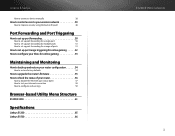
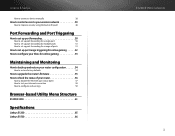
Linksys E-Series
How to connect a device manually
38
How to control access to your wireless network 39
How to improve security using the built-in firewall
40
Port Forwarding and Port Triggering... test your Internet connection
58
How to configure and use logs
59
Browser-based Utility Menu Structure
E1200/E1500 61
Specifications
Linksys E1200 65 Linksys E1500 66
E1200/E1500 Contents ii
User Manual - Page 5


Linksys E-Series
...Cisco Connect on another computer
12
How to improve your wireless connection speed 12
How to test your Internet connection speed...parental controls 16
How to access parental controls
16
How to select the computers to have parental controls
18
How to set parental controls
18
How to set up guest access to your network 19
How to change your router's name and password...
User Manual - Page 7


Linksys E-Series
...Cisco Connect on another computer
12
How to improve your wireless connection speed 12
How to test your Internet connection speed...parental controls 16
How to access parental controls
16
How to select the computers to have parental controls
18
How to set parental controls
18
How to set up guest access to your network 19
How to change your router's name and password...
User Manual - Page 9


Linksys E-Series
...Cisco Connect on another computer
12
How to improve your wireless connection speed 12
How to test your Internet connection speed...parental controls 16
How to access parental controls
16
How to select the computers to have parental controls
18
How to set parental controls
18
How to set up guest access to your network 19
How to change your router's name and password...
User Manual - Page 11
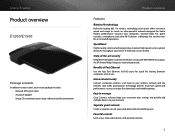
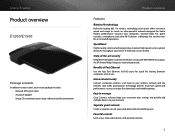
...-ready TVs, game consoles, smartphones and other Wi-Fi devices at bay with parental controls.
1
Home network ready
Connect computers, printers, and more to create an...network
Create a separate, secure, password-protected network for an unrivaled experience. An SPI firewall helps keep your home. (E1500 only; Linksys E-Series
Product overview
E1200/E1500
Package contents
In addition to...
User Manual - Page 13


... you can enjoy fast downloads and reliable VoIP. Linksys E-Series
E2500
Package contents
In addition to your ...documentation
Product overview
Features
Wireless-N technology
Built with leading 802.11n wireless technology, your router... Wi-Fi devices at bay with parental controls.
3
Parental controls
Limit access time and websites ...password-protected network for quick file sharing between computers and ...
User Manual - Page 15
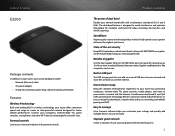
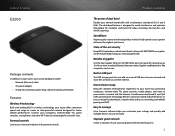
...password-protected network for smoother and faster HD video streaming, file transfers, and wireless gaming. An SPI firewall helps keep your wireless...Benefits of dual band
Double your network bandwidth with parental controls.
Simultaneous dual-band N and QoS traffic ... at bay with WPA/WPA2 encryption. Connect your home. Linksys E-Series
E3200
Package contents
In addition to your router, ...
User Manual - Page 18
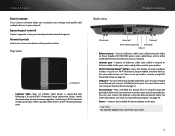
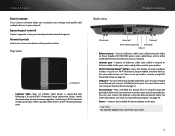
...Protected Setup™ button-Press this button to easily configure wireless security on Wi-Fi Protected Setup-enabled network devices. For.... Caution Use only the adapter that came with parental controls.
Pulses slowly during bootup, during firmware upgrades, ...password-protected network for 5-10 seconds (until the port lights flash at the same time) to reset the router to this port.
Linksys...
User Manual - Page 22


... name (SSID) and password.
To install Cisco Connect onto another computer: 1. Run Cisco Connect, then click Change under Internet Speed. See "How to complete the test.
12 If a wirelessly networked device uses an ... up, do not run the setup CD to install Cisco Connect to another computer. Linksys E-Series
How to install Cisco Connect on another computer
Although Cisco Connect is installed onto...
User Manual - Page 26
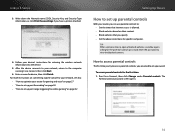
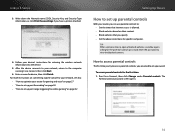
... set a password. To access parental controls for specific computers. The
Parental controls password screen opens.
16 Linksys E-Series
3. Enter the password to set up parental controls
With... for the parental controls password. Run Cisco Connect, then click Change under Parental controls. After the device connects to your device's instructions for entering the wireless network information ...
User Manual - Page 27
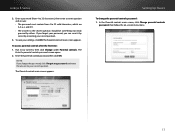
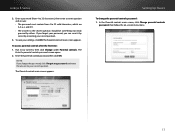
... guessed by others. In the Parental controls main screen, click Change parental controls
password, then follow the on-screen instructions.
17 To access parental controls after the first time: 1. Setting Up: Basics
To change the parental controls password: 1. Linksys E-Series
2.
Enter the parental control password, then click OK.
Enter a password (from 4 to 32 characters), then...
User Manual - Page 29
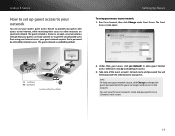
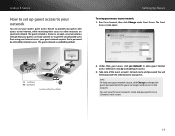
...network is shown as an open, unsecure wireless network that a password be entered for Internet Access:
Login
...Linksys E-Series
How to set up guest access to your
network
You can use your router's guest access feature to provide your guests with access to the Internet, while restricting their access to other resources on your guest network secure, click Change to change the guest password...
User Manual - Page 33
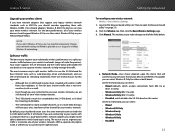
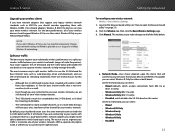
... to provide access to help manage the traffic. This enables you to make changes to determine which disables the 5.0 GHz band on page 21).
2. Linksys E-Series
Upgrade your wireless clients
If you have your own, interference-free channel for your wireless network. a. Network Mode-Your choice depends upon the clients that support only legacy...
User Manual - Page 39


Linksys E-Series
7.
Click the Administration tab, then click the Management page and locate the Remote Management ...for a user name and the password. There may result.
8. To be times when you want it to use SSL (Secure
Socket Layer) to Allowed Remote IP Address. Otherwise, enter a range of the screen to change parental control settings, or change my router settings?
Use the...
User Manual - Page 65
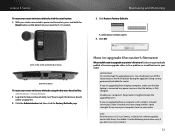
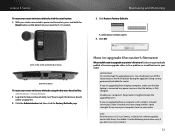
...Maintaining and Monitoring
3. Click Restore Factory Defaults. E1200, E1500, E2500, and E3200 Reset Button
E4200 Reset Button
To reset your router. Linksys may permanently disable the router. Disable your ... your computer closer to your computer's Sleep mode. Linksys E-Series
To reset your router to factory defaults with a wireless network connection, make sure that the laptop is connected...
User Manual - Page 71


Linksys
Browser-based Utility Menu Structure
E1200/E1500
Setup
Basic Setup Language Internet Setup
Internet Connection Type Optional Settings Network Setup Router Address DHCP Server Setting Time Settings Time Zone Reboot
DDNS DDNS
DDNS Service
MAC Address Clone MAC Address Clone
Advanced Routing NAT Dynamic Routing (RIP) Static Routing
Wireless
Basic Wireless Settings Configuration...
User Manual - Page 75
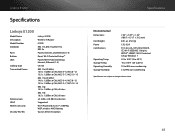
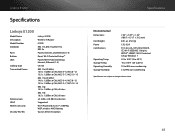
...Buttons LEDs Cabling Type Transmitted Power
Antenna Gain UPnP Wireless Security Security Key Bits
Linksys E1200
Wireless-N Router
E1200
802.11n, 802.11g, 802.11b, 802...8804;2.5 dBi, ≤4.0 dBi (2 antennas)
Supported
Wi-Fi Protected Access™ 2 (WPA2), WEP, wireless MAC filtering
Up to change without notice.
65 Operating Humidity Storage Humidity
7.43" × 5.97" × 1.23" (188.7 ...

