Cisco E1200 Support Question
Find answers below for this question about Cisco E1200.Need a Cisco E1200 manual? We have 2 online manuals for this item!
Question posted by danVa on August 24th, 2014
What Internet Filters Should Be Used On A Cisco E1200 Wireless N Router
The person who posted this question about this Cisco product did not include a detailed explanation. Please use the "Request More Information" button to the right if more details would help you to answer this question.
Current Answers
There are currently no answers that have been posted for this question.
Be the first to post an answer! Remember that you can earn up to 1,100 points for every answer you submit. The better the quality of your answer, the better chance it has to be accepted.
Be the first to post an answer! Remember that you can earn up to 1,100 points for every answer you submit. The better the quality of your answer, the better chance it has to be accepted.
Related Cisco E1200 Manual Pages
Brochure - Page 1


Linksys E1200 | Wireless-N Router
Create a powerful wireless home network in -class security · 24/7 Award-winning customer support · One year hardware limited warranty
PERFORMANCE FOR EVERYDAY ACTIVITIES Performance for everyday activities, ideal for: • Standard-sized homes, apartments, and dorms • Surfing the web, emailing and printing wirelessly • Connecting ...
Brochure - Page 2


...:
CD Install
Cisco Connect Software: Yes
OS Compatibility:
Windows, Mac
MINIMUM SYSTEM REQUIREMENTS Internet Browser: Internet Explorer 7, Safari 4, or Firefox 3 or higher for fast wireless
transfer rates &#...used, mix of wireless products used, interference and other Wi-Fi devices at bay with WPA/WPA2 encryption and SPI firewall to help keep your home. Linksys E1200 | Wireless-N Router...
User Manual - Page 21
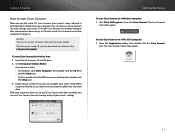
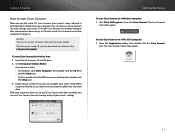
... has also been installed onto your CD or DVD drive. 2. You can use Cisco Connect to easily manage your router setup. To start Cisco Connect on a Mac OS X computer: 1. Follow the on your router has been set up, see this router model. After your desktop, then double-click
the Setup icon. 3.
If you do not see...
User Manual - Page 30
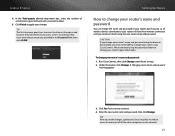
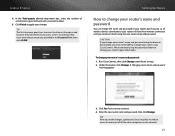
... network.
20
Under Personalize, click Change. TIP The first time your guest tries to your router's login information.
Run Cisco Connect, then click Change under Router settings. 2. Linksys E-Series
4. Click Finish to reconnect all wireless devices connected to access the Internet through a web browser, they must enter the password you make changes, update your Easy...
User Manual - Page 31
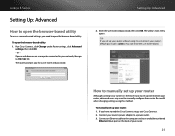
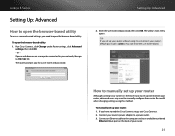
... computer and to an available numbered
Ethernet (blue) port on a computer connected to your router's power adapter to a power outlet. 3. The router prompts you have started the Cisco Connect setup, exit Cisco Connect. 2. Be careful when changing settings using Cisco Connect, your router's default password is admin. (You can leave the user name blank.)
How to manually...
User Manual - Page 41


... 192.168.1.2 to a non-conflicting channel. For example, if your old router. Disable the DHCP server on your old router. (Because your old router will be the address that should be used by default)
To use to manage your new router. To reconfigure the wireless network on your changes after finishing each step below.
2. Having the same...
User Manual - Page 43


... network. Your computers can create an account with them, use the built-in place of your router. In this in the window to the Linksys router are now on the same network, and are on your Linksys router behind another, you create an account with an Internet filtering site such as Double NAT. Example: The above...
User Manual - Page 44


... built-in firewalls, Internet filters, or router web filters, and is much better way of the IP address is a complex process, so this might also want to expose that you designate for help with a static IP address. Click Save Settings. To extend your device with setting a static IP address or use a router as all devices are...
User Manual - Page 46
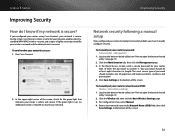
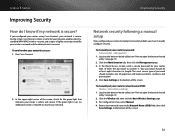
... a manual setup
If you configured your router manually (not recommended), you configured your router using Cisco Connect, your network is secure. To manually set your router's password: Administration > Management
1. In the Router Access section, enter a secure password for your router,
then re-enter the password to secure your wireless network and the administrator's account. Click...
User Manual - Page 49
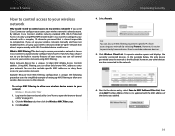
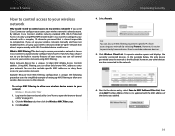
... Access Control) address.
Click the Wireless tab, then click the Wireless MAC Filter page. 3. However, it . Click Wireless Client List. Next to the device entry, select Save to the network.
6.
However, if you choose not to use the built-in security features of your router, you used Cisco Connect to configure your router, your network. Log into the browser...
User Manual - Page 56
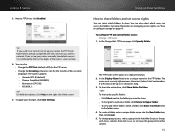
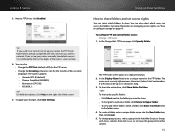
..., click Save Settings. To apply your router manually, the default name is Cisco followed by the last five digits of your wireless network. You can also select which users... •• Click Select next to the folder you used Cisco Connect to configure storage" on the right side of files in other languages. Linksys E-Series
3. The router supports:
•• Unicode (UTF-8) (default) ...
User Manual - Page 66
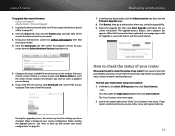
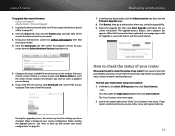
... version for your router status using Cisco Connect: 1.
Compare the latest available firmware version on page 21).
2.
How to check the status of your router configuration before starting the....
6. If your router is successful" notice, and the router reboots.
5.
During the upgrade process, the router may lose the settings you have a secure Internet connection and informs you have...
User Manual - Page 67


... on the placement of the Ethernet ports and the Internet port are displayed.
6. You can easily disable the lights using Cisco Connect, but you can also disable them using Cisco Connect: 1. In Windows, click Start, All Programs, then click Cisco Connect.
- Click the Status tab, then click the Wireless Network page.
Log into the browser-based utility...
User Manual - Page 71


... Setup
Internet Connection Type Optional Settings Network Setup Router Address DHCP Server Setting Time Settings Time Zone Reboot
DDNS DDNS
DDNS Service
MAC Address Clone MAC Address Clone
Advanced Routing NAT Dynamic Routing (RIP) Static Routing
Wireless
Basic Wireless Settings Configuration View
Wireless Security Wireless Security
Guest Access Guest Access
Wireless MAC Filter Wireless MAC Filter...
User Manual - Page 72


... (RIP) Static Routing
Wireless
Basic Wireless Settings Wi-Fi Protected Setup
5 GHz Wireless Settings 2.4 GHz Wireless Settings Configuration View
Wireless Security 5 GHz Wireless Security 2.4 GHz Wireless Security
Guest Access Guest Access
Wireless MAC Filter Wireless MAC Filter
Access Restriction MAC Address Filter List
Security
Firewall Firewall Internet Filter Web Filter
VPN Passthrough VPN...
User Manual - Page 73


...Routing (RIP) Static Routing
Wireless
Basic Wireless Settings Wi-Fi Protected Setup
5 GHz Wireless Settings 2.4 GHz Wireless Settings Configuration View
Wireless Security 5 GHz Wireless Security 2.4 GHz Wireless Security
Guest Access Wireless MAC Filter
Wireless MAC Filter Access Restriction MAC Address Filter List
Security
Firewall Firewall Internet Filter Web Filter
VPN Passthrough
Storage
Disk...
User Manual - Page 74
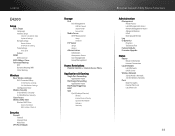
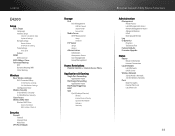
...Routing (RIP) Static Routing
Wireless
Basic Wireless Settings Wi-Fi Protected Setup
5 GHz Wireless Settings 2.4 GHz Wireless Settings Configuration View
Wireless Security 5 GHz Wireless Security 2.4 GHz Wireless Security
Guest Access Wireless MAC Filter
Wireless MAC Filter Access Restriction MAC Address Filter List
Security
Firewall Firewall Internet Filter Web Filter
VPN Passthrough
Storage
Disk...
User Manual - Page 75
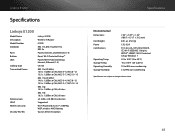
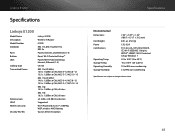
...Wireless Security Security Key Bits
Linksys E1200
Wireless-N Router
E1200
802.11n, 802.11g, 802.11b, 802.3u
Power, Internet, and Ethernet (1-4)
Reset, Wi-Fi Protected Setup™
Power/Wi-Fi Protected Setup, Internet... dBi (2 antennas)
Supported
Wi-Fi Protected Access™ 2 (WPA2), WEP, wireless MAC filtering
Up to change without notice.
65 Operating Humidity Storage Humidity
7.43" × ...
User Manual - Page 76
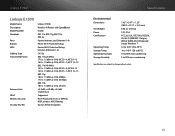
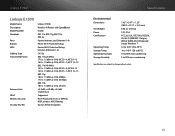
... LEDs Cabling Type Transmitted Power
Antenna Gain UPnP Wireless Security Security Key Bits
Linksys E1500
Wireless-N Router with SpeedBoost
E1500
802.11n, 802.11g, 802.11b, 802.3u
Power, Internet, and Ethernet (1-4)
Reset, Wi-Fi Protected ...;3.0 dBi, ≤4.0 dBi, ≤4.5 dBi (3 antennas)
Supported
Wi-Fi Protected Access 2 (WPA2), WEP, wireless MAC filtering
Up to change without notice.
66
User Manual - Page 79
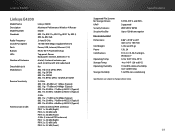
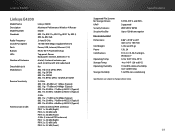
... Number of Antennas Detachable (y/n) Modulations
Receive Sensitivity
Antenna Gain in dBi
Linksys E4200
Maximum Performance Wireless-N Router
E4200
802.11n, 802.11a, 802.11g, 802.11b, 802.3, 802.3u, 802.3ab
2.4 and 5 GHz
10/100/1000 Mbps (Gigabit Ethernet)
Power, USB, Internet, Ethernet (1-4)
Reset, Wi-Fi Protected Setup
Top panel: Power Back panel...
Similar Questions
How Do I Find The Wep Key For My Linksys E1200 Wireless Router
(Posted by josjanfe 9 years ago)
How To Install Cisco Linksys E1200 Wireless-n Router For Your Ps3
(Posted by jefsumner 9 years ago)
How To Create A Wireless Bridge Using A Linksys E2100l Router
(Posted by mariajab 10 years ago)

