Cisco E1200 Support Question
Find answers below for this question about Cisco E1200.Need a Cisco E1200 manual? We have 2 online manuals for this item!
Question posted by MANjf on June 9th, 2014
How To Disable Wmm Linksys E1200
The person who posted this question about this Cisco product did not include a detailed explanation. Please use the "Request More Information" button to the right if more details would help you to answer this question.
Current Answers
There are currently no answers that have been posted for this question.
Be the first to post an answer! Remember that you can earn up to 1,100 points for every answer you submit. The better the quality of your answer, the better chance it has to be accepted.
Be the first to post an answer! Remember that you can earn up to 1,100 points for every answer you submit. The better the quality of your answer, the better chance it has to be accepted.
Related Cisco E1200 Manual Pages
Brochure - Page 1


Linksys E1200 | Wireless-N Router
Create a powerful wireless home network in -class security · 24/7 Award-winning customer support · One year hardware limited warranty
PERFORMANCE FOR EVERYDAY ACTIVITIES
Performance for everyday activities, ideal for: • Standard-sized homes, apartments, and dorms • Surfing the web, emailing and printing wirelessly • Connecting ...
Brochure - Page 2


...,
Windows Vista SP1, or Windows 7 Mac: W i-Fi enabled Mac with CD or DVD drive, running OS X Leopard 10.5
or Snow Leopard 10.6
PACKAGE CONTENTS: • Linksys E1200 Wireless-N Router • CD-ROM with Setup Software and Resources • Ethernet Cable • Power Adapter
PACKAGE DIMENSIONS: • Package 12 3⁄4 x 10 x 2 5⁄8 in your...
User Manual - Page 3


Linksys E-Series
E1200/E1500 Contents
Product overview
E1200/E1500 1
Package contents
1
Features
1
Back view
2
Bottom view
2
Setting Up: Basics
How to create a...How do I know if my network is secure 36
Network security following a manual setup 36
How to set up wireless security using Wi‑Fi Protected Setup . . 37
Wi-Fi Protected Setup activity light
37
Connecting a device ...
User Manual - Page 4
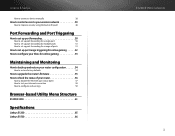
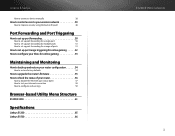
Linksys E-Series
How to connect a device manually
38
How to control access to your wireless network 39
How to improve security using the built... to disable the Ethernet port status lights
57
How to test your Internet connection
58
How to configure and use logs
59
Browser-based Utility Menu Structure
E1200/E1500 61
Specifications
Linksys E1200 65 Linksys E1500 66
E1200/E1500 Contents...
User Manual - Page 6


Linksys E-Series
Connecting a device using the Wi-Fi Protected Setup button
37
How to connect a device using its Wi-Fi Protected Setup PIN
38
How to connect a device using the router's Wi-Fi Protected Setup PIN 38
How to connect a device manually
38
How to control access to your wireless... check the status of your router 56
How to disable the Ethernet port status lights
57
How to test ...
User Manual - Page 8
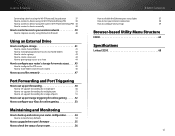
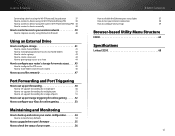
Linksys E-Series
Connecting a device using the Wi-Fi Protected Setup button
37
How to connect a device using its Wi-Fi Protected Setup PIN
38
How to connect a device using the router's Wi-Fi Protected Setup PIN 38
How to connect a device manually
38
How to control access to your wireless... of your router 56
E3200 Contents
How to disable the Ethernet port status lights
57
How to test...
User Manual - Page 10
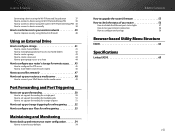
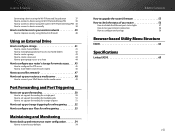
Linksys E-Series
Connecting a device using the Wi-Fi Protected Setup button
37
How to connect a device using its Wi-Fi Protected Setup PIN
38
How to connect a device using the router's Wi-Fi Protected Setup PIN 38
How to connect a device manually
38
How to control access to your wireless... check the status of your router 56
How to disable the Ethernet port status lights
57
How to test ...
User Manual - Page 11
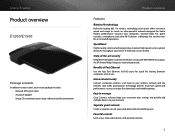
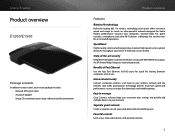
... reliable gaming. Linksys E-Series
Product overview
E1200/E1500
Package contents...
In addition to your router, your router package includes: •• Network (Ethernet) cable •• AC power adapter •• Setup CD containing router setup software and documentation
Product overview
Features
Wireless-N technology
Built with leading 802.11n wireless...
User Manual - Page 29
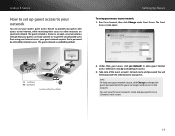
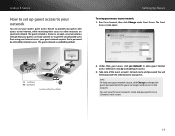
...network secure, click Change to change the guest password when the guest no to the account. Linksys E-Series
How to set up guest access to your
network
You can use your router's ... Otherwise, click no longer needs access to disable guest access.
3. The guest network is enabled by default. The guest network is shown as an open, unsecure wireless network that your guests can view the Guest...
User Manual - Page 33
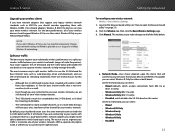
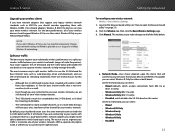
... If all of radio frequencies). Linksys E-Series
Upgrade your wireless clients
If you have your own, interference-free channel for your wireless network.
If you are Wireless-N capable, you can select: •• Mixed •• Wireless-B/G Only •• Wireless-B only •• Wireless-G Only •• Wireless-N Only •• Disabled
23
User Manual - Page 34
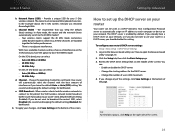
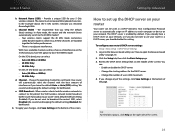
... •• Enable or disable the DHCP server. •• Change the starting address for both bands.
4.
c. Choose the operating channel for wireless networks to connect to force the...apply your router's DHCP server settings: Setup > Basic Setup > DHCP Server Settings
1. Linksys E-Series
b. You
can select: •• Auto (20 MHz or 40Mhz) •• 20...
User Manual - Page 38
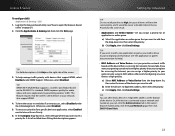
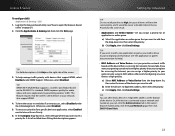
...error occurs, select Disabled under WMM Support. In the Category drop-down list, then enter the name of installed items fitting that the wireless client devices in...Linksys E-Series
To configure QOS: Applications & Gaming > QoS
1. Log into the browser-based utility (see the application or game's documentation for audio, video, and voice applications by prioritizing wireless traffic. TIP WMM...
User Manual - Page 40
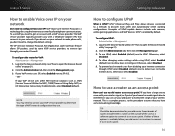
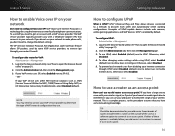
Linksys E-Series
How to ... by some networking knowledge.
Setting Up: Advanced
How to SIP ALG.
- Otherwise, select
Disabled. 4. Log into the browser-based utility (see "How to open the browser-based utility...1. The VoIP service provider typically provides you have a large area to cover with your wireless signal, or if part of your home has weak signals due to interference, you can...
User Manual - Page 41


... browser-based utility, click the Wireless tab, then click the Basic
Wireless Settings page and take note
of the Channel. 5.
A safe choice might be your new router.)
6. Disable the DHCP server on your old...Pick a channel that does not interfere with other nearby wireless networks. If you do, you may need to take note of your old router. Linksys E-Series
You need to 192.168.1.149 by the ...
User Manual - Page 50


... so you want to change. The SPI (Stateful Packet Inspection) firewall is disabled by default.
Select this option to simultaneously reach specific recipients within your computer ...Internet threats. Proxy access is enabled by default.
•• Java - Linksys E-Series
7. Click Wireless Client List again to block multicasting. To deny Java requests, select this option....
User Manual - Page 65
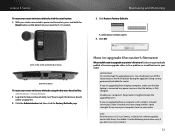
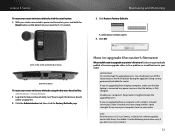
.... E1200, E1500, E2500, and E3200 Reset Button
E4200 Reset Button
To reset your router.
You should not turn off the router or press the Reset button during the upgrade. TIPS Each time you have strong wireless signal strength. Click OK. Click the Administration tab, then click the Factory Defaults page. Linksys may permanently disable...
User Manual - Page 67


... > Local Network Status > Wireless Network Status > Ports
1. Your wireless network status is displayed. You can easily disable the lights using Cisco Connect, but you can also disable them using Cisco Connect: 1.... the Status tab, then click the Local Network page. Linksys E-Series
To check your router status is displayed.
3. How to disable the Ethernet port status lights
Why would I want to...
User Manual - Page 71


Linksys
Browser-based Utility Menu Structure
E1200/E1500
Setup
Basic Setup Language Internet Setup
Internet Connection Type Optional Settings Network Setup Router Address DHCP Server Setting Time Settings Time Zone Reboot
DDNS DDNS
DDNS Service
MAC Address Clone MAC Address Clone
Advanced Routing NAT Dynamic Routing (RIP) Static Routing
Wireless
Basic Wireless Settings Configuration...
User Manual - Page 75
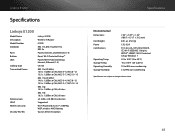
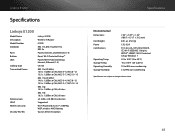
... Number Standards Ports Buttons LEDs Cabling Type Transmitted Power
Antenna Gain UPnP Wireless Security Security Key Bits
Linksys E1200
Wireless-N Router
E1200
802.11n, 802.11g, 802.11b, 802.3u
Power, Internet,....7g)
12V, 0.5A
FCC, UL/cUL, ICES-003, RSS210, CE, Wi-Fi (IEEE 802.11b/g/n), WPA2™, WMM®, Wi-Fi Protected Setup, Windows 7
32 to 104°F (0 to 40°C)
-4 to 140°F (-20...
User Manual - Page 76
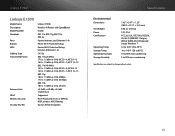
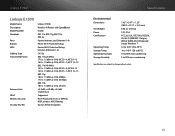
...Model Number Standards Ports Buttons LEDs Cabling Type Transmitted Power
Antenna Gain UPnP Wireless Security Security Key Bits
Linksys E1500
Wireless-N Router with SpeedBoost
E1500
802.11n, 802.11g, 802.11b, ...oz. (254.1g)
12V, 0.5A
FCC, UL/cUL, ICES-003, RSS210, CE, Wi-Fi (IEEE 802.11b/g/n), WPA2, WMM, Wi-Fi Protected Setup, Windows 7
32 to 104°F (0 to 40°C)
-4 to 140°F (-20 to 60&#...
Similar Questions
Why Is The Guest Access Linksys E1200 Guest Access Disabled
(Posted by opikMs 9 years ago)

