Cisco E1200 Support Question
Find answers below for this question about Cisco E1200.Need a Cisco E1200 manual? We have 2 online manuals for this item!
Question posted by jerrchanna on August 17th, 2014
How To Change Cisco Router E1200 Password In Mac
The person who posted this question about this Cisco product did not include a detailed explanation. Please use the "Request More Information" button to the right if more details would help you to answer this question.
Current Answers
There are currently no answers that have been posted for this question.
Be the first to post an answer! Remember that you can earn up to 1,100 points for every answer you submit. The better the quality of your answer, the better chance it has to be accepted.
Be the first to post an answer! Remember that you can earn up to 1,100 points for every answer you submit. The better the quality of your answer, the better chance it has to be accepted.
Related Cisco E1200 Manual Pages
Brochure - Page 1


Linksys E1200 | Wireless-N Router
Create a powerful wireless home network in -class security · 24/7 Award-winning customer support · One... • Standard-sized homes, apartments, and dorms • Surfing the web, emailing and printing wirelessly • Connecting multiple devices
The Cisco Advantage
· C utting edge technology from the networking leader
· Best-in minutes.
Brochure - Page 2


... CD or DVD drive, running Windows XP SP3,
Windows Vista SP1, or Windows 7 Mac: W i-Fi enabled Mac with CD or DVD drive, running OS X Leopard 10.5
or Snow Leopard 10.6
PACKAGE CONTENTS: • Linksys E1200 Wireless-N Router • CD-ROM with Ease
Cisco Connect Software Quick Three Step Setup Customizable Parental Controls Instant Guest Access Optional...
User Manual - Page 3


... router 10
How to start Cisco Connect
11
How to install Cisco Connect on another computer
12
How to improve your wireless...your network 19
How to change your router's name and password 20
E1200/E1500 Contents
Setting Up: Advanced
How ...MAC address 26
How to connect to your corporate office using a VPN 27
How to optimize your router for gaming and voice 27
How to remotely change your router...
User Manual - Page 5


... router 10
How to start Cisco Connect
11
How to install Cisco Connect on another computer
12
How to improve your wireless ...to your network 19
How to change your router's name and password 20
E2500 Contents
Setting Up: Advanced
How ...MAC address 26
How to connect to your corporate office using a VPN 27
How to optimize your router for gaming and voice 27
How to remotely change your router...
User Manual - Page 7


... router 10
How to start Cisco Connect
11
How to install Cisco Connect on another computer
12
How to improve your wireless ...to your network 19
How to change your router's name and password 20
E3200 Contents
Setting Up: Advanced
How ...MAC address 26
How to connect to your corporate office using a VPN 27
How to optimize your router for gaming and voice 27
How to remotely change your router...
User Manual - Page 9


... router 10
How to start Cisco Connect
11
How to install Cisco Connect on another computer
12
How to improve your wireless ...to your network 19
How to change your router's name and password 20
E4200 Contents
Setting Up: Advanced
How ...MAC address 26
How to connect to your corporate office using a VPN 27
How to optimize your router for gaming and voice 27
How to remotely change your router...
User Manual - Page 11
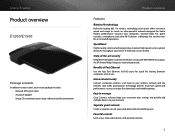
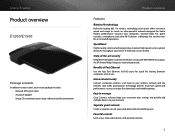
... E-Series
Product overview
E1200/E1500
Package contents
In addition to your router, your router package includes: •• Network (Ethernet) cable •• AC power adapter •• Setup CD containing router setup software and documentation
Product overview
Features
Wireless-N technology
Built with leading 802.11n wireless technology, your wireless network and the Internet...
User Manual - Page 21
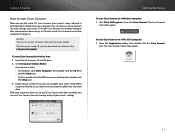
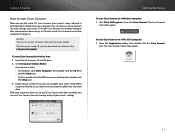
... Start, All Programs, then click Cisco Connect. To start Cisco Connect on page 12.
To install Cisco Connect on another computer" on a Mac OS X computer: 1. Open the Applications folder, then double-click the Cisco Connect
icon. Linksys E-Series
How to start Cisco Connect
When you run the setup CD, Cisco Connect (your router's setup software) is automatically installed...
User Manual - Page 22


..., you will be slower. To install Cisco Connect onto another computer: 1.
Linksys E-Series
How to install Cisco Connect on another computer
Although Cisco Connect is weak, place the router in several locations and test the signal strength to 802.11n. Run Cisco Connect, then click Change under Internet Speed. If a wirelessly networked device uses an older standard...
User Manual - Page 26
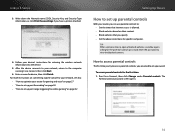
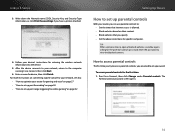
... connects to the computer running Cisco Connect, then click Next.
6.
Run Cisco Connect, then click Change under Parental controls. Write down the Network name (SSID), Security Key, and Security Type information, or click Print these settings if you specify. •• Set the above restrictions for the parental controls password.
Enter a name for the...
User Manual - Page 27
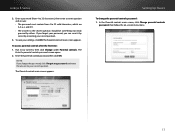
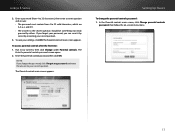
... appears.
NOTE If you can reset it by others. Run Cisco Connect, then click Change under Parental controls. The
Enter the parental controls password screen opens. 2. The Parental controls main screen appears. If you forget your password, you forgot the password, click I forgot my password and enter the answer to the secret question should be something...
User Manual - Page 29
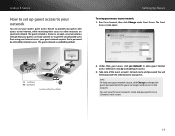
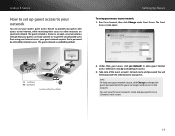
..., unsecure wireless network that a password be entered for Internet Access:
Login
Done
web browhstetpr:-//gmuyensettawcocreks/gsuleosgti/nlo-gLininksys E4200
foErnItnetretrhneetGAucecsetsPsa: ssword Login
Local Network Guest Network
Local Access and Guest Access Diagram
Setting Up: Basics
To set up guest access to allow guest Internet access. Run Cisco Connect, then click Change under...
User Manual - Page 30
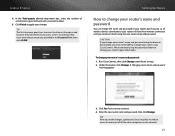
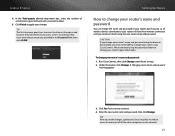
... Setting Up: Basics
How to change your router's name and password using the new router name and password. Run Cisco Connect, then click Change under Router settings. 2. A Changing router name and password
warning appears
3. TIP After you reconnect them using the browserbased utility, you want to reconnect all of your router, but if you do so, all wireless devices connected to your...
User Manual - Page 31
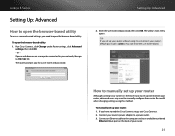
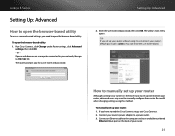
.... Setting Up: Advanced
2. Be careful when changing settings using Cisco Connect, your router's default password is admin. (You can leave the user name blank.)
How to manually set up your router
Although running Cisco Connect is the easiest way to set up and maintain your router without using this method. Connect your router: 1. Open a web browser on the...
User Manual - Page 37
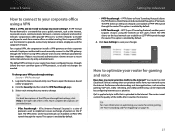
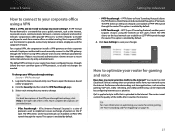
... Protocol) to the Internet. This option is uploaded to be improved by default. Click Save Settings to save your router for demanding, real-time applications, such as the Internet, to optimize your changes. How to provide secure communications between remote employees and the corporate network.
L2TP (Layer 2 Tunneling Protocol) enables pointto-point...
User Manual - Page 39


... screen to accept your network on the Internet" on the Internet, select Any IP
Address (default) next to remotely change settings for a user name and the password. You will use to access your router at the bottom of 8080 (default) unless you would I want to Allowed Remote IP Address. After you have a device...
User Manual - Page 41


..., if available, select that . NOTE Save your new router's settings: Wireless > Basic Wireless Settings Wireless > Wireless Security Status > Wireless Network Setup > Basic Setup
1. You can work as an access point on your new router (192.168.1.100 to 192.168.1.254. There should exclude addresses in the future.
4. Change the network name (SSID) to 192.168.1.149 by...
User Manual - Page 42


... the LAN/
Ethernet port on your modem, connect your router's Internet port to your existing wireless network: 1. You already have some networking knowledge.
To add a router to an existing wireless network by running Cisco Connect. When you can easily add your router to your network.
4. To add another router:
1. Click Start, Run, type CMD, then click OK...
User Manual - Page 46
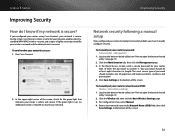
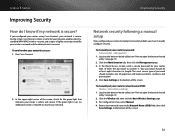
... the browser-based utility (see "How to open the browser-based utility" on page 21).
2. Run Cisco Connect.
2. During setup, Cisco Connect creates a name for your network, enables industrystandard WPA/WPA2 wireless security, and assigns a highly secure password for the green light that your network is required to confirm it. Click Save Settings at...
User Manual - Page 75
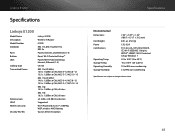
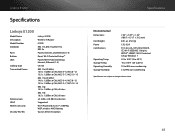
... Temp. Linksys E1200
Specifications
Linksys E1200
Model Name Description Model Number Standards Ports Buttons LEDs Cabling Type Transmitted Power
Antenna Gain UPnP Wireless Security Security Key Bits
Linksys E1200
Wireless-N Router
E1200
802.11n, ...dBi, ≤4.0 dBi (2 antennas)
Supported
Wi-Fi Protected Access™ 2 (WPA2), WEP, wireless MAC filtering
Up to change without notice.
65
Similar Questions
Cisco Linksys Wireless Router E1200 Np How To Remotely Change Settings
(Posted by thamor 9 years ago)
How To Change Your Nat Type To Open On A Linksys Router E1200
(Posted by cdski 9 years ago)

