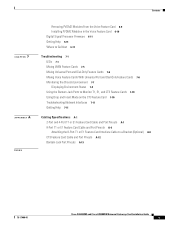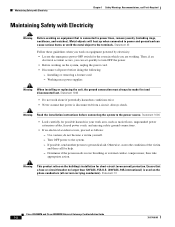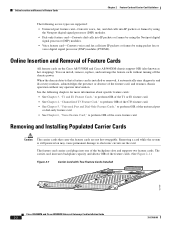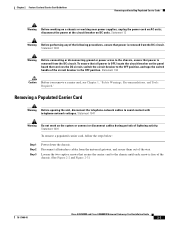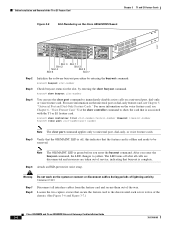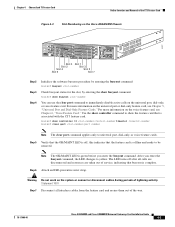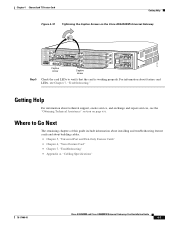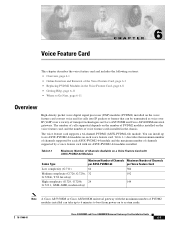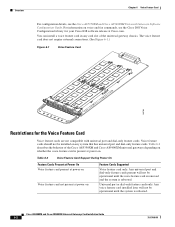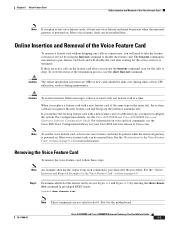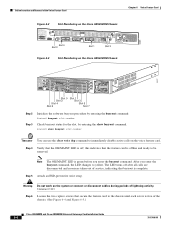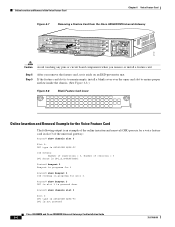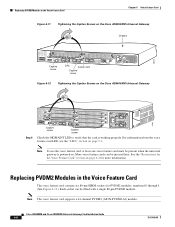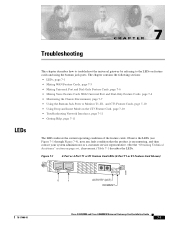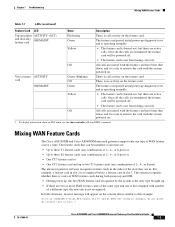Cisco AS5400XM Support Question
Find answers below for this question about Cisco AS5400XM - Universal Gateway Voice High-Density Easy Order Bundle.Need a Cisco AS5400XM manual? We have 1 online manual for this item!
Question posted by HughHamrick on February 21st, 2013
What Are The Meanings Of The Power Supply Leds?
The person who posted this question about this Cisco product did not include a detailed explanation. Please use the "Request More Information" button to the right if more details would help you to answer this question.
Current Answers
Related Cisco AS5400XM Manual Pages
Similar Questions
All Leds Off
i have Cisco AIR-LAP1252AG-E-K9i connected to POE 3750 sw or adapter LED not bling all led states of...
i have Cisco AIR-LAP1252AG-E-K9i connected to POE 3750 sw or adapter LED not bling all led states of...
(Posted by martinpchacko 7 years ago)
Meaning Of Power Supply Leds?
(Posted by HughHamrick 11 years ago)
Power Supply
How do i get a power supply for AIR-AP1041n-a-k9 if I don't have a switch with a POE port ?
How do i get a power supply for AIR-AP1041n-a-k9 if I don't have a switch with a POE port ?
(Posted by imhoffm 11 years ago)
How Do You Hook Up Power Supply Tp 7941g Phone
(Posted by fkirvin 12 years ago)