Cisco AIR-LAP1252AG-A-K9 Support Question
Find answers below for this question about Cisco AIR-LAP1252AG-A-K9 - Aironet 1252AG - Wireless Access Point.Need a Cisco AIR-LAP1252AG-A-K9 manual? We have 1 online manual for this item!
Question posted by genunez on December 18th, 2012
Cisco Aironet 1250
need the firmware for this AP model: Air-AP1252ag-a-k9 mine is corrupt.
Current Answers
There are currently no answers that have been posted for this question.
Be the first to post an answer! Remember that you can earn up to 1,100 points for every answer you submit. The better the quality of your answer, the better chance it has to be accepted.
Be the first to post an answer! Remember that you can earn up to 1,100 points for every answer you submit. The better the quality of your answer, the better chance it has to be accepted.
Related Cisco AIR-LAP1252AG-A-K9 Manual Pages
Software Configuration Guide - Page 3


... Technical Assistance Center xviii Cisco TAC Web Site xviii Cisco TAC Escalation Center xix
Overview 1-1 Key Features 1-2 Management Options 1-2 Roaming Client Devices 1-3 Network Configuration Examples 1-3 Root Unit on a Wired LAN 1-3 Repeater Unit that Extends Wireless Range 1-4 Central Unit in an All-Wireless Network 1-5
Cisco Aironet 1200 Series Access Point Software Configuration Guide
iii
Software Configuration Guide - Page 8


... Firmware 6-8 Distributing a Configuration 6-9 Limiting Distributions 6-11 Downloading, Uploading, and Resetting the Configuration 6-12 Downloading the Current Configuration 6-13 Uploading a Configuration 6-13 Uploading from a Local Drive 6-14 Uploading from a File Server 6-14 Resetting the Configuration 6-16 Restarting the Access Point 6-17
Cisco Aironet 1200 Series Access Point Software...
Software Configuration Guide - Page 13


... briefly describes how to configure Cisco Aironet 1200 Series Access Points using the material in a wireless network. Organization
This guide is organized into the following chapters:
Chapter 1, "Overview," is a functional overview of the management system and the access point's role in this guide, you need to configure an access point, use the access point management system to browse to...
Software Configuration Guide - Page 14
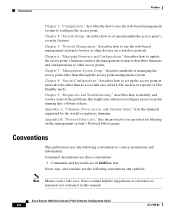
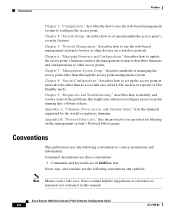
... the access point other than as a root unit on a wireless network. Appendix A, "Channels, Power Levels, and Antenna Gains," lists the channels supported by the world's regulatory domains. Notes, tips, and cautions use the web-based management system to browse to other devices on a wired LAN, such as in boldface text. Cisco Aironet 1200 Series Access Point Software...
Software Configuration Guide - Page 15


... Secure ACS, including steps for configuring Cisco Secure ACS to support access points. • Quick Start Guide: Cisco Aironet Wireless LAN Adapters describes how to install and configure PC and PCI client adapter cards for the access point. • Cisco Aironet 1200 Series Access Point Hardware Installation Guide describes the access point's hardware features, its physical and performance...
Software Configuration Guide - Page 21
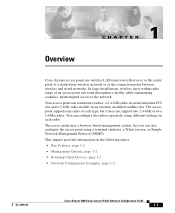
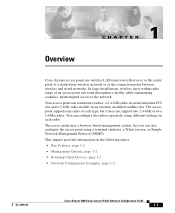
...page 1-2
• Roaming Client Devices, page 1-3
• Network Configuration Examples, page 1-3
OL-2159-03
Cisco Aironet 1200 Series Access Point Software Configuration Guide
1-1 Overview
CH A P T E R
1
Cisco Aironet access points are wireless LAN transceivers that serve as the center point of each radio.
This chapter provides information on each type, but you can configure the...
Software Configuration Guide - Page 22


...access point firmware. See the "Enabling Wireless Network Accounting" section on page 5-16 for instructions on your network using LEAP, Cisco's wireless authentication method, and receives and uses dynamic WEP keys. See the "Setting up a Repeater Access Point...
The access point's management system pages are all taken from the browser interface. Cisco Aironet 1200 Series Access Point Software ...
Software Configuration Guide - Page 23


...a wired LAN. OL-2159-03
Cisco Aironet 1200 Series Access Point Software Configuration Guide
1-3 When a client's signal quality drops, it roams to a wired LAN provides a connection point for closer access points, the extra radio traffic would slow throughput on a Wired LAN
An access point connected directly to another access point. Root Unit on the wireless LAN. The roaming process is based...
Software Configuration Guide - Page 24


...an access point acting as a repeater. Cisco Aironet 1200 Series Access Point Software Configuration Guide
1-4
OL-2159-03 You can be set up either another repeater or to an access point connected to overcome an obstacle that blocks radio communication. Note Non-Cisco client devices might have difficulty communicating with repeater access points. The repeater forwards traffic between wireless...
Software Configuration Guide - Page 25
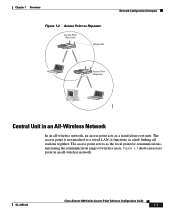
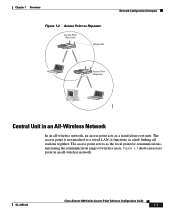
...Figure 1-3 shows an access point in an All-Wireless Network
In an all-wireless network, an access point acts as the focal point for communications, increasing the communication range of wireless users. The access point is not attached to a wired LAN; it functions as a hub linking all -wireless network. OL-2159-03
Cisco Aironet 1200 Series Access Point Software Configuration Guide
1-5
Software Configuration Guide - Page 26


Network Configuration Examples
Chapter 1 Overview
Figure 1-3 Access Point as Central Unit in All-Wireless Network
Access Point (Root Unit)
65998
Cisco Aironet 1200 Series Access Point Software Configuration Guide
1-6
OL-2159-03
Software Configuration Guide - Page 28
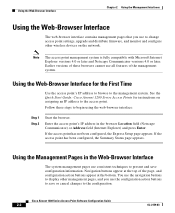
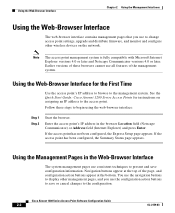
... other wireless devices on assigning an IP address to begin using the web-browser interface:
Step 1 Step 2
Start the browser. Earlier versions of these steps to the access point. Using the Web-Browser Interface for instructions on the network.
See the Quick Start Guide: Cisco Aironet 1200 Series Access Points for the First Time
Use the access point's IP...
Software Configuration Guide - Page 29
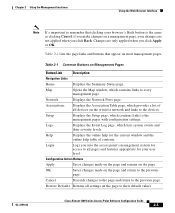
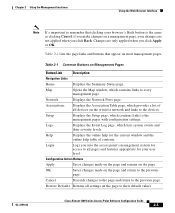
...Saves changes made on the page and return to every
management page. OL-2159-03
Cisco Aironet 1200 Series Access Point Software Configuration Guide
2-3 Table 2-1 lists the page links and buttons that clicking your... Links
Home
Displays the Summary Status page. Restore Defaults Returns all devices on the wireless network and links to the devices. Map
Opens the Map window, which lists system...
Software Configuration Guide - Page 30
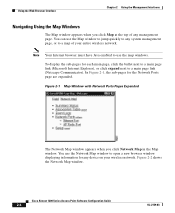
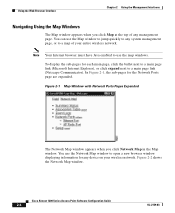
..., or to a map of any device on your entire wireless network. Note Your Internet browser must have Java enabled to use...wireless network. In Figure 2-1, the sub-pages for each main page, click the bullet next to a main page link (Microsoft Internet Explorer), or click expand next to open a new browser window displaying information for any management page. Cisco Aironet 1200 Series Access Point...
Software Configuration Guide - Page 31


... name to display all the wireless client devices on your browser. Click show clients to open a new browser window displaying a Station page listing the access point's local information for Telnet; The client names appear under the access point or bridge with which they are similar.
OL-2159-03
Cisco Aironet 1200 Series Access Point Software Configuration Guide
2-5 This section...
Software Configuration Guide - Page 37
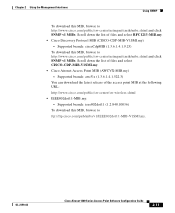
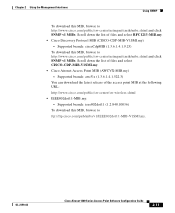
...
Cisco Aironet 1200 Series Access Point Software Configuration Guide
2-11 Supported branch: ieee802dot11 (1.2.840.10036)
To download this MIB, browse to http://www.cisco.com/public/sw-center/netmgmt/cmtk/mibs.shtml and click SNMP v1 MIBs.
Scroll down the list of the access point MIB at the following URL:
http://www.cisco.com/public/sw-center/sw-wireless...
Software Configuration Guide - Page 43
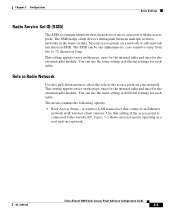
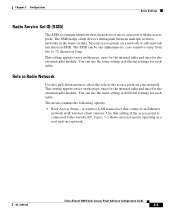
... contains the following options:
• Root Access Point-A wireless LAN transceiver that client devices use to associate with wireless client stations. Several access points on a network or sub-network can be...the same setting or different settings for each radio.
OL-2159-03
Cisco Aironet 1200 Series Access Point Software Configuration Guide
3-5 The SSID can share an SSID. This setting...
Software Configuration Guide - Page 46
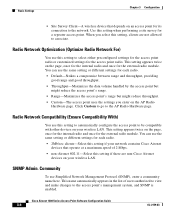
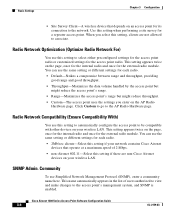
...access point radio or customized settings for the access point radio. Use this setting, clients are non-Cisco Aironet
devices on an access point for its connection to the network. When you enter on your wireless...Client-A wireless device that operate at a maximum speed of users authorized to view and make changes to the AP Radio Hardware page. Click Custom to go to the access point's ...
Software Configuration Guide - Page 47


...
Protocol Filtering
Protocol filters prevent or allow the use the AP Radio Protocol Filters page to control the flow of filters.
You can filter protocols for the pages. OL-2159-03
Cisco Aironet 1200 Series Access Point Software Configuration Guide
3-9 Figure 3-4 shows the main body for wireless client devices, users on the wired LAN, or both...
Software Configuration Guide - Page 59
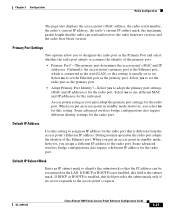
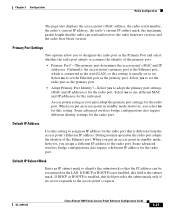
...access point's primary port is the Ethernet port, which is the subnet mask. Some advanced wireless bridge configurations also require different identity settings for the radio port.
OL-2159-03
Cisco Aironet 1200 Series Access Point...the radio firmware version, and the radio boot block version. Chapter 3 Configuration
Radio Configuration
The page also displays the access point's MAC address...
Similar Questions
Cisco Aironet 1140 Series Lightweight Access Point How To Reset
(Posted by saschell 9 years ago)
How To Setup Access Point Aironet 3500
(Posted by kknydzi 10 years ago)
Problem In Wap4410n Wireless Access Point
Hi We are using WAP4410n wireless access point.its configured through DHCP server in windows server ...
Hi We are using WAP4410n wireless access point.its configured through DHCP server in windows server ...
(Posted by gvijayrage 11 years ago)
I Have Air-rm1252g-e-k9 Wireless Access Point. It Is Password Protected.
I have Air-RM1252G-E-K9 wireless access point. I want to do factory default setting. I have tried di...
I have Air-RM1252G-E-K9 wireless access point. I want to do factory default setting. I have tried di...
(Posted by ssdk 11 years ago)

