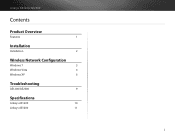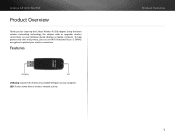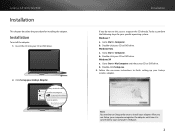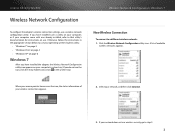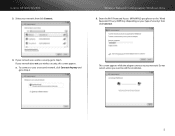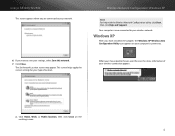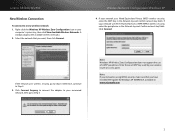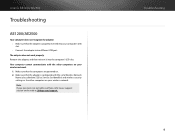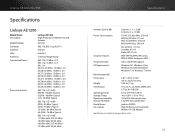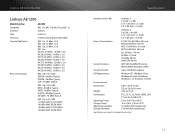Cisco AE2500 Support Question
Find answers below for this question about Cisco AE2500.Need a Cisco AE2500 manual? We have 1 online manual for this item!
Question posted by Dodideals on June 18th, 2014
How To Install Linksys Ae2500 Ubuntu
The person who posted this question about this Cisco product did not include a detailed explanation. Please use the "Request More Information" button to the right if more details would help you to answer this question.
Current Answers
Related Cisco AE2500 Manual Pages
Similar Questions
Install Cisco Ae2500 On Linux Ubuntu 11.00 After Brand X
I just installed a wired either net connection and I am replacing a net gear 150 USB wireless adopte...
I just installed a wired either net connection and I am replacing a net gear 150 USB wireless adopte...
(Posted by gcouger 10 years ago)
Install Linksys Wireless Card In Ubuntu
how can I install the Linksys WPC54G v3 in ubuntu 12.04
how can I install the Linksys WPC54G v3 in ubuntu 12.04
(Posted by sergioxela 11 years ago)