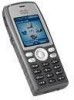Cisco 7925G Support Question
Find answers below for this question about Cisco 7925G - Unified Wireless IP Phone VoIP.Need a Cisco 7925G manual? We have 2 online manuals for this item!
Question posted by ShantimT on April 6th, 2014
How To Unlock A 7925g Phone Reset
The person who posted this question about this Cisco product did not include a detailed explanation. Please use the "Request More Information" button to the right if more details would help you to answer this question.
Current Answers
There are currently no answers that have been posted for this question.
Be the first to post an answer! Remember that you can earn up to 1,100 points for every answer you submit. The better the quality of your answer, the better chance it has to be accepted.
Be the first to post an answer! Remember that you can earn up to 1,100 points for every answer you submit. The better the quality of your answer, the better chance it has to be accepted.
Related Cisco 7925G Manual Pages
User Guide - Page 3


...
Cisco Unified Wireless IP Phone 7925G for Cisco Unified Communications Manager 7.0
Using the Phone Shortcut Keys and Buttons Softkey Definitions Entering Text Phone Screen Icons Common Phone Tasks
Using the Phone
Power ... of their respective owners. keypad
To unlock, press Unlock and
OK.
Access phone Press Options for feature list:
features
• Press number key ...
User Guide - Page 11


...not place the handset where such objects may be handled according to VoIP and the emergency calling service. In the USA, this product should be present.
Warning
There is the danger of the building installation. Statement 1040
Cisco Unified Wireless IP Phone 7925G for Cisco Unified Communications Manager 7.0
3 Statement 1019
Warning
The battery charger requires short-circuit...
User Guide - Page 13
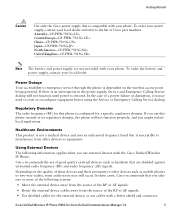
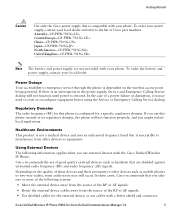
...phone will not function until power is compatible with your phone. Power Outage Your accessibility to reset or reconfigure equipment before using the Service or Emergency Calling Service dialing.
Depending on the wireless access point being powered.
If you use this phone... Unified Wireless IP Phone 7925G for the external device, or use cables with the Cisco Unified Wireless IP Phone:...
User Guide - Page 83


... idle and at the main screen. • The keypad lock is locked. Cisco Unified Wireless IP Phone 7925G for Cisco Unified Communications Manager 7.0
75
Note You must press the Unlock and OK softkeys as soon as they appear, or the keypad remains locked.
1. Changing Phone Settings
Setting the Keypad to ... Automatically lock the keypad after completing a call . Press...
Administration Guide - Page 9


... to Users By Using a Website A-1 How the Cisco Unified Wireless IP Phone Operates A-1 How to Care for and Clean the Phone A-2 How Users Access the Help System on the Phone A-3 How Users Get Copies of Cisco Unified IP Phone Manuals A-3 How Users Configure Phone Features and Services A-4
Cisco Unified Wireless IP Phone 7925G Administration Guide for Cisco Unified Communications Manager 7.0(1)
ix
Administration Guide - Page 19


...
Chapter 1 Overview of the Cisco Unified Wireless IP Phone 7925G
Bluetooth Technology
5 Navigation button
Accesses these menus and lists from the main screen. OL-15984-01
Cisco Unified Wireless IP Phone 7925G Administration Guide for Cisco Unified Communications Manager 7.0(1)
1-5 Allows you to... text
Enters "0" when dialing a number. Toggles between locking and unlocking the keypad.
Administration Guide - Page 23


... the Security Configuration menu on the See the "Viewing Security Information" section
phone
on page 8-1
Unlocking the CTL file
See the "Accessing the CTL File Screen" section on page 8-3
Disabling access to phone web pages
See the "Specific Configuration Options for the Cisco Unified Wireless IP Phone 7925G" section on page 7-13
Troubleshooting
See the "General Troubleshooting Information...
Administration Guide - Page 25


... Communications Manager Administration, the TFTP server adds the SRST certificate to the phone cnf.xml file and sends the file to authenticate the phone.
Chapter 1 Overview of the Cisco Unified Wireless IP Phone 7925G
Understanding Security Features for Cisco Unified IP Phones
Table 1-3
Description of Security Features (continued)
Feature Manufacturing installed certificate
Secure Cisco...
Administration Guide - Page 44


... protocol. To configure QoS correctly on the AP, see the "Overview of the VoIP Wireless Network
Implementing QoS in Cisco Unified Communications Manager Administration that the Cisco Unified Wireless IP Phone 7925G sets do not need to maintain good voice quality. When deploying Cisco Unified Wireless IP Phone 7925G, you make a change in the connected Ethernet switch is the two-digit...
Administration Guide - Page 81


..., click Yes or Always to Full. OL-15984-01
Cisco Unified Wireless IP Phone 7925G Administration Guide for Cisco Unified Communications Manager 7.0(1)
4-5 Go to the Web Access field in the Product Specific Configuration Layout and change .
Chapter 4 Using the Cisco Unified Wireless IP Phone 7925G Web Pages
Updating the Phones Remotely
Step 2 Step 3 Step 4
Step 5 Step 6
Search for the...
Administration Guide - Page 82
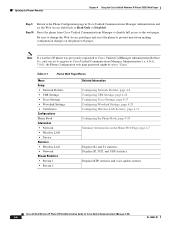
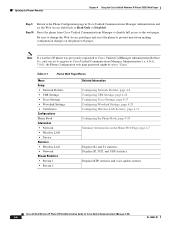
...29
Summary Information on the phone web pages.
Reset the phone from making configuration changes on the Home Web Page, page 4-7
Displays Rx and Tx statistics. Displays RTP statistics and voice quality metrics. Cisco Unified Wireless IP Phone 7925G Administration Guide for Cisco Unified Communications Manager 7.0(1)
4-6
OL-15984-01
Note If a wireless IP phone was previously registered to...
Administration Guide - Page 103
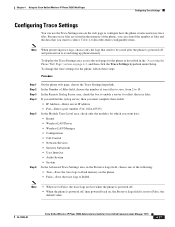
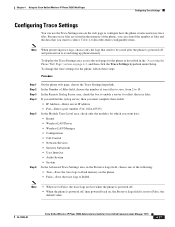
... page, choose the Trace Settings hyperlink. Chapter 4 Using the Cisco Unified Wireless IP Phone 7925G Web Pages
Configuring Trace Settings
Configuring Trace Settings
You can control the number of files and the data that need to be saved after the phone is reset to collect the trace files. Note • When set to False, the trace logs...
Administration Guide - Page 104


... settings will be reset to 250K. These options determine how trace settings are handled when you reboot: • Yes-Default value. Related Topics • Accessing the Phone Web Page, page 4-3 • Configuring Network Profiles, page 4-8 • Configuring USB Settings, page 4-26 • Using System Settings, page 4-34
4-28
Cisco Unified Wireless IP Phone 7925G Administration Guide for...
Administration Guide - Page 120
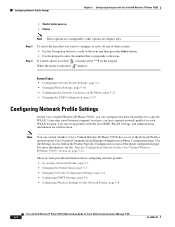
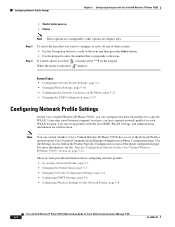
...is unlocked, ...Unified Wireless IP Phone 7925G Administration Guide for the Cisco Unified Wireless IP Phone 7925G" section on page 7-13. Configuring Network Profile Settings
Chapter 5 Configuring Settings on the Cisco Unified Wireless IP Phone 7925G
• Model Information • Status
Note These options are display only. You can control whether a Cisco Unified Wireless IP Phone 7925G...
Administration Guide - Page 121


... press the Select button. Chapter 5 Configuring Settings on the Cisco Unified Wireless IP Phone 7925G
Configuring Network Profile Settings
Accessing a Network Profile
To view or configure the Network Profile menu on a Cisco Unified Wireless IP Phone 7925G, follow these steps. To select the profile name that is locked .To unlock the network settings in the profile, press * * # and displays...
Administration Guide - Page 124
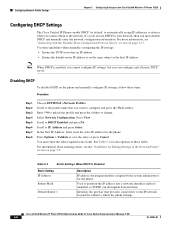
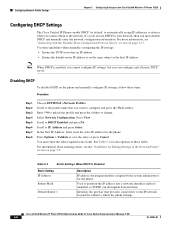
... DHCP is on the same subnet as the host IP address.
Cisco Unified Wireless IP Phone 7925G Administration Guide for the phone. For more information, see the "Guidelines for Editing Settings in your network, then you can distinguish between them to configure and press the View softkey. Enter **# to unlock the profile and press the softkey to save...
Administration Guide - Page 125
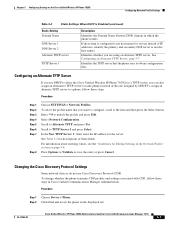
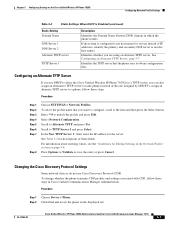
...Guidelines for Editing Settings in the Network Profile" section on the Cisco Unified Wireless IP Phone 7925G
Configuring Network Profile Settings
Table 5-2
Static Settings When DHCP is configured ...Cisco Unified Wireless IP Phone 7925Gs to a TFTP server, you want to configure, scroll to unlock the profile and press Edit.
Scroll to resolve host names. To change whether the phone ...
Administration Guide - Page 126


... 7.0(1)
5-8
OL-15984-01
Click Save and Reset if prompted. To select the profile name that phone. These settings include the SSIDs, authentication type, and encryption data that the phone uses to the item and then press the Select button.
Cisco Unified Wireless IP Phone 7925G Administration Guide for configuring wireless settings: • Accessing the WLAN Configuration Menu...
Administration Guide - Page 158
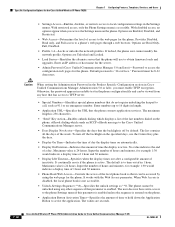
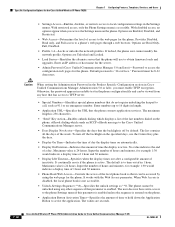
Options are Unlocked and Locked.
• Load Server-Identifies the alternate server that the phone contacts application services. Options are seconds.
7-14
Cisco Unified Wireless IP Phone 7925G Administration Guide for example 1:30 would indicate a display time of 1 hour and 30 minutes.
• Phone Book Web Access-Controls the access of access to the web pages for the phone. Options...
Administration Guide - Page 169


... and TFTP server used by choosing Settings > System Configuration > Security > CTL File. OL-15984-01
Cisco Unified Wireless IP Phone 7925G Administration Guide for this server. A locked padlock icon in the phone, and provides access to change , the CTL file will be locked automatically. An unlocked padlock icon indicates that the CTL file is locked.
- When the...
Similar Questions
How To Factory Reset Cisco 7925g
(Posted by needmte 10 years ago)
How To Reset A Cisco Ip Phone 7925g
(Posted by KiRAMA 10 years ago)
How To Reset Cisco 7925g To Factory Default
(Posted by Mcaldar 10 years ago)
Admin Password Lock Out
Hi, I have a spa 303 and i need to factory reset it but it says enter admin password please help me...
Hi, I have a spa 303 and i need to factory reset it but it says enter admin password please help me...
(Posted by support78118 11 years ago)