Cisco 4506-E Support Question
Find answers below for this question about Cisco 4506-E - Catalyst Switch.Need a Cisco 4506-E manual? We have 1 online manual for this item!
Question posted by fredbaah on September 4th, 2012
Factory Default
after using the boot boot flash command i can not gain access to th privilege mode.
Current Answers
There are currently no answers that have been posted for this question.
Be the first to post an answer! Remember that you can earn up to 1,100 points for every answer you submit. The better the quality of your answer, the better chance it has to be accepted.
Be the first to post an answer! Remember that you can earn up to 1,100 points for every answer you submit. The better the quality of your answer, the better chance it has to be accepted.
Related Cisco 4506-E Manual Pages
Software Guide - Page 37


... use normal-mode commands to monitor the switch or enter privileged mode to change the system configuration. Note For more information on and is '^]'.
For more information about setting the IP address and default gateway, see Chapter 38, "Configuring DNS.")
This example shows how to the switch using Telnet, see Chapter 30, "Configuring Switch Access Using AAA."
78-15486-01
Catalyst...
Software Guide - Page 38


...information
Catalyst 4500 Series, Catalyst 2948G, Catalyst 2980G Switches Software Configuration Guide-Release 8.1 2-4
78-15486-01 To see these steps:
Step 1 Step 2
Step 3
Connect to a new switch, press Return at the Enter Password prompt. If you are used only in privileged mode. Console> enable Enter password: Console> (enable)
To exit privileged mode and return to a command displays...
Software Guide - Page 49


... the IP address and VLAN membership of the in-band (sc0) management interface, perform this task in privileged mode:
Step 1
Step 2
Step 3 Step 4
Task
Command
Assign an IP address, subnet mask (or number of subnet bits or using the subnet mask in -band (sc0) interface.
show interface
This example shows how to assign an...
Software Guide - Page 50


...task in privileged mode:
Step 1
Step 2 Step 3
Task
Command
Assign an IP address and subnet mask to the default gateway ...Catalyst 4500 series, Catalyst 2948G, and Catalyst 2980G switches. If necessary, bring the interface up
Verify the interface configuration. Catalyst 4500 Series, Catalyst 2948G, Catalyst 2980G Switches... mask (netmask) using the number of subnet bits or using the subnet mask ...
Software Guide - Page 51
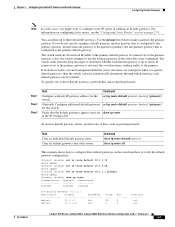
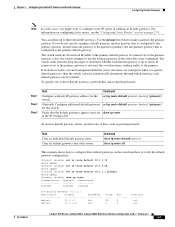
... first gateway that is configured is the primary default gateway. If more default gateways, perform this task in privileged mode:
Step 1 Step 2 Step 3
Task
Command
Configure a default IP gateway address for the switch. If connectivity to the primary gateway is restored, the switch resumes sending traffic to determine whether each default gateway can define up or down. If both...
Software Guide - Page 52
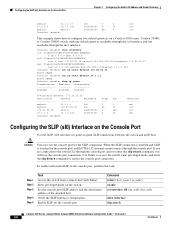
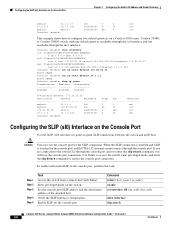
... the console port and you enter the slip attach command, you are connected to -point SLIP connections between the switch and an IP host. Use Telnet to access the switch, enter privileged mode, and enter the slip detach command to configure two default gateways on a Catalyst 4500 series, Catalyst 2948G, or Catalyst 2980G switch, with Telnet. To enable and attach SLIP on the...
Software Guide - Page 53
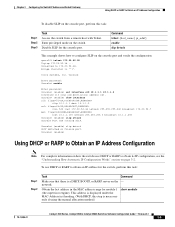
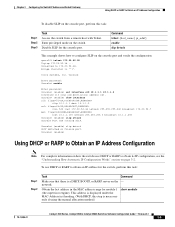
...> enable
Enter password: Console> (enable) set interface sl0 10.1.1.1 10.1.1.2 Interface sl0 slip and destination address set. Chapter 3 Configuring the Switch IP Address and Default Gateway
Using DHCP or RARP to obtain its IP configuration, see the "Understanding How Automatic IP Configuration Works" section on page 3-2. Enter privileged mode on Console port. Cisco Systems, Inc.
Software Guide - Page 54


... 172.20.25.254 Console> (enable) show interface
address, subnet mask, and broadcast address are using DHCP for each switch in privileged mode:
Task Renew the lease on a DHCP-assigned IP address.
show ip route
This example shows the switch broadcasting a DHCP request, receiving a DHCP offer, and configuring the IP address and other options (such...
Software Guide - Page 59
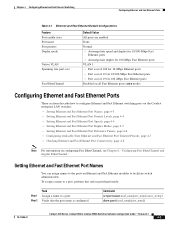
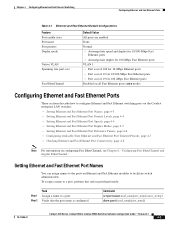
...Command set port name mod_num/port_num [name_string] show port [mod_num[/port_num]]
78-15486-01
Catalyst 4500 Series, Catalyst 2948G, Catalyst 2980G Switches Software Configuration Guide-Release 8.1 4-3
Verify that the port name is configured. To assign a name to a port, perform this task in privileged mode:
Step 1 Step 2
Task Assign a name to configure Ethernet and Fast Ethernet switching...
Software Guide - Page 64


...privileged mode:
Step 1 Step 2 Step 3
Task
Command
Ping a remote host that is unresponsive, check the IP address and show interface default...using traceroute:
Console> (enable) ping somehost somehost is located out the port you want to test.
Use the ping and traceroute commands...Console> (enable)
Catalyst 4500 Series, Catalyst 2948G, Catalyst 2980G Switches Software Configuration Guide-...
Software Guide - Page 72
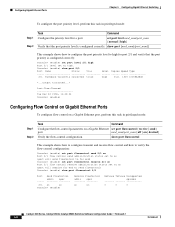
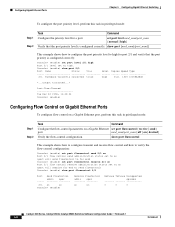
...TxPause Unsupported
opcodes
0
0
0
Catalyst 4500 Series, Catalyst 2948G, Catalyst 2980G Switches Software Configuration Guide-Release 8.1 5-8
78-15486-01
Configuring Gigabit Ethernet Ports
Chapter 5 Configuring Gigabit Ethernet Switching
To configure the port priority level, perform this task in privileged mode:
Step 1 Step 2
Task
Command
Configure the priority level...
Software Guide - Page 153
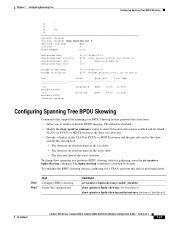
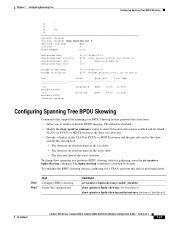
...Catalyst 4500 Series, Catalyst 2948G, Catalyst 2980G Switches Software Configuration Guide-Release 8.1
7-57 Console> (enable)
Console> (enable) show if the skew detection is disabled by the skew:
include this task in privileged mode:
Step 1 Step 2
Task Configure BPDU skewing. The date and time of the last skew - The default...BPDU Skewing
Commands that support the spanning tree BPDU skewing ...
Software Guide - Page 200


...
9-24
Catalyst 4500 Series, Catalyst 2948G, Catalyst 2980G Switches Software Configuration Guide-Release 8.1
78-15486-01 Command set vtp domain name set vtp mode server Changing VTP mode for the VTP domain. To configure the switch as using the above example without specifying the vlan keyword results in the same configuration as a VTP version 3 server, perform this task in privileged mode...
Software Guide - Page 283
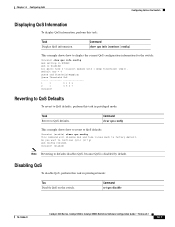
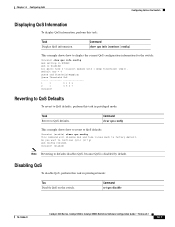
...).
Do you want to factory default. Disabling QoS
To disable QoS, perform this task in privileged mode:
Tas Disable QoS on the Switch
Displaying QoS Information
To display QoS information, perform this task in NVRAM:
QoS is disabled by default. Command set qos disable
78-15486-01
Catalyst 4500 Series, Catalyst 2948G, Catalyst 2980G Switches Software Configuration Guide-Release...
Software Guide - Page 464


...
You can set the TACACS+ timeout interval, perform this task in privileged mode:
Step 1 Step 2
Task Set the TACACS+ timeout interval. To set the number of failed login attempts that are allowed. Console> (enable) show tacacs
30-20
Catalyst 4500 Series, Catalyst 2948G, Catalyst 2980G Switches Software Configuration Guide-Release 8.1
78-15486-01
Console> (enable) show...
Software Guide - Page 470


...Command ...(enable)
Auth-port -----------1812
30-26
Catalyst 4500 Series, Catalyst 2948G, Catalyst 2980G Switches Software Configuration Guide-Release 8.1
78-15486-01 The default timeout is 5 seconds. Console> (enable... this task in privileged mode:
Step 1 Step 2
Task Set the RADIUS timeout interval. Configuring Authentication
Chapter 30 Configuring Switch Access Using AAA
tacacs radius ...
Software Guide - Page 507
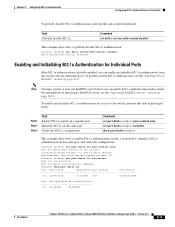
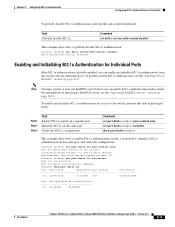
... port. Enabling and Initializing 802.1x Authentication for Individual Ports
After 802.1x authentication is set to the switch, perform this task in privileged mode:
Step 1 Step 2 Step 3
Task Enable 802.1x control on the Switch
To globally disable 802.1x authentication, perform this task in module 4, initialize 802.1x authentication on the same...
Software Guide - Page 509


... traffic on that port.
To disable multiple-user access on a specific port, perform this task in privileged mode:
Task Disable multiple hosts on a specific port.
If you then connect multiple hosts to that port through a hub, you can reduce the security level on that port.
Command set port dot1x mod/port multiple-host enable
This...
Software Guide - Page 513
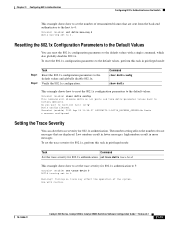
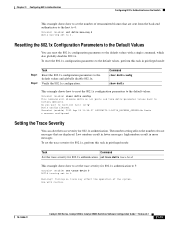
... 4.
Do you want to the default values with caution.
78-15486-01
Catalyst 4500 Series, Catalyst 2948G, Catalyst 2980G Switches Software Configuration Guide-Release 8.1
31-15
Resetting the 802.1x Configuration Parameters to the Default Values
You can alter the trace severity for 802.1x, perform this task in privileged mode:
Task
Command
Set the trace severity for 802...
Software Guide - Page 521
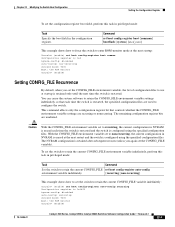
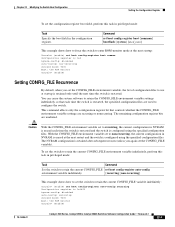
.... You can cause the system software to retain the current CONFIG_FILE environment variable indefinitely, perform this task in privileged mode:
Task
Specify the boot field in privileged mode:
Task
Command
Set the switch to retain the current CONFIG_FILE set boot config-register auto-config
environment variable indefinitely.
{recurring | non-recurring}
This example shows how to set the...
Similar Questions
How To Factory Default To Cisco 4948 Swithch
(Posted by rswhi 9 years ago)
How To Restore A Cisco 4948 Switch To Default
(Posted by jkuenkingk 9 years ago)
Reseting Cisco 4506-e Back To Factory Defaults.
Would like to know how to reset the CISCO 4506-E back to factory detaults.
Would like to know how to reset the CISCO 4506-E back to factory detaults.
(Posted by sergioamartinez 11 years ago)
Cisco 4506e Switch.
Cisco 4506E model Switch can support Fully routing including OSPF/BGP/EIGRP etc. with fully PBR(Poli...
Cisco 4506E model Switch can support Fully routing including OSPF/BGP/EIGRP etc. with fully PBR(Poli...
(Posted by manojpushpam 12 years ago)
Problem In Cisco 2960g-48tc-l
Dear Sir/Madam, I have Cisco 2960g-48TC-L Switch, I am using it Ist time. it has some problem like ...
Dear Sir/Madam, I have Cisco 2960g-48TC-L Switch, I am using it Ist time. it has some problem like ...
(Posted by asimiphluxkhan 12 years ago)

